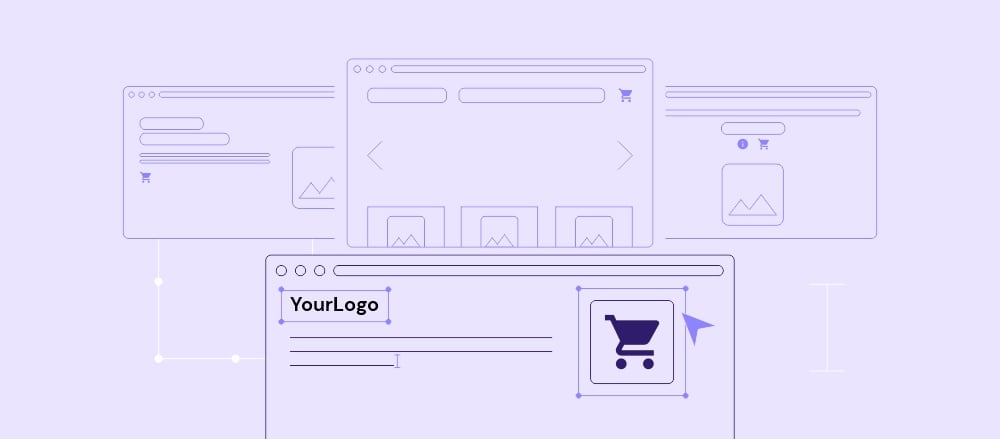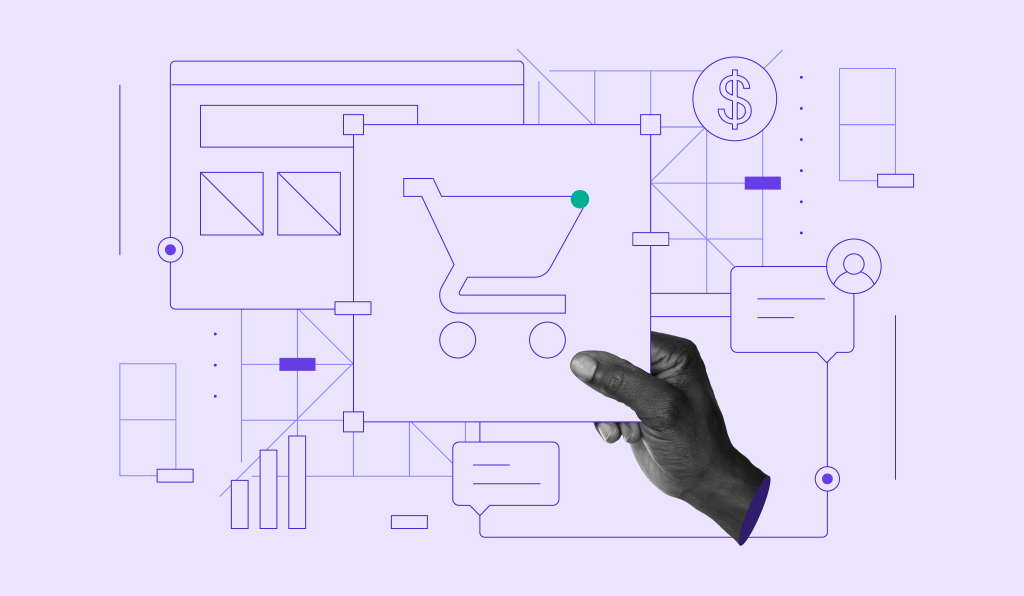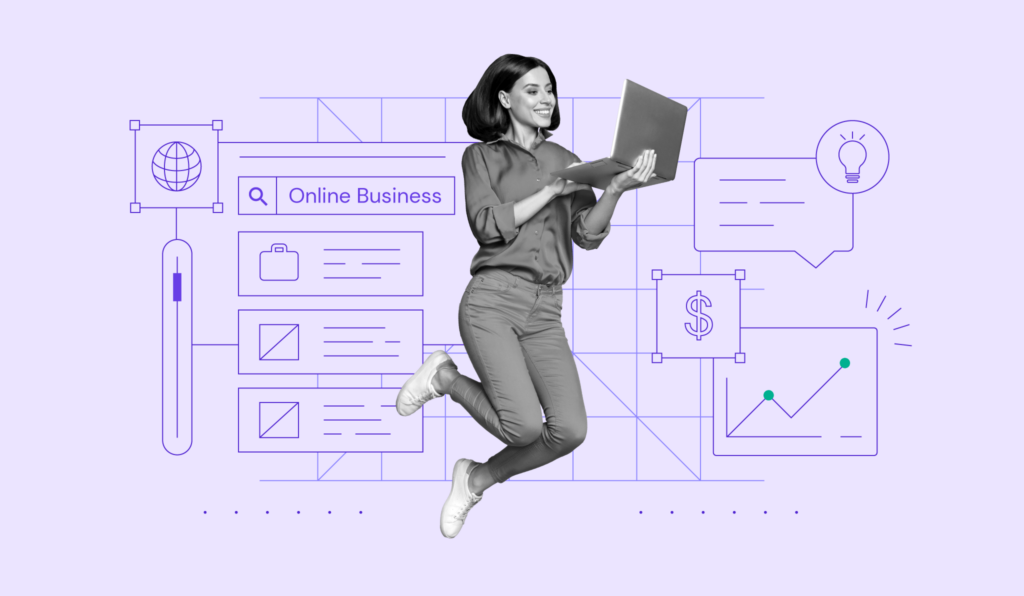How to Make an eCommerce Website in 2025: 6 Steps and Tips to Promote Your Store
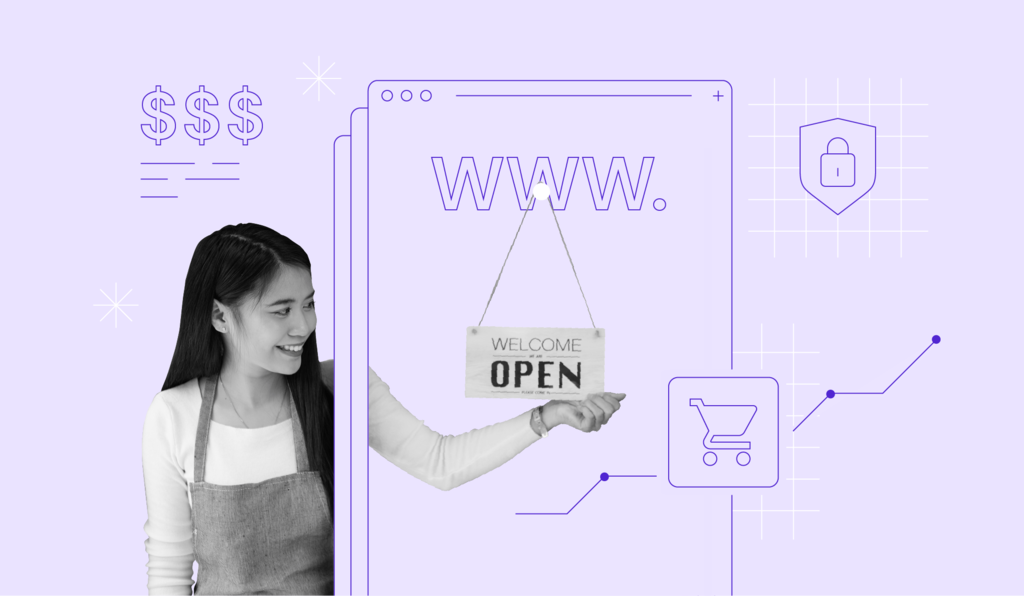
An eCommerce website can be an excellent platform for making money online. Starting an online business comes with several advantages, including lower startup costs, reduced operational expenses, and wider market reach.
On top of that, making an online store is easy, even for those who don’t have any technical knowledge. All you need is a reliable eCommerce hosting solution, a domain name, and a platform.
In this article, we will walk you through six steps to build an eCommerce website. You’ll also learn the benefits of running an online store and how to promote it.
Download business plan template
How to Make an eCommerce Website Video Guide
Watch the step-by-step video tutorial on how to create a website to sell products and services online.

6 Steps to Build a Successful eCommerce Website
Whether you want to set up a clothing brand or make a booking site for your service-based business, the following section unravels six steps for creating an eCommerce website.
Those include getting a hosting plan, choosing an eCommerce platform, integrating payment options, and adding product listings.
1. Get a Hosting Plan and a Domain Name
Web hosting is one of the few requirements for making a business accessible on the web. It stores the eCommerce store’s files and keeps them available for visitors.
However, with many hosting companies available, finding a reliable one might be challenging. While lower-cost solutions may seem appealing, keep in mind that such providers may limit an eCommerce site’s overall capabilities.
Here are some factors to consider when selecting a web hosting provider:
- Uptime guarantee. Frequent downtime is bad for eCommerce sites. Aside from hurting your search engine optimization (SEO) efforts, it may also lead to a loss of sales and brand credibility. Go with a web hosting provider offering at least a 99.9% uptime guarantee.
- Speed and optimization. Fast page load time helps improve user experience and boost site rankings. For optimal performance, pick a web host with less than 200 ms of server response time (SRT). Also, research its data centers and CDN integration support.
- Bandwidth. It refers to the amount of data a website can transfer to its visitors over a specified time. The higher the bandwidth, the more traffic an eCommerce site can handle. For optimal performance, check if a hosting provider offers unlimited bandwidth.
- Storage. An eCommerce website needs enough storage to accommodate its content, including product pictures and videos. Calculate your needs wisely to keep your online store from running out of storage space.
- Security. Opt for a web host with a high level of protection to keep its clients’ sites secure. Some important features to look for include access management, SSL certificates, multilayered firewalls, automated backups, and easy restoration.
- Ease of use. While cPanel is very popular, some web hosting providers offer a custom control panel. At Hostinger, we simplify hosting account management by offering our custom-built intuitive control panel, hPanel.
- Customer support. A good web host provides 24/7 customer service and support for eCommerce stores to ensure your store is always open. It may also offer self-help customer service and support, such as an extensive knowledge base.
Once you find the perfect web host for your eCommerce project, it’s time to decide on the hosting type and plan. The four most common hosting types are shared, VPS, cloud, and WordPress hosting. Here’s a quick review:
- Shared hosting. It enables a single server to host multiple websites. Due to its affordability and beginner-friendliness, shared hosting is great for beginner eCommerce sellers.
- VPS hosting. This hosting type uses virtualization technology to divide a physical server’s resources into dedicated private resources. VPS hosting usually comes with root access, enabling server-level configuration. It best suits tech-savvy business owners who need maximum flexibility for their online stores.
- Cloud web hosting. This solution also divides a physical server into multiple virtual servers. It then creates a virtual server network to store the site’s files. Thanks to its robust processing power, high-traffic eCommerce websites can opt for cloud hosting.
- WordPress hosting. Choose this hosting type if you want to build a WordPress eCommerce website. It comes with specific optimization features, like one-click WordPress installation, auto-updates, and a staging tool.
After deciding on the hosting type, start choosing the perfect web hosting plan for your eCommerce site. As picking the wrong plan can negatively impact your online store, it’s important to thoroughly calculate the website’s required resources.
A domain name is another eCommerce site requirement. It refers to the address users type into their browsers to access a website. A good custom domain name reflects an online store’s entire brand.
It helps establish credibility, making it stand out from the competition.
Here are some tips for creating a good domain name for your eCommerce site:
- Keep it short. A short domain name is catchier and more memorable. Ideally, a domain name should be 15 characters or less.
- Don’t use numbers and hyphens. This is to avoid spelling mistakes and confusion, ensuring potential customers don’t land on the wrong web page.
- Go with .com if possible. As it is the most popular domain extension, online shoppers may be looking for your store by typing yourbrandname.com. This extension also makes your eCommerce site look more professional.
- Think long-term. Don’t add local details into your domain name like mybrandinalabama.com to ensure it doesn’t hinder your eCommerce store’s growth.
- Check trademark details. You must not use a domain name tied to other companies or brands to avoid potential trademark litigation.
- Utilize a domain name generator. It helps you come up with domain name ideas, which can accelerate your brainstorming process.
For example, Hostinger’s name generator utilizes AI to produce unique business name ideas based on your niche-related keywords.
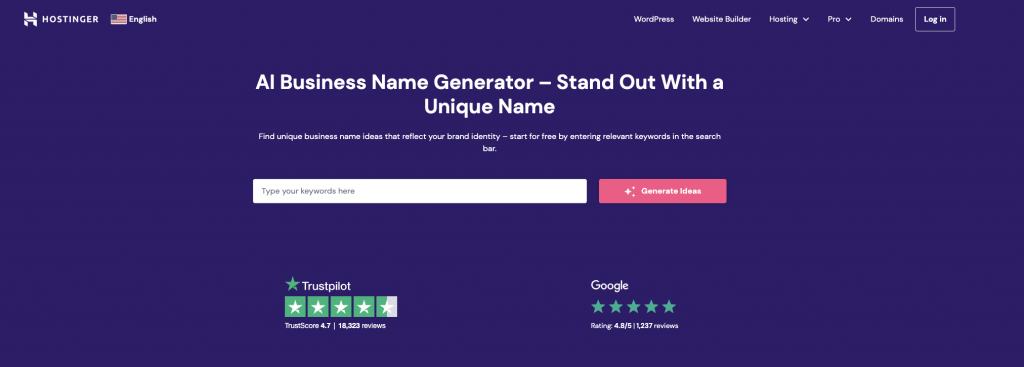
While you can buy domain names separately from any ICANN-accredited registrar, Hostinger’s web hosting plans, starting at ₱89.00/month, come with a free domain name for a year.
Besides enabling you to save up to $9.99, getting a free domain name helps streamline your eCommerce site development process. You won’t have to worry about finding a hosting service and a domain registrar, as Hostinger provides both services.
2. Choose an eCommerce Platform
With the help of eCommerce website builders or platforms, you can make an online store with no hassle.
You can use them to develop a fantastic website design, improve customers’ shopping experience, and streamline your daily tasks.
To choose a platform to build an eCommerce site on, consider its cost, features, and usability factors. Spend time evaluating your options to find something that suits your business model and can accommodate its growth.
While there are many eCommerce platforms available, we will review the two most user-friendly solutions – a website builder and the WooCommerce plugin for those who have a WordPress website:
Hostinger Online Store Builder
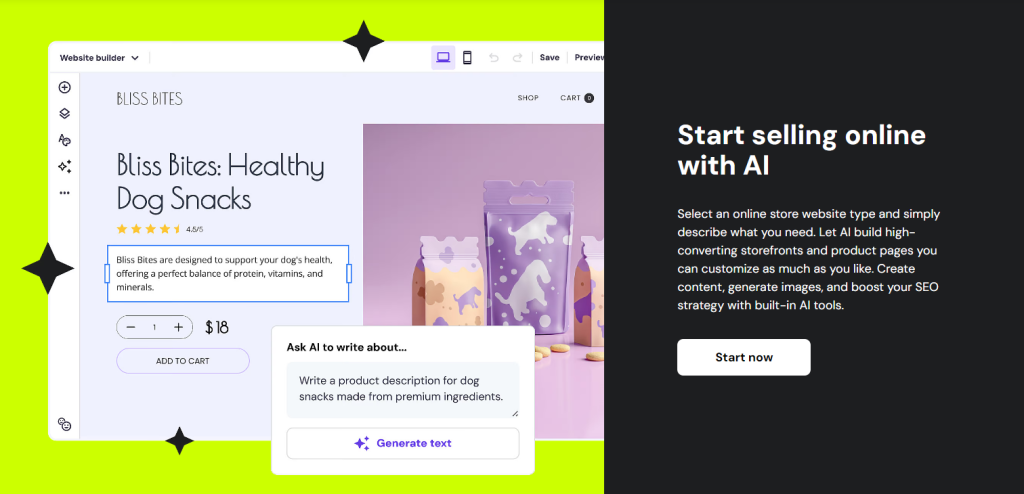
Hostinger Website Builder offers an all-in-one solution for eCommerce website creation. From its intuitive interface, users can enable eCommerce functionality with a few clicks to start selling online.
To boost site performance, Hostinger’s eCommerce website builder lets users choose from its data centers distributed worldwide.
On top of that, you can use a CDN like Cloudflare to choose from 365 server locations worldwide. This will accelerate the load time of the website elements like text content, graphics, and HTML files.
When it comes to marketing your new online store, Hostinger Online Store Builder lets you set up ads using popular platforms such as Google Ads, Facebook Ads, and Instagram Ads. Furthermore, users can create coupon codes, run sales campaigns, and implement email marketing.
Built-in SEO tools are also available on this platform. They enable you to create meta titles, pick the website’s default language, add keywords, and hide specific web pages.
To accelerate your eCommerce website development, utilize this platform’s AI tools for creating a logo, copy, and heatmap.
If you don’t know where to start, utilize its AI website builder. Just write a short description, and you will get the first version of your site ready in a minute.
Starting at ₱159.00/month, Hostinger’s Website Builder & Web Hosting plan lets users create up to 100 websites on one hosting account. It also offers unmetered bandwidth, unlimited SSL certificates, and a free domain for a year.
If you have an existing WordPress site or plan to use the content management system (CMS), consider the WooCommerce plugin. After activation, this free, open-source plugin will convert your site into an online store.
This platform offers extensive eCommerce features. They include WooCommerce themes for online stores, built-in SEO tools, payment gateway integrations, and shipping carriers.
Fortunately, WooCommerce is easy to use. Once you install the plugin, simply follow the setup process to get your eCommerce store ready. See our guide on creating an online store with WordPress using WooCommerce for assistance and tips.
Although WordPress and WooCommerce are free, users may expect in-app purchases. They may need to spare up to $300 to install paid add-ons, like a premium theme, marketing plugins, CRM software, and an analytic tool. Read our guide on WooCommerce pricing to find out the cost of building an eCommerce on this platform.
On top of that, users should also calculate the hosting and domain name costs. On the other hand, WordPress comes with more flexibility and customization options than website builders.

3. Set Up Payment and Shipping Methods
Whether offline or online payment gateway integration, setting up a secure way to accept payment should not be overlooked.
Expert Tip
At Hostinger, we offer SSL certificates to strengthen your eCommerce site’s security. A secured online store makes a good impression and ensures your customers feel safe when making transactions.
Many eCommerce platforms offer built-in payment integrations; for example, WooCommerce has WooCommerce Payments. On top of that, they usually support many third-party payment processing solutions, like PayPal and WooCommerce Stripe.
Meanwhile, Hostinger Website Builder lets you easily set up payment and shipping from its interface. Regarding payment processing, the platform supports more than 20 payment gateways through .kevin and Stripe.
Keep in mind not to overlook sales tax collection by setting up the tax zones and unit tax rates. Then, you can automate tax calculations to your transactions using sales tax software, such as Quaderno and Avalara.
Additionally, your potential customers will want to know what fulfillment and shipping options your eCommerce shop offers. Besides integrating shipping services, business owners can consider other methods, like curbside pickups.
4. Design Your eCommerce Store
The eCommerce website design plays an important role in delivering your brand message. Therefore, consider how you combine your fonts, colors, and layouts to attract the right market.
Thanks to pre-made WordPress themes and website builder templates, business owners don’t have to worry about starting from scratch.
Themes and templates make designing eCommerce sites easier, allowing you to edit each website element without coding.
WordPress website owners can customize the site’s look and feel using the Theme Customizer. On it, uploading your own theme is possible too. Go to Appearance → Customize from your WordPress dashboard to access the editor.
As eCommerce transactions made through mobile phones are projected to reach 43.4% by the end of 2023, we recommend choosing a responsive eCommerce template to get your online store to load seamlessly across all devices.
Meanwhile, Hostinger’s online store builder comes with design-made eCommerce website themes that can adjust to any screen size.
Once you choose the best one for your needs, you will be free to modify it with its drag-and-drop editor.
If you prefer using WordPress CMS instead and have more budget to spend on the website design, you can consider paying for designing services from a WordPress website design company.
Suggested Reading
Check out our Bad Website Examples article to help you form a good impression on your potential customers.
5. Create Product Listings
The product listing page is where customers find information about goods or services available for purchase. Typically, product listings include:
- Product names and prices.
- Product images or videos.
- Product descriptions.
- Customer reviews.
- Shopping cart functionality.
- FAQ section.
As media files help catch visitors’ attention, make sure to feature high-quality product photos on your listings. That said, you don’t have to hire professionals to capture your products. Let’s have a quick look at some tips for taking attractive product photos:
- Define your concept. One of the best examples is showcasing products in a lifestyle context. For example, if you sell outdoor gear, shoot your product photos in nature. It helps highlight a product’s features and benefits.
- Prepare the equipment. To get excellent product images, consider investing in a good camera and a compatible tripod. If you shoot indoors, be sure to check your lighting.
- Arrange the set. From setting up the area to taking test shots and rehearsing the workflow, take all necessary steps to ensure a smooth photoshoot process.
- Take the product photos. Shoot your products from every angle, so potential customers can see them from multiple viewpoints.
- Tweak the photos. In this final stage, business owners can implement a few edits to enhance image quality.
6. Add the Main eCommerce Website Pages
To attract and generate sales from your target audience, the information on your website’s main pages should be easily visible and accessible. Let’s discuss some pages and elements that all eCommerce site owners should develop carefully.
Homepage
Since your homepage is the first thing most shoppers see, it should contain compelling and clear information about your site, along with high-quality graphics.
Furthermore, the homepage should load quickly – 53% of customers expect online store websites to load in 3 seconds or less. Otherwise, they might leave the store and not come back. Google also considers loading speed as one of the main ranking factors.
To reduce your homepage size and boost its load time, compress your media files before uploading them. You can use a compression tool, like Kraken.io or Tiny PNG. In addition to that, don’t forget to enable caching and clean your code.
Aside from that, make sure your homepage is easy to navigate. One of the easiest ways is to provide product categories and a search feature. They help customers find what they’re looking for more quickly.
About Us Page
The About Us page lets visitors discover more about your brand’s story and mission. Besides giving information to online shoppers who have never heard of your brand, this page helps attract investors and collaborators.
While a brief description of the company is a must-have, you can also include its backstory, mission statement, and value proposition to set your business apart from the competition.
Furthermore, introducing the people in the company is a great way to enhance your About Us page. It also helps humanize your brand, which helps establish a more meaningful connection with visitors.

Contact Us Page
A contact information page lets customers verify a business’ availability and reliability. Make it easy for them to find your contact details, such as the phone number, email, and physical address, if you have one.
To improve your credibility, remember to be approachable and transparent. Customers are more likely to make first or repeat purchases if they trust a brand.
eCommerce websites can also utilize a contact form. By displaying one, business owners can collect customers’ data to help with lead generation and nurturing.
If you have a WordPress site, WPForms and Ninja Forms are some of the best contact form plugins to try.
Frequently Asked Questions (FAQ) Page
Customers usually have numerous concerns about the purchasing process. Think of the most common customers’ problems or questions, such as shipping options, order tracking, and countries served.
Besides in-depth and helpful responses, you can provide insight into the business’s products and services. In addition, include a search bar on the FAQ page to help customers find information.
Privacy Page
Make sure to display your privacy policy prominently in areas such as the menus, login, or final checkout pages. As for developing a privacy policy, we recommend getting professional assistance to ensure it is fully compliant.
Return and Refund Policy
Offering a detailed return and exchange policy demonstrates that a business stands behind the quality of its products and values its reputation. From the business owner’s perspective, this policy helps handle returns and refunds more effectively.
Here are some details to consider when crafting a return and refund policy:
- List of non-returnables and non-refundables.
- Time frame in which you can accept returns and refunds.
- Acceptable item condition, for example, with the receipts or price tags still on.
- Procedure on how customers can request returns and refunds.
Shopping Cart and Secure Checkout Process
Customers like to know what they have added to their shopping carts while browsing other items.
Organize all items neatly and remember to include important details, like product photos and prices. To showcase transparency, the breakdown of expenses and estimated delivery time should also be visible.
Remember to ensure that forms are easy to fill out to make future purchases more straightforward for customers. Guest checkout is a great feature to improve conversions, as it lets anyone make purchases without registering first.
Choosing reputable eCommerce payment gateway and card processing providers such as Paypal, Stripe, or Apple Pay will help secure payments and protect the customers’ data.
According to the most recent eCommerce statistics, while most online sales worldwide are made via credit card payments, digital wallets are likely to become the most preferred online payment method soon. As such, offer a wide selection of options to improve conversions.
Shipping Solution
Apart from payment options, providing multiple shipping methods is essential.
Be sure to include information such as taxes, estimated delivery date, and whether international shipping is available.
Also, consider what methods your customers might prefer. Real-time shipping costs are an excellent choice if your products significantly vary in size and weight.
However, if they are similar in size, consider offering flat-rate shipping.
Call to Action (CTA)
A clear and straightforward call to action (CTA) is an integral part of a website with good navigation. CTAs are text, images, and buttons that tell customers what to do next.
Examples include Sign up for a newsletter, Register an account, and Add an item to your shopping cart. As landing page statistics show that personalized CTAs convert 42% more visitors than generic ones, we recommend taking time to tailor your CTAs to your audience.
Use bright colors on CTA buttons, as the color choice can greatly impact a page’s conversion rate.
For example, Hostinger’s Build Your Website CTA:
Product pages
Product pages are crucial in the customer decision-making process. With eCommerce, shoppers cannot hold, feel, or try out the product. Instead, everything is based on what they see on their devices.
For this reason, having professional-quality images and providing complete product descriptions is essential.
Covering all aspects of the product, including size, materials, uses, and benefits, can help customers make informed purchase decisions.
Why You Need an eCommerce Website
If you are still hesitant to sell online, keep in mind that starting an eCommerce store offers a lot of flexibility. Since they don’t require physical locations, online stores are easier and more affordable to launch.
Let’s look at four other good reasons to start selling online.
Increased Preference for Online Shopping
With the eCommerce share of global retail sales projected to reach 24% by 2026, the industry is set for continued growth.
All in all, it’s easy to understand why more people appreciate the convenience of shopping online. Customers benefit in several ways, such as:
- Time efficiency. Shopping online is ideal for people who are always on the go. They can purchase anything with just a few taps on their mobile devices rather than spending hours physically moving from one shop to another.
- Hassle-free payment processing. By making online purchases, customers don’t need to deal with checkout lines and can quickly select their preferred payment method.
- Free shipping. 76% of customers look for free shipping when shopping online. In addition, price-savvy customers can save money by browsing through coupon sites.
- Cost-effectiveness. 81% of customers are more likely to shop when rewards or cashback are offered. Like free shipping, avid online shoppers will use coupon codes to cut their spending.
Reduced Operational Expenses With 24/7 Availability
Selling products online is less risky than opening a brick-and-mortar store. Online marketplaces cost less to maintain as you save money on the following:
- Staff expenses. Business owners can integrate a chatbot or a virtual assistant to handle and automate various tasks, such as customer support, appointment booking, and inventory management. If you’d like to take it one step further, you could try integrate an AI-powered chatbots to to maximize your efficiency.
- Energy consumption. You won’t need to think about the electricity fee for lighting and keeping an in-room temperature.
- Monthly rent. Creating an eCommerce website, while you need to subscribe to a hosting plan and a domain name, requires less money than opening and maintaining a brick-and-mortar store.
In general, the cost of launching an online store typically includes site setup, maintenance, and marketing. Even if you hire some staff, the overall costs will be much lower and more predictable.
Data Collection Opportunities for Personalization Purposes
Around 60% of customers are more likely to become returning buyers after a personalized shopping experience.
One of the keys to a successful personalization strategy is extensive customer data. Having an eCommerce website opens up many opportunities for collecting user data.
However, business owners should understand that today’s customers demand more transparency over how businesses use their data. This is why many online businesses shift from collecting third-party to zero-party data.
Adaptability to the Ever-Changing Business Landscape
Creating an eCommerce website brings your business one step ahead of its competition. Online visibility helps establish brand credibility and encourage trust. As a result, creating deeper connections and relationships with potential customers is feasible.
The business landscape shows continuous evolution. One of the easiest examples is the use of social media, from Facebook to Instagram and TikTok, for advertising purposes.
Undoubtedly, migrating to the online sphere makes digital marketing easier, enabling businesses to reach a wider audience and get a larger customer base. When compared to conventional media, digital advertising offers more tangible benefits, such as:
- Higher return on investment. SEO and email marketing are among the best low-investment strategies that yield as much impact in the long term as other digital marketing strategies.
- Easier tracking. Business owners can set eCommerce website analytics and metrics. Doing so lets you measure the impact of your marketing efforts easily and precisely.
- Flexibility. Thanks to real-time analysis, you can prolong, adjust, or stop a marketing campaign. This helps ensure you spend the marketing budget effectively.
- More precise targeting. Researching each advertising platform’s demographics lets business owners know how to reach different audiences.
Tips to Promote Your eCommerce Store
Once your eCommerce site goes live, it’s time to spread the word about it. While it may sound tedious, marketing an eCommerce website shouldn’t be a problem. Let’s review four effective ways to promote an online store.
Implement Content Marketing
Content marketing is about creating and distributing valuable content, including blog posts, videos, and newsletters, for specific audiences. This marketing approach helps improve the brand’s authority, establishing it as an industry leader.
SEO-driven content marketing is even more powerful. While providing relevant content helps build deeper connections with the target market, search engine optimization helps boost its ranking on the search results.
Start your content creation by identifying SEO keywords with tools such as Ahrefs Keyword Explorer or Google Search Console. You will also need an analytics tool like Google Analytics to track performance.
On a side note, conducting a content marketing strategy requires continuous dedication so you can benefit from the results in the long term.
Boost Social Presence
Integrating social media into eCommerce websites is an excellent way to reach a wider audience. Moreover, 52% of marketers agree social media marketing helps boost sales and revenue.
Repurposing web content for the company’s Facebook or Instagram accounts is a great starting point. You can also conduct social listening to keep track of what’s trending.
Business owners can also utilize social media to provide customer service. While it can be scary to have customers complain publicly, negative feedback provides valuable insights for improving your eCommerce business.
According to the latest social commerce trends, 72% of consumers trust testimonials. This cements positive comments as powerful forms of social proof that can significantly boost credibility and encourage new customers to make purchases.
Suggested Resource
If you want to learn how to create a social media strategy to strengthen your online presence, check out our Social Media: Growing Your Brand and Business webinar.
Run Affiliate Marketing
Affiliate marketing happens when businesses pay affiliate partners commissions for every purchase made from their unique affiliate links.
This strategy helps boost organic web traffic, as each click on the affiliate link will take visitors to your landing page.
Due to its commission-based system, affiliate marketing is considerably cost-effective. As a result, businesses can lower their advertising cost while expecting a higher ROI.
To ensure success, you can invite content creators or influencers to register as affiliates.
By collaborating with them, an eCommerce business can reach a broader targeted audience and generate more qualified leads. In fact, 80% of shoppers have purchased influencer-recommended products or services.
Build a Mailing List
Conducting email marketing can improve an eCommerce business’s overall marketing strategy. In your newsletters, you can embed social media posts, announce product launches, and even invite people to join a webinar.
Even though email marketing typically yields $42 for every $1 spent, the result will heavily depend on your mailing list. Utilizing the right WooCommerce email marketing plugins allows you to embed contact forms and include engaging elements such as surveys, quizzes, or promotional offers.
Moreover, use a professional, domain-based email address to improve your brand’s credibility.
Hostinger’s shared hosting plan is a good option for hosting a business email and online store at the same place with no extra cost, starting at just ₱89.00/month.
Both email services include advanced security measures to protect your account, such as anti-spam filters and anti-virus checks. Once you decide on a plan, set up your professional email address directly from the hPanel dashboard.

Conclusion
As with establishing any online business, building an eCommerce website requires a business plan and a marketing strategy. Once you determine what to sell and how to do it, you can market your products through a full-fledged eCommerce store.
Here’s a short recap on how to build your own online store:
- Get a hosting plan and a unique domain name. Before choosing a hosting plan, find a reliable hosting company and decide on the hosting type. Regarding getting a good domain name, utilize a name generator to help with your brainstorming process.
- Choose the right eCommerce platform or an online store builder. Go with WooCommerce if you already use WordPress. Alternatively, consider Hostinger Website Builder for an all-in-one solution of eCommerce platform and hosting services.
- Integrate payment gateways and shipping options. To improve user experience, business owners can offer online and offline payment processing services. Similarly, aside from providing fast and free shipping services, they can include curbside pickups.
- Create product listings. Besides the name and the price, a good product listing features detailed product expositions, high-quality product images, customer reviews, and a shopping cart feature.
- Add the main eCommerce website pages. They include a homepage, About Us page, contact page, FAQ page, and product pages.
Be sure to double-check each page before launching your eCommerce website. Additionally, consider performing a few test purchases to ensure everything works properly.
We hope this tutorial has helped you gain valuable insights into building a successful online store. We wish you the best of luck with your business.
How to Make an eCommerce Website FAQ
This section answers three of the most frequently asked questions about building an eCommerce website.
Can I Create an eCommerce Website for Free?
In short, yes. The key is to find free web hosting that doesn’t force ads and allows you to connect a custom domain name.
How Much Does It Cost to Create an eCommerce Website?
It depends on the website’s requirements. The larger the eCommerce website, the more expensive the hosting cost due to increased server resources.
Our Business Web Hosting, ₱159.00/month, is great for small and medium-sized businesses. For larger eCommerce sites, consider Cloud Startup at ₱479.00/month. Both come with a free SSL certificate, daily backups, and domain registration.
What Is the Best eCommerce Platform?
Hostinger Website Builder offers one of the best online store builders. It provides an all-in-one solution for a website builder and web hosting service.
Besides plenty of beautiful templates, the drag-and-drop editor, and AI tools, Hostinger Website Builder offers extensive eCommerce and marketing features. It also comes with a free domain name, SSL certificates, and unmetered bandwidth.