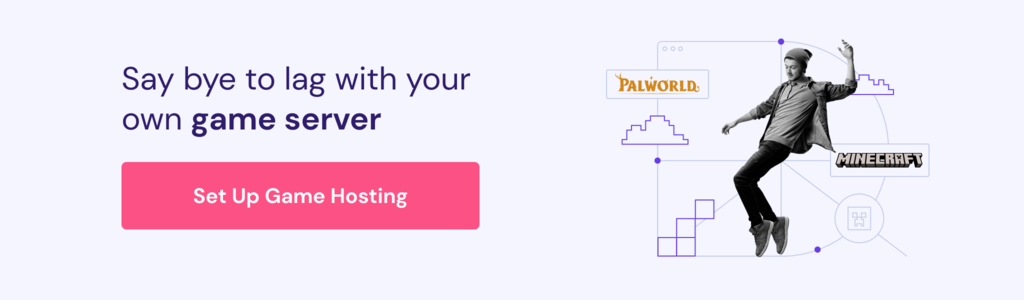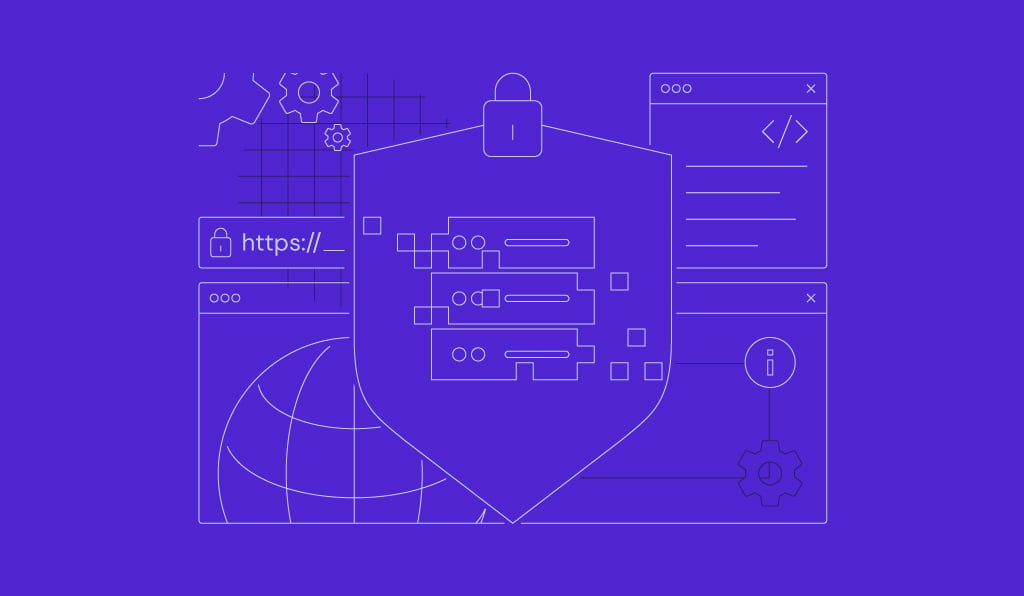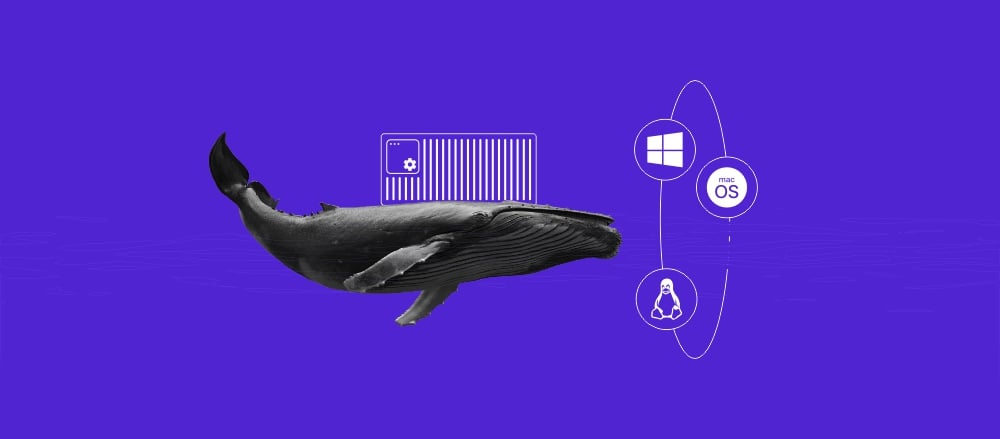How to install Fabric on a Minecraft server
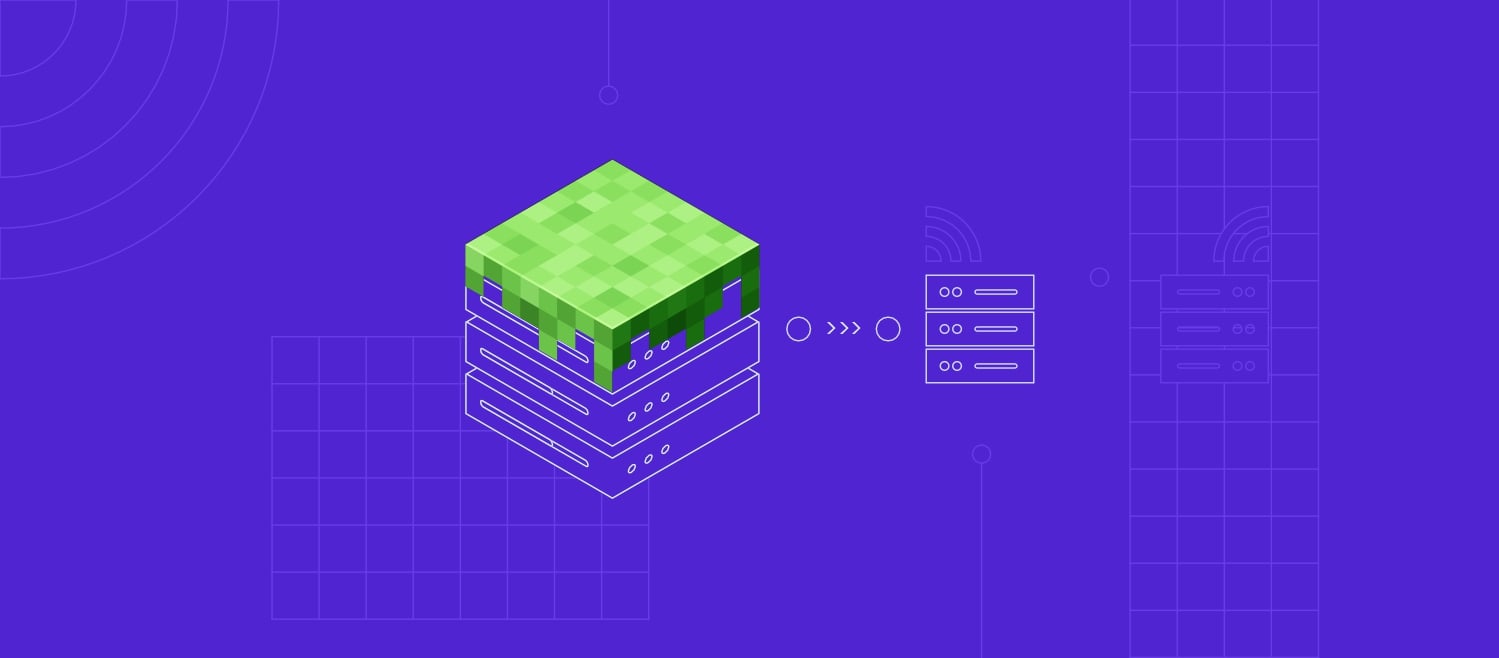
Fabric is a lightweight mod loader that lets you easily add mods to your Minecraft server. Many server owners prefer Fabric over other loaders like Forge because it uses fewer server resources, offers quicker updates, and is less prone to bugs.
Whether you want to enhance Minecraft gameplay or introduce new features for your players and communities, Fabric makes modding more accessible.
In this article, we’ll explain how to install the Fabric mod loader on your Minecraft server using Game Panel and manual setup. By the end of the guide, you’ll be ready to start using mods in no time.
Prerequisites for installing Fabric
Before installing Fabric, make sure your server is running the latest Minecraft version. This guarantees compatibility with Fabric and the mods you plan to use. You can visit the Minecraft release changelog page to check the current version.
Suppose you previously set up your Minecraft server on the Hostinger Game Panel. In that case, you can update it by opening your Game Panel profile and navigating to Update Instance → Shutdown and Update.

You must also stop your server to prevent conflicts or data loss during installation by hitting the Stop Instance button.

How to install the Fabric mod loader on Game Panel
For Hostinger game server hosting users, installing Fabric on your Minecraft server only takes a few simple steps. This method is ideal for beginners or players who want a quick, easy setup.
Here’s how to do it:
- Log in to Game Panel and click Manage on your Minecraft instance.
- Navigate to Configuration → Minecraft → Server and Startup.
- In the Server Type field, select Fabric from the drop-down options.

- Choose the latest available version in the Fabric Minecraft Version, Fabric Loader Version, and Fabric Installer Version fields.
- Hit Download / Update and wait for the download to complete.
- Go to Status → Start to relaunch your Minecraft server.

That’s it! Now you’re ready to install the Fabric API and mods, which we’ll also cover later in this tutorial.
How to install the Fabric mod loader manually
If you prefer a more hands-on approach, follow these steps to install Fabric on your Minecraft server manually:
1. Download and run the universal Fabric installer
To start, visit the official Fabric website and download the universal JAR installer, which works on any operating system.

Once downloaded, launch the fabric-installer.jar file and select the Server tab. Then, choose the Minecraft version on your server and click the Install button.

This will trigger the “No valid [version] server jar found” warning message. This is normal if you don’t install the Minecraft server on your computer. Click Download server jar to proceed, then hit Done.

2. Create a ZIP archive
The installation will generate three files: fabric-server-launch.jar, server.jar, the Fabric installer, and one libraries folder.

Delete the installer, then create a ZIP archive with the remaining files and folder by right-clicking and selecting Compress or Add to archive, depending on your OS. Enter an appropriate name for the archive, for example, fabric.zip.

3. Upload the archive to Game Panel
After creating the Fabric ZIP archive, it’s time to upload it to your Minecraft server. Open your Game Panel profile and navigate to Manage → File Manager.

Next, drag and drop the ZIP archive into the root directory. Once uploaded, right-click the file and select Extract Here. Then, right-click fabric-server-launch.jar and choose Set as startup jar.

Finally, start your Minecraft server, which will now run with Fabric.
Adding Fabric API and mods
This section will guide you through adding Fabric API and mods. Again, we highly recommend stopping your Minecraft server before proceeding. You can restart it after installing Fabric API and your mods.
Download and install Fabric API
Fabric API is a core library that most mods require to function correctly. It provides the necessary hooks and frameworks for Fabric mods to interact with the Minecraft game engine.
To start with Fabric API, visit its official page on CurseForge and download the latest version.

Next, access your Game Panel and go to File Manager. Right-click anywhere in the directory listing and select Create Directory. Name the new directory mods, then upload the API JAR file here.

Download and install Fabric mods
After installing Fabric and its API, you can add mods to your Minecraft server.
Visit trusted modding websites like Modrinth or CurseForge to find mods you want to install. Use the filter feature to narrow down results based on the mod loader, Minecraft version, environment, and categories.

Once you’ve found the mods you want, install them by uploading the files to the same mods folder as Fabric API.
Suggested reading
Not sure which mods to add? Check out our guide on must-have Minecraft mods to enhance gameplay, expand your world, and bring new challenges to your server!
Updating the Fabric mod loader
Keeping Fabric up to date ensures compatibility with the latest Minecraft and mod updates. To check for a new version of Fabric, visit the Fabric homepage, where developers usually announce updates in blog posts.
Here are two methods to update the mod loader:
How to update Fabric via Game Panel
Game Panel automatically loads new Fabric versions when they’re released. You can periodically check for updates in the Server and Status tab.
Select the most recent versions for Fabric Minecraft Version, Fabric Loader Version, and Fabric Installer Version, then hit Download / Update under the Server Type field.
How to update Fabric manually
Manually updating Fabric follows the same process as the manual installation.
Before updating, back up your server to avoid potential compatibility issues. To do this, go to the Backups menu in the Game Panel. Fill in the name and description, and mark the backup as sticky to prevent it from being automatically deleted. Once you’re ready, click Create Backup.

Now, you can safely update Fabric using the manual installation method.
Conclusion
In this article, you’ve learned how to install Fabric on your Minecraft server using Game Panel and the manual method. The Game Panel method is quick and simple, while the manual method offers more control over the installation process.
Compatible with various mods, the Fabric mod loader lets you easily customize Minecraft and enhance its experience.
To ensure the best performance, always keep Fabric and all the installed mods up to date. This will maintain compatibility with the latest Minecraft releases and provide smooth modded gameplay for all players on your server.
How to install Fabric FAQ
What is Fabric in Minecraft?
Fabric is a lightweight mod loader for Minecraft that makes modding easier and faster. With its flexible framework, server owners and players can add various mods without impacting game performance.
How can I verify if Fabric is installed correctly?
You can verify if Fabric is installed correctly by setting fabric-server-launch.jar instead of server.jar as the startup jar and restarting your Minecraft server afterward.
Where can I find mods compatible with Fabric?
You can find numerous Fabric-compatible mods on popular sources like CurseForge and Modrinth. Both platforms offer mods for different Minecraft server versions and categories, such as adventure, food, and world generation.