How Much Does It Cost to Build a Website in 2025?

Building a new website can cost anywhere between less than $100 to several thousand dollars a year.
The exact cost of making a website will depend on many factors, such as the platform you use, hosting, how many pages it has, and the level of complexity.
This article explores each factor contributing to the cost of building a website using WordPress, a website builder, and a web developer. We’ll also provide practical tips on reducing web development costs if you’re on a tight budget.

Website Building Costs Summary
The cost of building a website depends on the method you choose.
The table below briefly summarizes web development costs using three different approaches – WordPress, a website builder, and a web developer.
| Website Needs | WordPress | Hostinger Website Builder | Web Development Service |
| Web hosting | $2-80/month | Free | $2-80/month or included with the developer fee |
| Domain name | $10-20/year | Free | $10-20/year |
| SSL certificate | $0-1,000/year | Free | $0-100/license or included |
| Subscription fee | – | From ₱109.00/month | – |
| Web development fee | – | – | $61-80/hour |
| Themes | $0-100/license | Free | $0-100/license or included |
| Web design service | $30/hour | – | $30/hour or included |
| eCommerce functionality | $0-100/month or more | Included in some plans | $500-3,000 or more, depending on the scale and complexity |
| Plugins and Add-Ons | $0-200/plugin | $0-200/plugin | $0-200/plugin or included |
| Digital marketing service | $50-500/hour | $50-500/hour | $50-500/hour |
| SEO | $0-120/month | Included in some plans | $0-120/month |
| Email marketing | $0-100/month | $0-100/month | $0-100/month |
| Social media marketing | $0-100/month | $0-100/month | $0-100/month |
| Affiliate marketing network | $0-2,000 setup fee + $0-250 monthly fee | $0-2,000 setup fee + $0-250 monthly fee | $0-2,000 setup fee + $0-250 monthly fee |
| PPC ads | ~$2.69/click (Google) or ~$3.77/click (Facebook) | ~$2.69/click (Google) or ~$3.77/click (Facebook) | ~$2.69/click (Google) or ~$3.77/click (Facebook) |
| Landing page | $0-100/year | Free | $0-100/year or included |
| DIY Maintenance | $0-70/year | Free | $0-70/year, or included |
| Website maintenance service | $50-300/month or more, depending on the scale and complexity | – | $50-300/month or more, depending on the scale and complexity |
These price ranges generally apply to small to medium-sized business websites. If you’re planning to build a large and complex website, expect to spend more.
In the following sections, we’ll discuss the cost of building a website in more detail.
What Factors Affect Website Cost?
Every website project has different needs. Some may only need basic functionality, while others require specific and sometimes costly features. That said, the exact amount you charge for a website can vary.
So, how much does it cost to build a website? You must determine your website needs first, which we’ve grouped into six categories:
- Website essentials. The fundamental requirements to launch a website are a web address, a web hosting plan, and an SSL certificate. A web address is also known as a domain name – for example, yourwebsite.com. Meanwhile, a website hosting plan is a rentable server space to store your website files, and an SSL certificate secures your site data by encrypting it.
- Website design. How a site looks significantly impacts user experience. To calculate web design prices, consider the cost of a theme, a template, or a professional website designer. Complex and unique web design is usually more expensive.
- eCommerce functionality. To launch your business online, you need eCommerce features like stock management, payment gateways, shipping options, and product pages. An online store is often pricier due to these additional functionalities.
- Plugins or add-ons. Some websites need plugins or add-ons to be more functional. Premium plugins or add-ons offer advanced features at a higher cost. The more features you need, the more you will have to spend.
- Marketing and SEO. To drive traffic to your website, dedicate time, energy, and money to apply proper digital marketing and search engine optimization (SEO) best practices. Alternatively, hire professional marketers and SEO experts. If you go for complex, multi-channel strategies, your website cost will be higher.
- Maintenance. A website isn’t a one-off project. It’s important to create a website maintenance plan to make sure it’s always running smoothly. Use free or paid tools to automate site maintenance or hire an expert to do the job. The more elaborate your maintenance routine is, the more you must spend.
If your website cost is too high, there can be two main reasons. One, your site needs more resources and features than average. Or two, you’re spending more than necessary.
The following sections break down three main options for building a website and their estimated costs. This way, you can choose the right method that caters to your needs and budget.
Cost of a WordPress Website

WordPress is a popular and free content management system (CMS) for building a website. According to W3Techs, over 43% of all websites are built with WordPress.
The main reason for WordPress’s popularity is its outstanding flexibility. You can fine-tune nearly every aspect of a WordPress site, from its features to how much money you want to spend on building one.
The total cost of WordPress sites varies depending on their type, scale, and set of features.
If you’re a beginner with no prior website-building knowledge, using WordPress will require a bit of learning. However, if complete freedom when creating a website is a top priority, learning WordPress is worth the time and energy.
Here are the pros and cons of building a website on WordPress:
Pros
- Outstanding flexibility. WordPress offers complete freedom to build a professional website that fits your needs and budget. You can always alter the site when these factors change over time.
- More affordable. Compared to other options, the long-term cost of WordPress websites can be lower.
Cons
- Requires a learning curve. It can take some time for beginners to understand how to build and manage a WordPress website.
- No dedicated support. WordPress.org doesn’t provide customer support. Fortunately, many hosting companies offer managed WordPress hosting services with premium support.
To learn how much it costs to build a website on WordPress, let’s look at some of the main factors.
1. Website Essentials
While WordPress is free, you must purchase a domain name and a web hosting plan before building a website.
A new domain name costs around $10-20/year. Popular extensions like .com are usually more expensive due to their perceived worth. If you’re on a budget, you can always opt for a cheap domain, like .site or .online.
Check currently available domains with our domain checker.
Domain Name Checker
Instantly check domain name availability.
Go to domain registrars like Google Domains or Namecheap to purchase a domain name. Many hosting companies, including Hostinger, are also domain registrars. We bundle many of our hosting plans with a free domain name.
Your web hosting costs will depend on the chosen provider and plan. Conduct proper research to find an affordable yet reliable web hosting package. This lets you allocate more money to other WordPress needs like themes and plugins.
Entry-level users gravitate towards shared hosting since it’s the cheapest hosting option. The average price of shared hosting plans is around $2-15/month.
At Hostinger, the Premium hosting plan costs only ₱109.00/month. We also offer additional discounts through coupons or seasonal sales like the Black Friday and Cyber Monday hosting deals.
Meanwhile, a more powerful web hosting service on a cloud server or VPS (virtual private server) infrastructures can cost around $10-80/month or more.
At Hostinger, you can buy VPS hosting for only ₱299.00 /month. Cloud hosting plans start at ₱409.00/month.

Some hosting companies offer plans specifically designed for WordPress websites. Hostinger offers various managed WordPress hosting plans that cater to different needs, starting at ₱109.00/month.
If you have the budget, dedicated hosting is an option. Although the hosting cost is the highest, a dedicated server offers the most resources and endless customization.
Besides a domain name and hosting, you’ll also need SSL for your WordPress site. SSL certificates enable HTTPS on your website, which is a more secure version of HTTP.
HTTPS encrypts the data exchanged between a browser and a web server, ensuring private communication between websites and visitors. Websites with no SSL often drive away traffic because they’re not trustworthy or search engine-friendly.
Many hosting companies, including Hostinger, include a free SSL certificate with their hosting plans. These plans can reduce your total cost when building a small business website on a tight budget.
Pro Tip
Learn how to install an SSL certificate using Hostinger hPanel.
However, large-scale companies might need to purchase an SSL with a higher level of validation and better liability protection. These paid SSLs can cost around $8-1,000/year.
2. Website Design
WordPress offers complete freedom when customizing a website’s design elements, which also gives you more control over the costs.
If you’re well-versed in web design and development languages like HTML, CSS, and JavaScript, add custom code and modify the site to your liking.
If you’re not a web design pro, WordPress has thousands of free and premium themes. They let you transform the look and feel of your site quickly and simply.
Free themes might work fine for a simple website. However, they have fewer features than a premium WordPress theme.
Premium themes usually include extensive customization options, such as drag-and-drop editor support, free plugins, demo templates, and dedicated support. They are also more professional-looking, which can elevate your brand image.
You can install a WordPress theme from the official theme directory or third-party marketplaces like Envato Elements, ThemeForest, and MOJO Marketplace. Premium WordPress themes cost $57.54 on average.

Customize your website design further by getting additional elements like fonts, icon sets, and logo templates from marketplaces like TemplateMonster. These design elements vary in price, but you should expect to pay around $3-50/license.
If you want to create a custom WordPress theme for your website, hire a freelance web designer or developer. The fee will vary depending on their skill set and the project’s scale and complexity.
The average cost of web designers is about $30/hour. A complex WordPress site with custom functionality can cost $5,000-15,000.
Suggested Reading
Here are our recommendation of the best WordPress website design companies if you’re currently planning to hire one.
Compared to freelance website designers, web design agencies charge higher fees. Thus, hiring a freelancer is a great way to minimize total web design costs.
Freelance marketplaces like Upwork are great for finding web designer candidates. To choose the best web designer for your site, thoroughly check their portfolio, qualifications, and customer reviews. You can also invite them to a chat or video interview before hiring.
3. eCommerce Functionality
WordPress is a powerful platform for eCommerce activities of any scale. You can add eCommerce functionality to your business website using different WordPress plugins.
A good eCommerce plugin adds features that transform your site into a fully functional online store. It helps you handle business tasks such as payments, taxation, shipment tracking, and stock management.
To learn how much it costs to build an eCommerce website on WordPress, you must first know which eCommerce plugin to use. Consider your budget, business needs, and online store type when choosing one.
A small business website will be cheaper since it requires fewer resources. On the other hand, an advanced website for a large business will cost more.
Let’s take a look at some eCommerce plugin options:
- WooCommerce. The most popular eCommerce plugin for WordPress with over 5 million active installations. Hundreds of extensions are available, making it easy to add more features to your online store. Expect to pay $29-299/year for a paid WooCommerce extension. Plus, you may need hosting. Hostinger’s WooCommerce hosting starts at $3.99/month.
- Ecwid. An easy-to-use eCommerce solution that integrates with various platforms, including WordPress. The free plan has basic website features for small businesses and online stores. Starting at $14.08/month, the paid plans provide dedicated support and multi-channel selling on Instagram, Facebook, Amazon, and eBay.
- Easy Digital Downloads. A feature-rich eCommerce plugin designed for selling digital products like software, music, and eBooks. Customize your digital online store using extensions from the Easy Digital Downloads marketplace or third-party sources. The core plugin is free, but you can upgrade to the premium plans starting at $99.50/year to unlock advanced marketing features.
4. Plugins and Add-Ons
WordPress plugins let you add more features to your site without coding. All you have to do is find a suitable plugin, install it on your website, and activate it.

There are over 60,000 plugins in the official WordPress plugins directory. There are free, freemium, or premium plugins. Free plugins offer basic functionality, while premium plugins provide richer features.
If you go with the premium ones, expect to pay $15-200 or more. The pricing structure also depends on the plugins – some charge a one-time fee, while others offer an annual subscription.
Here are some of the most popular plugin categories:
- Comments. Manage the comments section, protect the site from spam, and automate replies.
- PDF viewers. For embedding PDF documents into the site.
- Bookings. Help website visitors book reservations and appointments.
- Real estate. Lets you add property listings, mortgage calculators, automatic maps, and other features essential for a real estate business site.
- Menus. Add extra functionality and aesthetic elements to a site’s default menu bar.
- Instagram integration. Showcase Instagram feeds on a website.
- Google Analytics. Lets you integrate Google Analytics for monitoring site performance.
- Reviews. For adding product reviews and business evaluations to your website.
- Website migration. Lets you migrate data from an old website to a new one.
- Project management. For planning, organizing, and monitoring projects on your site.
- Donations. Add a donation button so that visitors can directly support a site.
- Pop-ups. Add pop-ups on pages, directing visitors’ attention to specific website content such as the company newsletter or promotions.
WordPress also lets you download and install plugins from third-party sources. Be sure to get them from trusted platforms to avoid website errors and security issues.
5. Marketing and SEO
Although WordPress core is already SEO-friendly, most sites need extra help to compete for traffic and sales. Fortunately, many tools can help you apply the best marketing and SEO techniques to your WordPress website.
Marketing and SEO costs vary depending on your business needs and strategies. To determine the cost of your website’s marketing and SEO efforts, you must first decide whether to execute it yourself or hire a professional.
Hiring a digital marketer and SEO expert is often more costly. Freelance digital marketers charge around $50-200/hour, while agencies charge up to $500/hour.
The do-it-yourself approach involves using WordPress SEO plugins, digital tools, and ads. While this method requires extra work, it’s more flexible budget-wise. Here are some DIY strategies to market your own site:
- SEO. Use SEO tools like Ahrefs (from $99/month), Mangools (from $29.90/month), or Semrush (from $119.95/month) to plan and monitor your SEO strategies. There are also freemium WordPress plugins like Yoast SEO or All In One SEO to increase organic traffic.
- Email marketing. Increase, retain, and update your site’s subscribers by sending content straight to their mailboxes. Use freemium email newsletter plugins like Mailchimp for WordPress, MailPoet, or Newsletter.
- Social media marketing. Promote your website content to large audiences on social networks like Twitter, Facebook, Instagram, and LinkedIn. Use freemium social media integration plugins like Blog2Social, Social Media Share Buttons, or Add To Any.
- Affiliate marketing. Get influential affiliates to promote your website for a commission. You can start an in-house affiliate program or sign up for an affiliate network like LinkConnector or Fintel Connect. Use affiliate marketing plugins like AffiliateWP (from $134.55/year) or ThirstyAffiliates (from $79.50/year) to manage your affiliate links.
- Pay-per-click (PPC) ads. Join ad networks like Google Ads or Facebook Ads to promote your site in exchange for pay-per-click. The cost-per-click (CPC) varies depending on your industry or niche. The average cost of Google Ads and Facebook Ads is $2.69 and $3.77 per click, respectively.
- Landing page. Creating a landing page is essential to increase traffic and conversion rates. Use plugins like SeedProd (from $31.60/year) or Beaver Builder (from $99/year) to build one.
The DIY approach provides more control over your strategies and spending. If you own a small online business, start with free SEO and marketing tools. Once you have grown in traffic and revenue, upgrade to the premium plans for more advanced features.
6. Maintenance
A poorly maintained website is vulnerable to errors and security breaches. These issues can negatively impact user experience and put your site’s sensitive information at risk.
Therefore, it’s crucial to perform regular site maintenance to make sure your WordPress site remains functional and protected from security threats.
To calculate your website maintenance costs, you should first decide whether to do these tasks yourself or hire a website maintenance service.
Hiring a professional will take the workload off your shoulders, but it’s more expensive. That’s why most small websites prefer doing maintenance on their own. It’s a demanding task, but it can significantly reduce maintenance expenses.
WordPress already comes with some useful maintenance features. You can set WordPress to automatically update its core software, plugins, and themes.
Regular website backups are also an essential maintenance task. Numerous plugins can automate your website backups, such as:
- BackWPUp. A backup and restore plugin with features like scheduled backups, database optimization, Dropbox, and multisite support. You can get its basic features for free or upgrade to a premium version, starting from $69/year.
- UpdraftPlus. Another freemium plugin that lets you schedule backups and upload website files to multiple storage options, including Google Drive. The plugin’s premium version starts from $70/year.
- Jetpack Backup. This backup plugin doubles as a security plugin, depending on the subscription plan. Get daily backups and 10 GB of storage for $1 for the first month and $5 for each additional month.
In addition to software updates and backups, consider changing WordPress passwords, fixing 404 errors, clearing cache, and troubleshooting broken links as part of your maintenance routine.
If you don’t have the time and knowledge to handle these tasks independently, hire professionals to assist you. A maintenance provider may charge $50-300/month or more, depending on the website’s scale and complexity.
Suggested Reading
Have a domain and wondering what should be your next steps to building a professional-looking and functional website? Read our thorough guide to making your website go live.
Cost of a Website Builder-Created Website

A website builder lets anyone create a professional website without coding knowledge. It usually comes with a drag-and-drop website editor suitable for beginners.
Before calculating how much it costs to build a website, choose a site builder and a suitable plan first. The more features you need, the more money you’ll have to spend.
Plans for eCommerce websites are usually more expensive since they include online selling features, such as payment gateways, order management, and multilanguage support.
Luckily, Hostinger Website Builder is included with all Hostinger plans, making it easy to build a portfolio website, run a fully-fledged online store, or add a landing page to your existing site.
If you’re still unsure whether a site builder is the best platform to build your website, here’s a quick rundown of its pros and cons:
Pros
- Quick setup. All you need to do is sign up, choose a suitable plan, and start building a website. There’s no need to buy a separate web hosting service.
- Beginner-friendly. Site builders are designed to help everyone – including complete beginners – to build a website. The drag-and-drop editor provides easy customization options, and the simple interface makes managing websites more accessible.
- AI Tools. Site builders often include free AI-powered tools that can significantly reduce the cost of website creation. For example, Hostinger offers a free AI website builder that generates websites from scratch, an AI logo creator to design your website’s logo, and an AI writer for content creation.
Cons
- Limited flexibility. Unlike WordPress or other CMSs, you can’t install third-party software. Your options are limited to what the site builder offers.
- Potentially costly in the long run. With most website builders, you’ll have fixed ongoing website costs every month. There’s little flexibility in deciding how much you want to spend in a specific period.
In the following sections, we’ll break down how much it costs to use a site builder in more detail:
1. Website Essentials
Website builders include web hosting with every plan. You don’t have to independently purchase the service as you do with WordPress or custom websites.
Free website builder plans usually give users a branded domain name. For example, on Weebly, the default domain name is yourwebsite.weebly.com.
To use a custom domain name, purchase one from the site builder or independently register it on a third-party registrar and point it to your site.
Many premium site builder plans offer a free domain for one year. However, you will have to renew the domain name each year like any other website.
Domain name renewal costs vary depending on the registrar and the domain’s perceived value. On average, they cost $10-20/year.
Fortunately, you don’t have to worry about purchasing and renewing your SSL. Website builder prices often include SSL renewals along with web hosting.
2. Website Design
Website design costs are nearly nonexistent when using a site builder.
For instance, Hostinger Website Builder gives you free access to a selection of pre-made templates for different purposes – including landing pages, eCommerce sites, and blogs. You can also customize a template website to fit your brand better.
Additionally, Hostinger’s website design solution offers AI functionality that allows you to generate webpages with relevant visuals for free.
The drag-and-drop editor is a website builder staple that suits beginners. You don’t need any coding knowledge to have creative control over your site elements.
Unfortunately, unlike WordPress, many website builders don’t support third-party templates. Your choices are often limited to the ones provided by the site builder.
3. eCommerce Functionality
Most site builders offer dedicated eCommerce plans, enabling you to create a website for a small or medium-sized business.
Website builder eCommerce plans usually come with the necessary features to maintain a business website. They usually include multiple payment gateways, order and inventory management, and shipping options.
Keep in mind that some website builders offer eCommerce features as paid add-ons. In this case, expect to pay an extra fee on top of your plan’s cost.
4. Plugins and Add-Ons
Website builders offer fewer options than WordPress when it comes to additional features. You can’t install add-ons from third-party sources, so you’re limited to what each platform has in its marketplace.
With Hostinger Website Builder, every website comes with various handy marketing integrations:
- Google Tag Manager. Manage your website tags and monitor your visitors’ behavior.
- Google Analytics. Gain in-depth information about your website’s traffic.
- Meta Pixel. Track, manage, and optimize your Facebook ads.
- Hotjar. Find out visual heat maps of your website, so you know which areas users interact with the most.
While Hostinger offers these marketing add-ons for free, prices may vary on other platforms. They usually cost around $5-150/month.
5. Marketing and SEO
While a marketing strategy requires manual work, many aspects of SEO are related to how a website is built and structured.
Thankfully, many website builders are optimized for search engines from the get-go. Some platforms offer built-in configurations and tools to ensure better SEO performance.
For example, Hostinger Website Builder has improved site load speed and mobile responsiveness, which play prominent roles in SEO.
In addition to these tools, consider the costs of third-party marketing and SEO tools, such as:
- Premium SEO tools. Conduct keyword research using tools like Ahrefs (from $99/month), Mangools (from $29.90/month), or SEMrush (from $119.95/month).
- Email marketing tools. Reduce your marketing costs with freemium platforms such as Mailchimp (upgrades starting at $13/month) and Moosend (starting at $9/month).
- Affiliate marketing programs. Start an affiliate program or join an affiliate network. Most platforms take commissions rather than charge fees.
- Pay-per-click ads. Google and Facebook charge an estimated cost of $2.69/click and $3.77/click, respectively.
Alternatively, hire a freelance professional marketer (around $50-200/hour) or an agency (up to $500/hour).
6. Maintenance
The website maintenance cost is included in your plan’s fees. You don’t need to pay extra or perform additional tasks to maintain the site.
Cost of a Website by a Professional Web Developer
You might want to hire professionals to achieve a unique, custom-built website. However, keep in mind that hiring web developers is the most expensive option. The exact website cost will depend on the chosen professionals.
A web designer is responsible for the website’s look and feel, while a web developer codes that design into an actual, functional website.
Although web development and design are two separate disciplines, they can overlap. Some professionals are generalists, meaning they can execute both website design and development tasks. However, the majority specialize in one field over the other.
On average, web developers cost $61-80/hour. Custom website pricing can amount to around $5,000-30,000, depending on the scope and difficulty of the project. So if you have a specific budget, be upfront about it.
To decide whether hiring a web professional is the best option for you, here is a summary of its pros and cons:
Pros
- No technical skills are required. A website developer and designer will handle the technical aspects of building a new website. You can focus on managing and promoting it.
- Custom-made websites. It’s an excellent option for business owners with a very specific website idea, especially if they can’t accomplish it with existing templates and add-ons.
Cons
- Expensive. This method is significantly more costly than building a website by yourself using WordPress or a website builder.
- High effort in the beginning. Finding a suitable talent requires a lot of time and research. You will need to browse freelance marketplaces and interview candidates before hiring a good fit.
If you’re interested in this option, let’s calculate the estimated costs of hiring a professional:
1. Website Essentials
Some web developers may include hosting and domain name registration in their fees.
However, we recommend independently acquiring your web hosting services and domain name for around $2-80/month and $10-20/year. Knowing the exact domain and hosting costs will help you negotiate the total web development fee.
Purchasing these web essentials by yourself can also help fix hosting or domain errors quickly. Instead of contacting the developer, you can immediately ask the hosting provider or domain registrar for help.
Moreover, you can ensure ownership over every aspect of the website. For example, the domain address should be registered under your name, not the web developer’s.
Finally, don’t forget to get an SSL. While many website hosting plans come with a free SSL certificate, you can also purchase one from a certificate authority for $8-1,000/year.
2. Website Design
Your web design costs will depend on how you want to create the design.
Unless you hire a generalist who can design and build custom websites, you should have a clear web design concept before approaching a developer.
The average cost of web designers is about $30/hour. If you hire a web design agency, the total cost can reach $5,000 or more.
Suggested Reading
Check our How to Price Web Design Services tutorial to learn more about different pricing schemes and factors affecting web design pricing.
Budget-conscious people can choose the DIY approach to reduce web designer costs. Although it requires more time and energy, you will save money.
To visualize the website, create rough sketches on paper or use design software like Figma, Bootstrap Studio, or Google Web Designer. However, many design software is not free and require a learning curve.
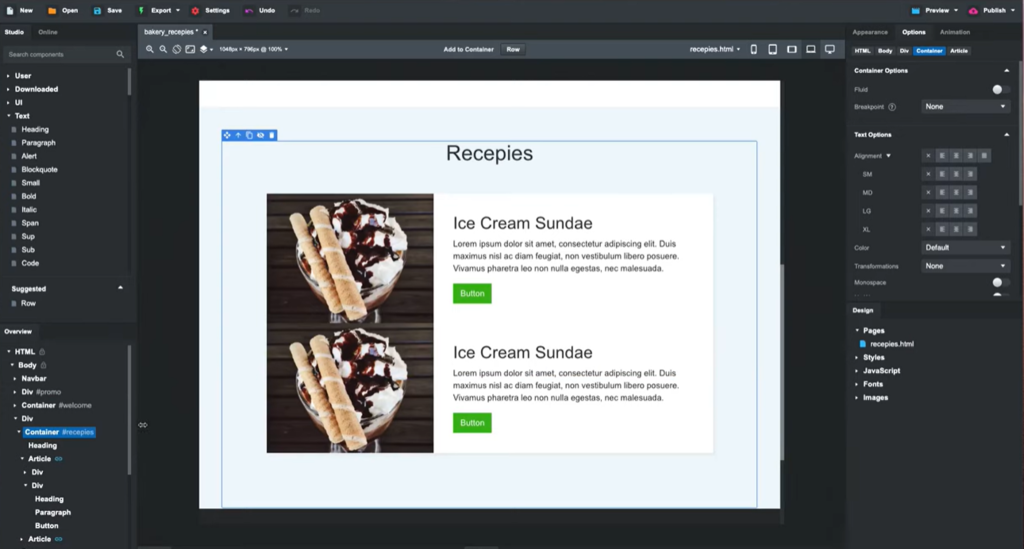
Along with your website ideas, include a detailed document explaining how the website should look. Mention your budget and elaborate on the site’s purpose, its pages, and the features you want to include.
Be honest and detailed about your website needs. This will help the freelancer or web design agency understand your vision, resulting in a satisfactory website.
3. eCommerce Functionality
A custom eCommerce website is more complex than a regular custom site. Expect to pay a higher cost to get eCommerce features like payment getaways, shipping, stock and tax management, and email marketing solutions.
Generally, developing custom eCommerce websites cost around $500-3,000. Larger and more complex online stores are more expensive.
4. Plugins and Add-Ons
If the developer builds your site on a content management system (CMS) like WordPress, Joomla, or Drupal, you might need plugins, add-ons, or extensions to expand the site’s functionality.
Depending on your agreement with the web developer, they might include premium plugins or add-ons in the total web development cost. If not, you will have to purchase them yourself. Premium WordPress plugins cost around $15-200 each.
5. Marketing and SEO
Once your website is ready, focus on the site’s traffic and business conversion rates. You have two main options: research marketing and SEO strategies by yourself or hire an expert.
The DIY approach is excellent for saving money. However, it requires considerable time and effort. SEO tools, email marketing tools, affiliate marketing programs, and pay-per-click ads are some of the items that may add to your marketing budget.
In contrast, hiring a freelancer or a marketing agency lets you focus more on other aspects of your business. Depending on their expertise and years of experience, a digital marketing service can cost around $50-500/hour.
6. Maintenance
If your web developer doesn’t provide regular maintenance services, hire a site maintenance provider. It costs about $50-300/month or more, depending on the project’s scale and complexity.
WordPress users can also reduce maintenance costs by doing some or all maintenance tasks alone. In addition to automated software updates, WordPress offers tons of free and paid security and backup plugins.
Additional Tips for Calculating Your Website Budget
There’s no right or wrong way to create your own website. The best choice is the one that fits your needs and budget the most.
Hopefully, you’ve decided which website-building option you’ll go with. If you’re still unsure, ask yourself the following questions:
- How much are you willing to spend? If you’re building a simple website, use a website builder or WordPress. A custom website built by a web developer can be costly and better suited for a large business. And if you prefer complete control over your budget, go with WordPress.
- How much effort are you willing to put in? WordPress arguably requires the most effort, from website development to maintenance. Alternatively, a website builder is simpler, and you don’t need to worry about maintenance. Finally, recruiting a professional requires effort during the hiring process. Once that’s done, all you have to do is wait for the final product.
- Are you comfortable with learning technical skills? WordPress and custom-built websites require some level of technical expertise to operate. You may need to include the additional costs of hiring a developer or an IT expert if you can’t do it yourself. In contrast, you don’t need any technical knowledge to create and manage a website builder site.
- How much do you value flexibility? WordPress is the best platform for people who want complete control over their site and third-party themes and plugins support. A website builder is less flexible since the templates and add-ons are limited to what the platform provides. Lastly, hiring a professional gives you the specific website you want. It also gives offers flexibility over your site if they use WordPress or other CMSs.
Tips on How to Reduce Website Development Costs
We have answered how much it costs to build a website on different platforms. But before you start building, consider reducing any unwanted expenses. Here are some helpful tips to lower website development costs:
- Avoid hiring a professional unless necessary. If you encounter problems with your site, try to troubleshoot it yourself. Rather than going to an IT expert, read tutorials or contact your hosting provider first. The same goes for web designers – unless you need a fully custom design, installing a premium theme is more cost-effective.
- Prioritize long-term investments. Get quality hosting, themes, and plugins. Low-cost products are attractive initially, but many can cause future issues and add to your expenses. Investing in good quality products and services is better to avoid extra costs down the line.
- Remember the primary purpose of your site. Don’t get caught up with unnecessary expenses. When in doubt, return to your website’s primary goal. Prioritize your money for strategies and tools that fulfill that purpose. For example, if you own an online store, prioritize an easy-to-use and functional payment system instead of worrying about how your online store looks.
Finally, remember that money is not the only cost of creating a website. Consider the cost of your time and effort as well.
Some people prefer investing more money in exchange for less work. In contrast, others don’t mind working more if they can lower their website costs on paper. Whichever option you choose, it should be the one you’re most comfortable with.

Conclusion
So, how much does it cost to build a website? To find out the average price of a website, you must know your options first. In this article, we’ve broken down the cost of building a website using WordPress, a website builder, or hiring a professional.
Each option caters to different needs, budgets, and purposes. We hope that you’ve found the most suitable choice for you.
We wish you success in building your site. If you have any questions or suggestions, feel free to leave us a comment.
Website Cost FAQ
Find answers to commonly asked questions about website cost.
How Much Does a Website Cost per Month?
The monthly cost of running a website varies depending on its platform, scale, and complexity. If you use WordPress or a website builder, expect to spend around $50-500/month.
How Much Does It Cost to Maintain a Website?
For the DIY approach, you can use web maintenance plugins for $0-70/year. If you prefer hiring a web maintenance service provider, the price is much higher, around $50-300/month.
How Much Does It Cost to Build a Website for a Small Business?
If you’re short on budget, the cost for a small business website can be less than $100 using WordPress or a website builder. If you hire a web developer, expect to pay around $5,000-30,000 for a custom website with advanced functionality.
How Much Does It Cost to Design a Website?
WordPress and website builders let you design a website for free. For a more unique look, purchase paid themes or templates for up to $100/license. Alternatively, hire freelance web designers for around $30/hour.

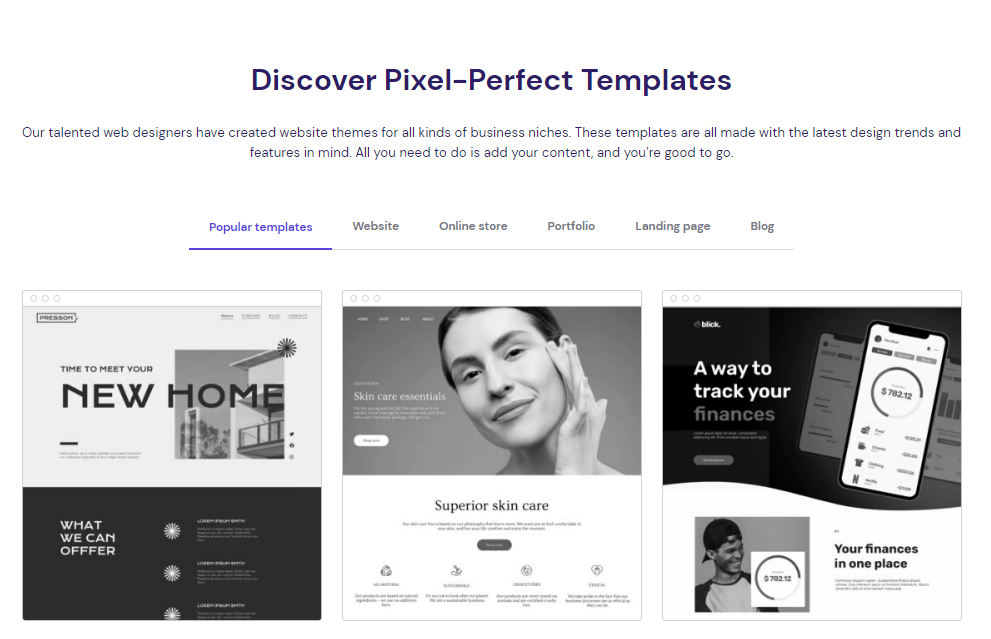
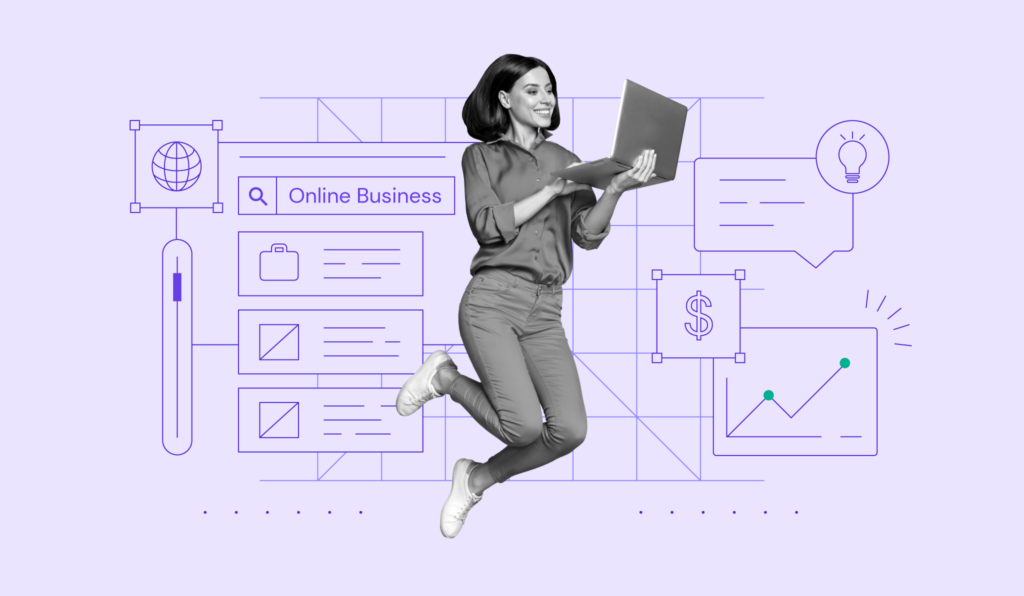

Comments
August 06 2020
Awesome content with great price options. Thank you!!
September 16 2021
Good post. The factors mentioned here do affect the web design cost. Some companies offer maintenance totally free for specific period. The functionalities always affect the cost of web design. SEO price is always charged different. I know one web design company Ratna Technology that charges different.
January 06 2022
thx all
January 10 2022
I had purchased Histinger plan with an objective to develop different affiliate websites myself for Amazon, Digistore24, Jvzoo, Warriorplus and Alibaba (Aliexpress) with the help of FREE plugins and themes at the start. Later i would definitely buy all premium stuff when needed It would be a great help if i could get tutorials aligned with my above objectives. Thanks
January 11 2022
Hi! You can surely create and run your website with the free plugins as well - it's just that Premium plugins will often have more features. I'd suggest to start with our Affiliate Marketing Guide to get a better grasp of what your website needs and then continue with our How to Make a Website guide :)
March 29 2022
Thank you for sharing amazing blog on website development cost. We have been developing websites and software's from long time but we still had little confusion on how exactly evaluate web development cost.