Is WordPress free? A deep look into WordPress cost factors

WordPress is free to download and use. However, you must cover extra costs to get your website up and running. Knowing these costs can help you budget more effectively, especially if you’re new to WordPress.
In this article, we’ll explore the costs of creating a WordPress website and clarify common misconceptions about its pricing. You’ll also learn how WordPress makes money through its pricing model and what you can access for free.
Is WordPress free to use?
WordPress is an open-source software, meaning it’s free to use. However, expenses arise for domain names, hosting services, and optional premium themes and plugins.
There are also two types of WordPress you use – WordPress.com or WordPress.org, which can determine your website cost. Let’s break down the differences between these platforms to help you choose the right one.
WordPress.com
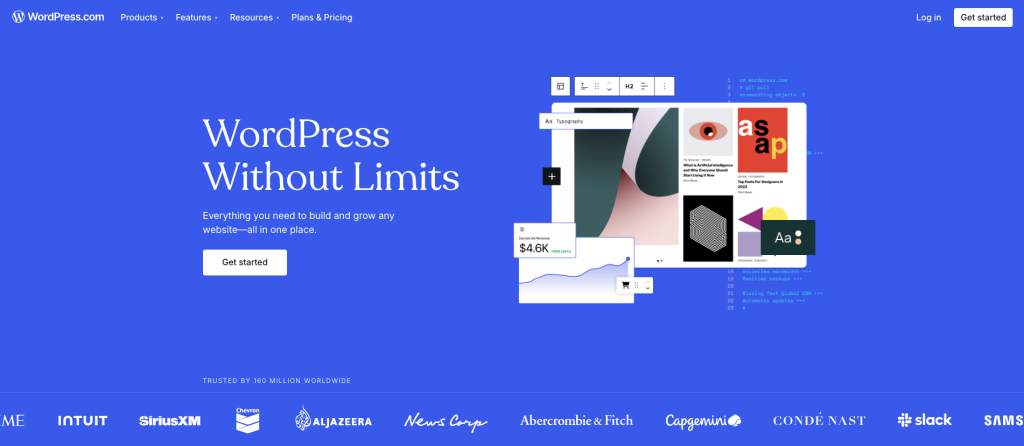
WordPress.com is a service run by Automattic, which hosts your WordPress website for you. This means you don’t need to find or manage your own web hosting.
Like other hosting services with WordPress plans, this web development solution provides various features through a tiered subscription model. To start, you just need to create an account and purchase a plan – convenient for beginners.
WordPress.com offers a free plan, which technically allows you to create a free WordPress website. However, it has many limitations that can affect your website’s growth.
For example, the free plan only gives you 1 GB of storage and limited customization options. You can’t make money from ads or affiliate marketing, but WordPress.com will still display ads on your site.
Free users are also stuck with the wordpress.com subdomain, which isn’t ideal for building professional branding.
Getting a paid plan is necessary if you want to grow your brand with a custom domain name or earn money from your WordPress site. Prices range from $4-45/month.
WordPress.org
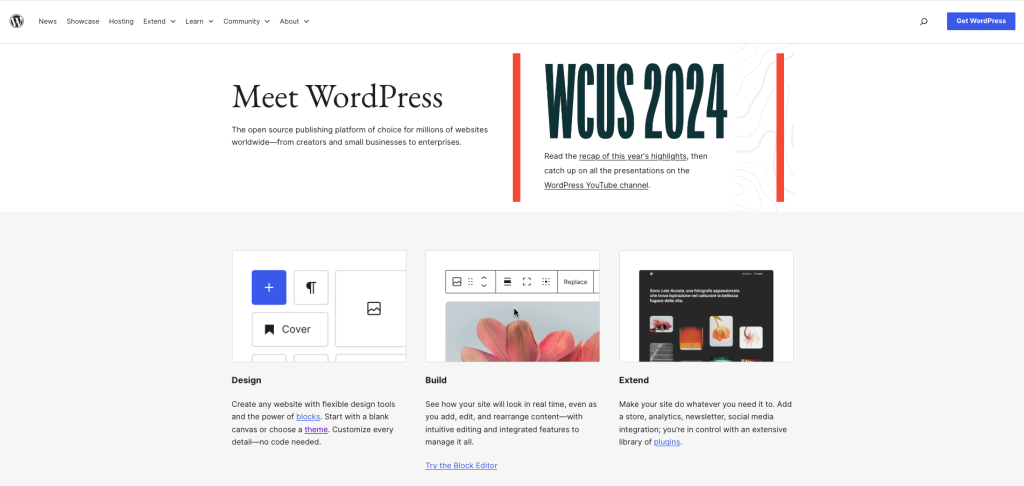
WordPress.org is the free, open-source version of WordPress. It operates under the General Public License (GPL), enabling users to use, modify, and distribute the software freely.
Unlike WordPress.com, this WordPress version is self-hosted, meaning you’ll need to buy web hosting and a domain name to build and run your site. You’ll also be responsible for managing everything yourself, including updating the software and backing up your website’s content.
In return, WordPress.org gives you full control over your website’s design and features without restrictions. You can fully customize it, add any plugins, and monetize it as you want.
Since most people use WordPress.org, this article will focus on this version.
What can you get for free on WordPress?
WordPress gives you three main items with future updates for free – the core open-source software, themes, and plugins. Let’s take a closer look at each.
Core WordPress software
You can download the core software for free on the WordPress official site. Then, install WordPress manually on your hosting account.
If you opt for one of Hostinger’s WordPress hosting plans, we’ll install WordPress automatically. To make the process even easier, our onboarding tool will walk you through making a fully functioning WordPress site hassle-free in minutes.
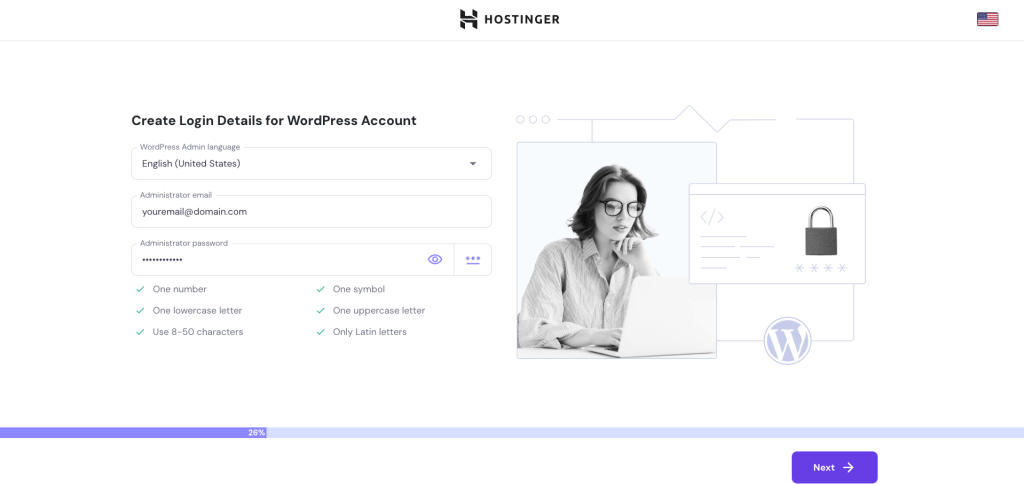
Free themes
A WordPress theme is a collection of files that controls your website’s appearance and layout. It usually includes page templates, typography, color options, and various customizable website elements and widgets.
There are 12,000+ free WordPress themes in the official theme directory, and more are available on third-party websites and marketplaces. However, we recommend only downloading from reputable sources to make sure the theme meets WordPress security standards.
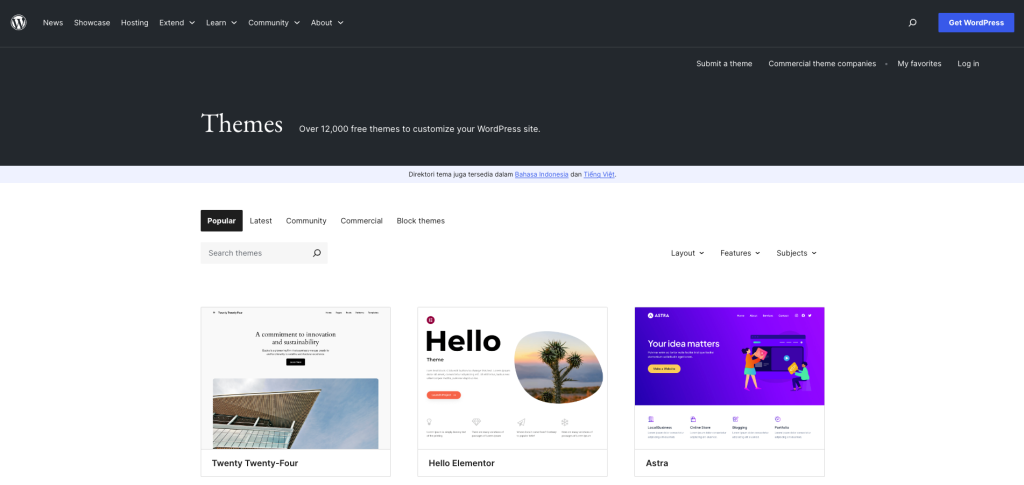
The best free WordPress themes can rival premium ones in features and design, making them ideal for new users on a budget. We also offer an in-house design, Hostinger Blog Theme, which you can select when choosing the blog type during onboarding or via WordPress overview → Recommended installations in the hPanel dashboard.
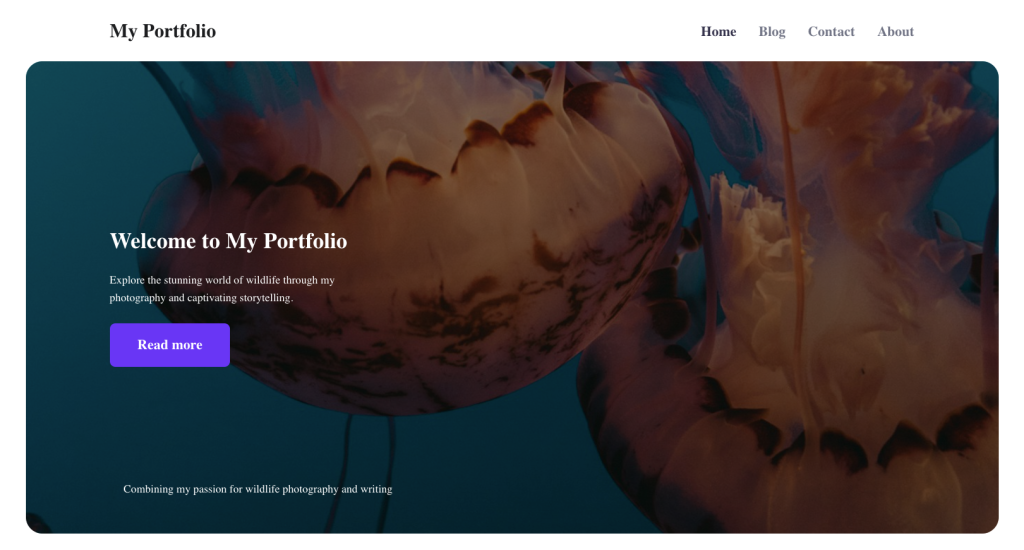
There are also WordPress themes with free and premium versions. If you aren’t ready to spend money, test the water with free themes and later switch to premium themes as your website grows. This way, you can reduce the costs needed to get a new WordPress site up and running.
Free plugins
A WordPress plugin adds features and tools to expand your website’s functionality. Like free themes, thousands of free plugins are available for download in the WordPress plugin directory and various third-party marketplaces.
Download from the official repository or credible platforms to make sure you don’t install malicious plugins.
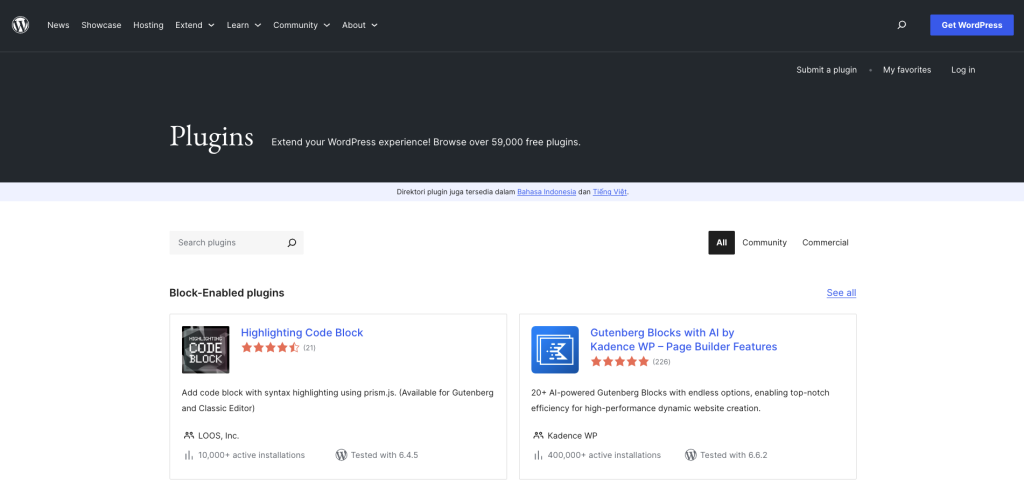
Each plugin offers a set of features to perform a specific task. Check out our top WordPress plugin picks to see how they can benefit your website.
Like WordPress themes, many premium plugins offer free versions to let new users test their features. While they often lack support and advanced features, you can start with them and gradually scale up as needed.
Updates
WordPress updates fix bugs, patch security vulnerabilities, and optimize software to run smoothly. Regularly updating the core WordPress software, themes, and plugins helps protect your site from potential threats and keeps it running efficiently.
Free updates apply to the core WordPress software, as well as plugins and themes from the official WordPress repository. Not all third-party themes and plugins offer them, so make sure to use the ones that are updated regularly.
Navigate to Updates from your WordPress dashboard to check for the latest releases. Hostinger users can enable WordPress automatic updates from their hPanel dashboard to install new versions as soon as they’re released.
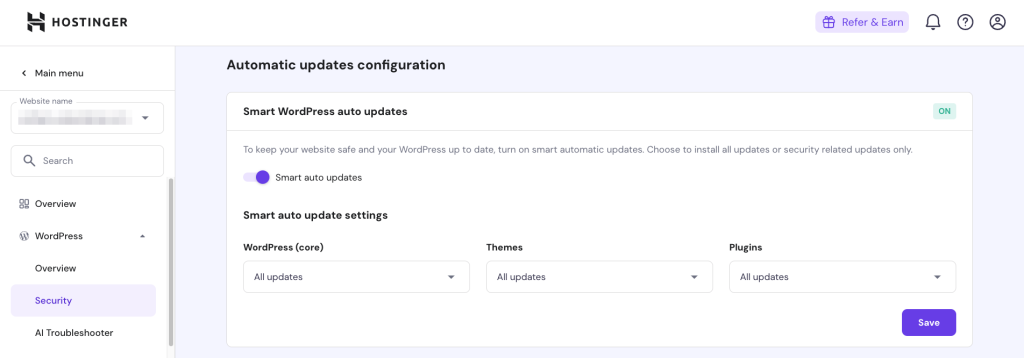
What are the extra costs of WordPress websites?
To have a live WordPress website, you must pay for hosting and a domain name. You may also want to invest in premium themes and plugins for advanced functionality and unique looks.
Here’s a breakdown of WordPress pricing so you know what to expect when making a new website.
Hosting service
A hosting service gives you the server resources and storage space needed to keep your website online and accessible to visitors. Companies like Hostinger provide hosting through subscription plans, each offering a specific set of resources and features.
For WordPress beginners or busy professionals who want a hands-off experience, we offer Managed WordPress hosting plans starting at ₱159.00/month.
They include easy onboarding with access to the AI Website Builder for WordPress, smart auto-updates, a vulnerability scanner, and a compatibility checker to simplify maintenance and keep your site running on the latest versions.
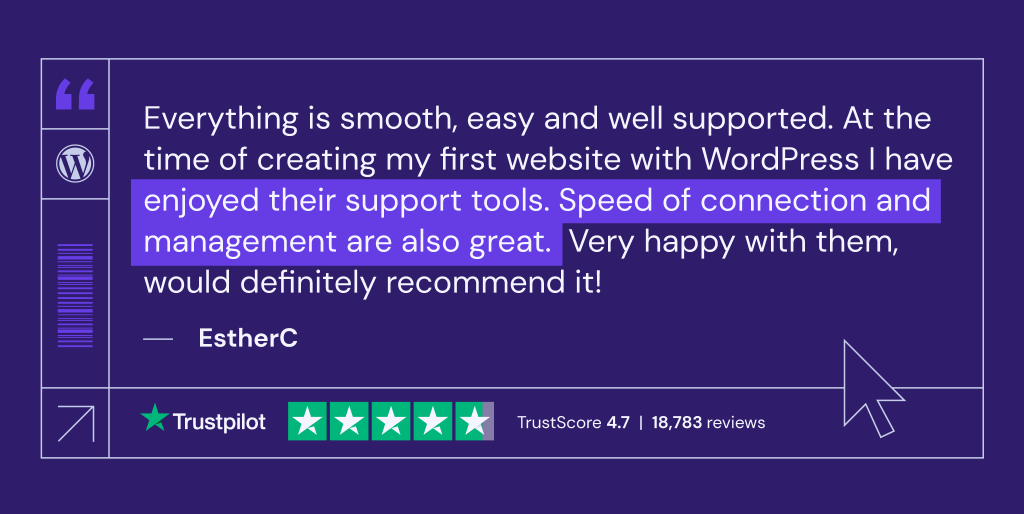
Domain name
A domain name is your website’s address, which can consist of letters, numbers, or characters. To get a custom domain, you should find an available name representing your business and register it on a domain registrar.
The price of a domain depends on the chosen top-level domain (TLD). For example, the popular .com extension costs $4.99 for the first year on Hostinger. You can also get a free domain name for the first year by purchasing any of our annual hosting plans.
Domain Name Checker
Instantly check domain name availability.
Premium themes
While free themes offer an affordable way to start, their limited customization options and functionality can hinder your website’s growth. That’s why investing in paid themes may be necessary if you want to profit from your website or build a strong brand.
For example, Astra’s Pro version provides significantly more design and customization options. Similarly, Kalium offers an extended license that allows you to sell your website along with the theme.
If you plan to build a business website, browse our picks for the best business WordPress themes to get a sense of the market’s current price range.
Premium plugins
Like premium themes, paid plugins offer more features and customer support channels than their free counterparts.
SeedProd, for example, offers a drag-and-drop page builder, basic widgets, and basic page templates. Upgrading to the premium version unlocks additional features like advanced blocks, access controls, WooCommerce integration, and priority support.
Web development
You can design a WordPress site without coding skills, but advanced customizations may require a developer.
The cost of hiring a WordPress developer depends on the complexity of the work and their experience. To stay on budget, consider hiring freelance developers on platforms like Fiverr or Upwork, where rates range from $15-28/hour.
Alternatively, web development agencies and WordPress design companies offer packages tailored to your needs.
Support and maintenance
Managing a WordPress website involves updates, security, SEO, and load time optimization, making it essential to choose a reliable hosting provider.
For example, Hostinger provides features like DDoS protection, Cloudflare-protected nameservers, a firewall, and malware scanning on all plans. We also include a content delivery network (CDN) on Managed WordPress Business and Cloud plans for enhanced speed.
You can also simplify maintenance with plugins like WP Buffs or MalCare or hire a developer or maintenance service. Basic maintenance services ‒ covering updates, security, backups, and performance checks ‒ start at $30/month, while advanced services cost over $500/month.
Download WordPress security checklist
What are the benefits of using WordPress?
Here are more reasons to use WordPress for your website:
- Scalable performance. It’s possible to start with a basic site and add features as needed through plugins or themes. If your hosting plan can’t handle growth, you can upgrade to a plan with more resources or switch to a new provider.
- Robust SEO features. WordPress is already SEO-friendly right off the bat. Plus, you can increase your ranking potential even more with various WordPress SEO plugins.
- Built-in blog features. WordPress is a blogging platform at its core, providing all the features you need to build various blogs. Even if you don’t want to create a blog, this functionality is readily available to help drive organic traffic to your website.
- Versatility. With a massive library of plugins, you can expand your WordPress website’s functionality to meet different needs. As for developers, the open-source nature allows for advanced customization and integration with other software.
Why is WordPress free?
WordPress is open-source software built and supported by a global community of talented developers. As an open-source project, WordPress is free to use, modify, and distribute, with the code openly available for anyone to inspect, tweak, or improve.
While a core team of developers leads the project, thousands of contributors from around the world pitch in, fixing bugs, adding new features, and offering ideas to improve WordPress. This creates a platform that constantly evolves, shaped by what real users need.
The WordPress Foundation, a non-profit organization, oversees the project and makes sure WordPress stays accessible to everyone. Since the foundation isn’t in it for profit, the platform’s growth and maintenance depend on donations from the community, including individual developers and businesses that build services around WordPress, like themes and plugins.
This collaborative effort not only keeps WordPress free but also makes it a reliable choice for the long run. Because it’s community-driven, WordPress improves based on feedback from people who actually use it, resulting in regular updates that keep it secure, feature-rich, and compatible with the latest technologies.
Conclusion
The self-hosted WordPress version is free and open-source, meaning you can create your website using free plugins and themes. That said, you’ll need to pay for hosting and a domain name to get your website online. These are:
- Hosting. Starts at ₱89.00/month for managed WordPress hosting
- Domain name. The .com domain starts at $4.99 or is free for the first year with any annual Hostinger hosting plan purchase.
If you have the budget, these additional investments can take your website’s look and performance to another level:
- Premium theme. Pricing starts at $2/license, depending on the styles, features, and the platform that hosts the theme.
- Premium plugin. Pricing starts at $2/month, depending on the features and the type of tasks the plugin can handle.
- Web developer. Freelancers typically charge between $15-28/hour, with the total cost depending on the website’s size and complexity.
- Support and maintenance. Freelancers or agencies generally offer basic maintenance starting at $30/month.
Can’t decide on the right web hosting plan to kick-start your online journey with WordPress? Check out our handy guide, or leave a comment below!
Is WordPress free? FAQ
What are the best WordPress alternatives?
Some of the most popular WordPress alternatives include Hostinger Website Builder for beginners, Magento for building complex online stores, Drupal for flexible and scalable websites, and Joomla for a balance of ease and customization.
Is it possible to migrate a website from a different CMS to WordPress?
Yes, there are two ways to do it. You can either use a WordPress importer plugin or hire a professional developer. For tech-savvy users, we recommend hiring a developer, as even a small mistake could lead to data loss or security issues.
Do I need to know how to code to use WordPress?
No, you don’t need to know how to code to use WordPress. However, knowing a bit of HTML, CSS, PHP, or JavaScript can help you customize your site more freely. But don’t worry – there are many beginner-friendly resources available to help you learn WordPress as you go.
Can I monetize my WordPress website?
Absolutely! You can monetize your WordPress website in many ways, like using Google AdSense for pay-per-click ads, doing affiliate marketing, turning your site into an online store, or even creating a membership site.





Comments
January 11 2022
You did an excellent job! WordPress and many of its add-ons are free. Nonetheless, you'll need to spend money on both hosting and a domain name. Fortunately, entry-level free web hosting services, as well as moderately priced web hosting services, are readily available.
January 11 2022
Hello there, thanks for your input - you're completely right. We actually have an article on how much a website costs on our blog - if you'd like to check it out :)
May 05 2022
This is really interesting