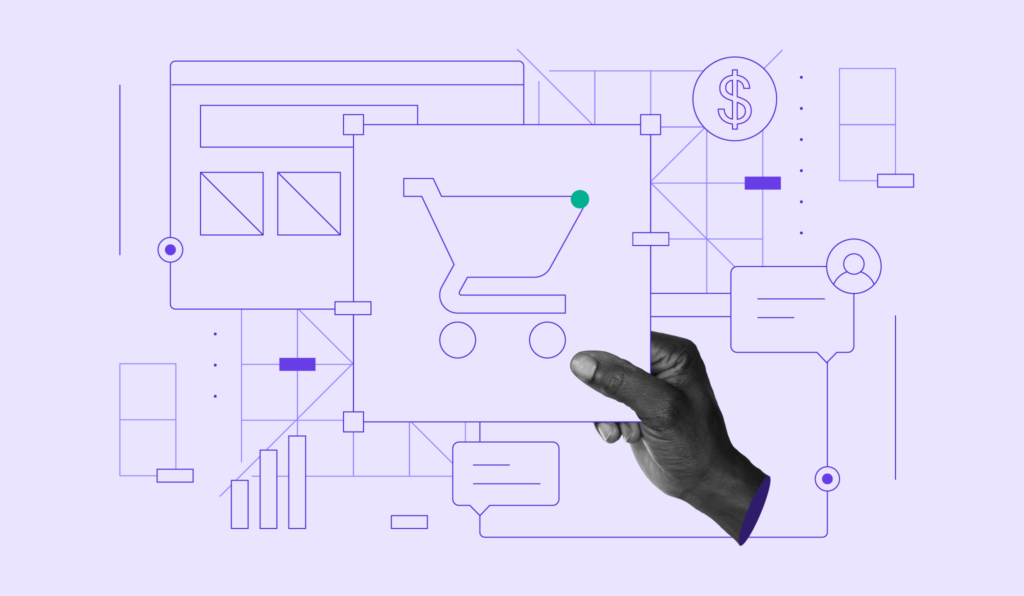How to start an online clothing store in 2025: step-by-step guide
If you want to turn your passion for fashion into a thriving business, an online clothing store is a great option in today’s booming eCommerce industry.
This guide will walk you through the key steps to launching your store, from writing your business plan to setting up your website and making sales.
1. Write a business plan
A business plan describes what makes your online store unique and how you plan to make money. It also allows you to anticipate potential problems and set clear goals before you spend time and money.
Here are some key areas your business plan should cover:
- Unique value proposition. Describe what makes it unique. Try to answer questions like “Why should people shop at your store?” and “What makes your store different?”
- Target audience. Research who you want to sell clothes to and identify their shopping habits and pain points. Explore social media hashtags to see what your ideal customers are talking about, and use tools like Google Trends to identify what they are looking for.
- Products. Detail the type of clothes you want to sell and explain why they would be valuable to customers. Consider whether they are seasonal products or trending items, and what you will do in times of low demand.
- Business model. Describe how you will actually make money. Will you create your own designs, find vintage pieces, or rely on suppliers? Each model has pros and cons, and you need to evaluate them based on your skills and resources.
- Marketing strategy. Outline how you will attract customers to your store. Describe online marketing strategies like social media, working with influencers, paid advertising, and email marketing.
- Budget calculations. Provide detailed calculations, including costs to set up your store, creating or buying your products, and your marketing budget. Clearly show how much you need to get up and running and how you will use it.
Your business plan should be detailed yet flexible. Use it to stay focused on your goals but be sure to adapt it if your situation changes.
2. Register a domain name
A domain name is the address people type into their browser to visit your online store.
Your domain should have the following characteristics:
- Descriptive. It should give potential customers a clear idea of what your business is about and positively represent your brand.
- Memorable and concise. Its length should be one to three words at most. It should be easy to remember and spell out.
- Simple to pronounce and type. People should be able to share the name easily.
Use a domain checker to search for availability.
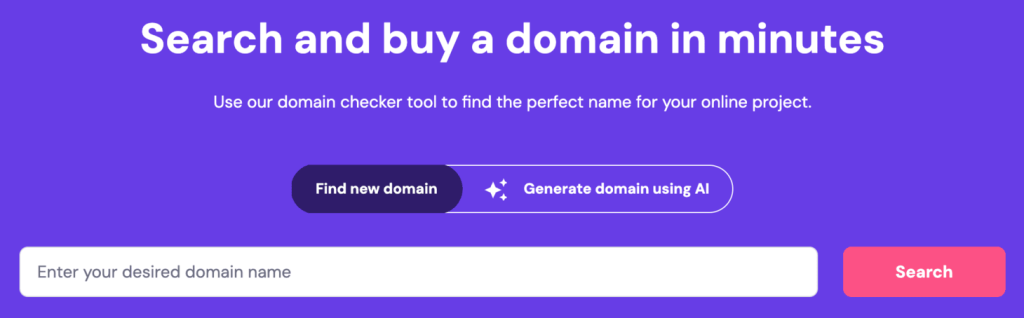
Since your domain name will be closely related to your business name, you should check if the same name has already been taken. Also, avoid names that are too similar to existing businesses, which can confuse potential customers.
Another critical aspect to consider is the top-level domain, which is the extension that follows after the name.
The most widely used one for commercial and personal use is .com. Users might instinctively type that in when inserting a URL because it is one of the most commonly used TLDs.
With Hostinger’s online store website builder, you get a free domain name included with your plan for the first year.
3. Choose a platform for your clothing store
Setting up your own website for your online clothing store gives you greater control over branding than using online marketplaces like Etsy or eBay. You also avoid marketplace fees, face no competition on your own website, and can design your store to match your style.
Here are key factors for selecting a website platform:
- Affordability. Consider both the initial costs and ongoing fees. When you’re starting out, you need hosting and a domain name, so look for platforms that fit your budget. Hostinger Website Builder, for example, provides both for all plans.
- Setup speed. Choose a builder that lets you set up your website quickly and easily. While many platforms offer fashion website templates specifically designed for clothing stores, some builders like Hostinger Website Builder let you create a personalized store with AI.
- Ease of use. Pick a platform that is intuitive to use, even if you’re not tech-savvy. A drag-and-drop editor and dashboards for easy order management are essential.
- Desired features. Make a list of must-have features for your store and ensure your chosen platform offers them.
4. Build your eCommerce website
Now that you’ve chosen your platform, it’s time to build your online clothing store.
Use AI or choose a template
If you want a quick start, use the AI Website Builder to automatically create a personalized website based on your answers to a few questions. This is ideal if you’re unsure how to structure your store or what design elements to include.
If you prefer more control over the design, choose from various pre-designed website templates. Simply pick one that suits your brand, and customize it with your colors, fonts, and images. The drag-and-drop interface makes it easy to adjust the design without touching any code.
Add the main pages
Every online clothing store needs a few essential pages to inform visitors and ensure a smooth shopping experience.
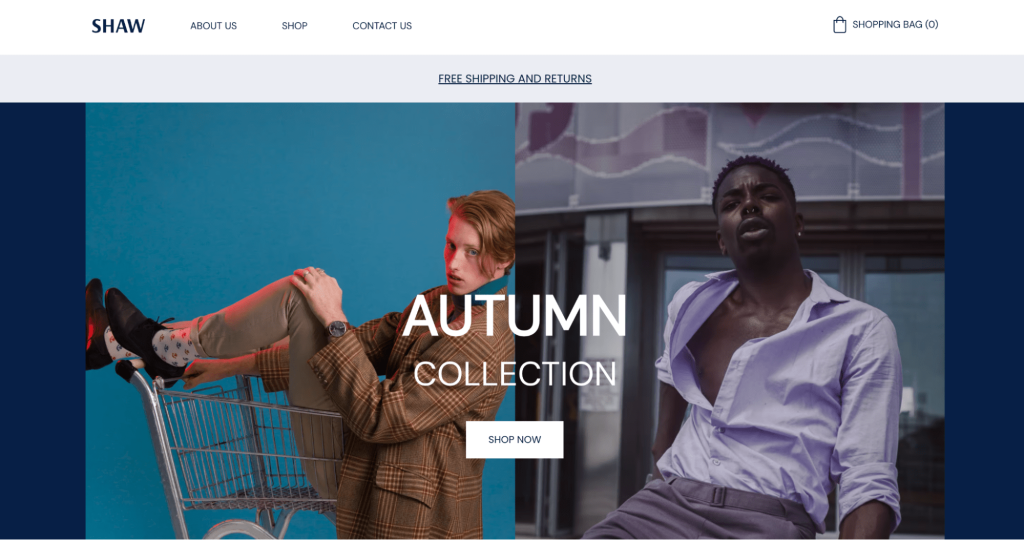
Your homepage is the first impression customers will have of your store, so make it engaging and informative. It should highlight your brand’s identity and what sets it apart. Use a hero product image or a featured collection to draw attention right away.
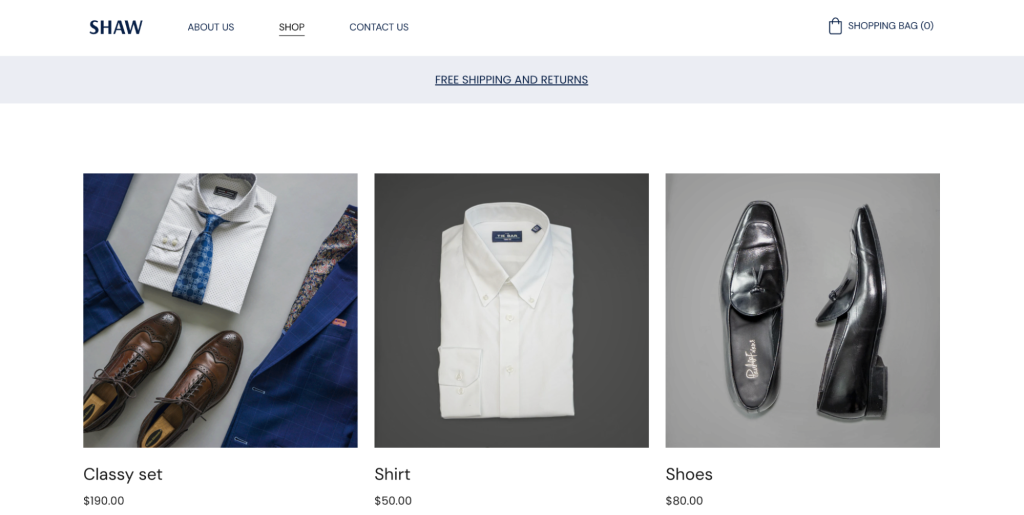
The shop page is where customers browse and purchase your products. Display all your items with high-quality images, detailed descriptions, and prices. Be sure to include filters and sorting options to make it easy for shoppers to find what they need quickly.
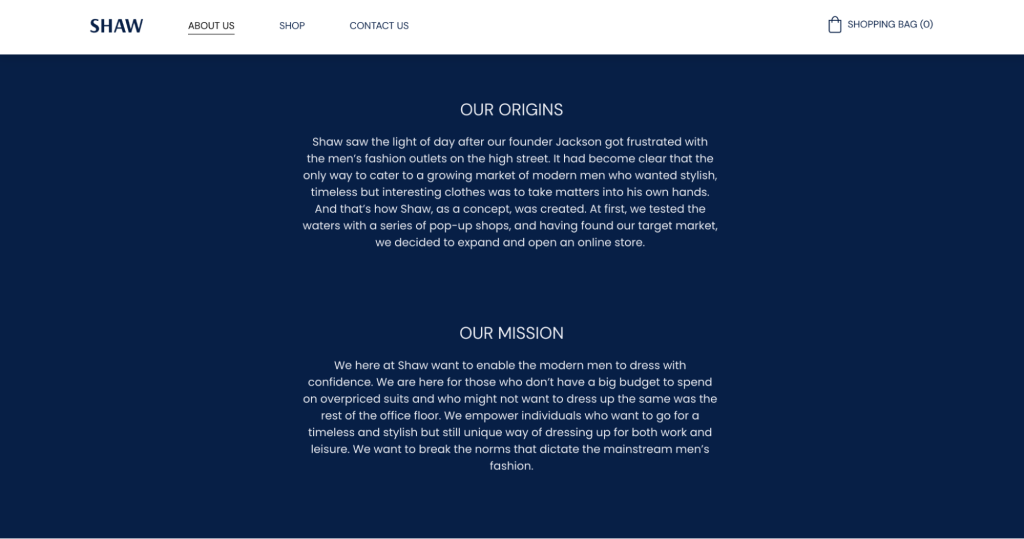
Use the About page to share your brand’s story and values. This page helps build trust with your audience by giving them insights into your company’s mission, vision, and history. Consider including information on how your clothing is made, the inspiration behind your designs, or anything unique that sets your brand apart.
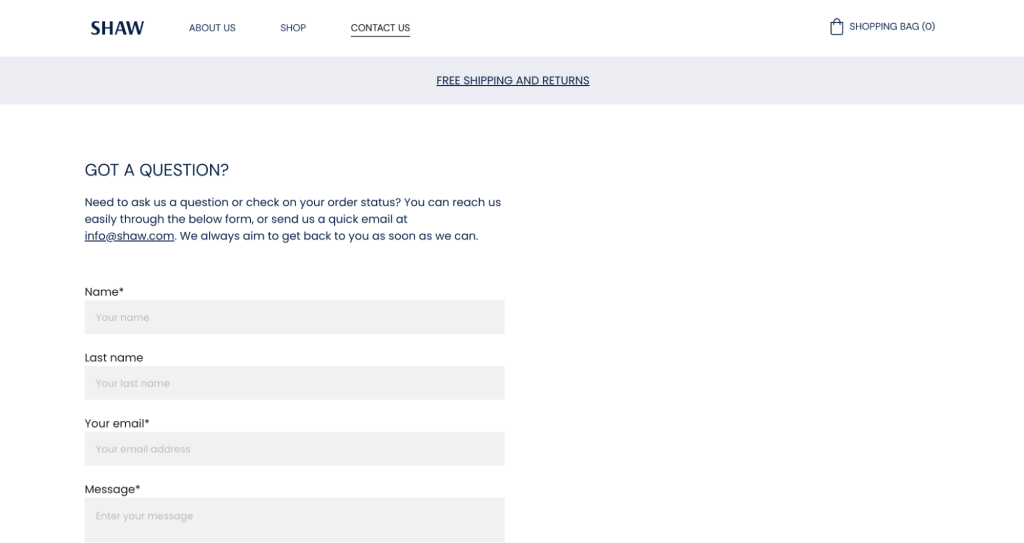
The Contact page is where customers can get in touch with you. Include a contact form, your business email, phone number, and physical address if applicable. You can also link to your social media profiles. Providing multiple ways for customers to reach you adds credibility and builds trust.
You should also include legal pages in your store. These pages should cover:
- Return and exchange policy. Clearly outline when and how customers can request returns or exchanges. Detail acceptable conditions, timelines, and any costs associated with returns.
- Shipping information. Provide an overview of where you ship, delivery times, available shipping methods, and estimated shipping costs. Customers should know what to expect before they place an order.
- Privacy policy and terms of service. Ensure your privacy policy outlines how customer data is collected, used, and protected. The terms of service should cover the legal aspects of shopping on your site, including payment terms, liabilities, and any disclaimers. Services like Termify can help generate these pages in a legally compliant format.
Let’s walk through how to create a new page in Hostinger Website Builder:
- In the website editor, open Pages and navigation settings and click on Add New Page.
- Choose from different types of page templates or opt for a blank one.
- Add sections, images, and text using the drag-and-drop editor. Adjust the layout to match your branding.
Upload products
Once the main pages of your store are set up, it’s time to add your products:
- Open the Store manager and click on the Products tab.
- Click Add product and start uploading high-quality images of your clothing items. Include multiple images to showcase different angles and variations.
- Add essential details such as product name, price, size options, colors, and stock availability. Write detailed and compelling product descriptions that highlight each item’s features, materials, and sizing. Use the built-in AI tools to speed up the process.
- Assign your products to categories – for example, t-shirts, dresses, or accessories – to help customers find what they’re looking for easily.
Set up the shipping process
Getting your products into customers’ hands efficiently is crucial. Set up your shipping like this:
- In the Store manager, go to Store settings and select Shipping.
- Create shipping zones based on your delivery areas, such as local, national, or international. This will help you apply specific shipping rates for each zone.
- You can offer flat-rate shipping, free shipping, or use real-time carrier rates for more accurate pricing.
For more detailed steps, tips, and tricks, follow our guide on how to set up an online store with a website builder.
5. Promote your store
Now that you know how to start an online clothing store, all that is left is to spread the word about your new business.
In this section, we’ll mainly discuss promoting a fashion brand on social media but also touch on other marketing practices.
Establish a social media presence
According to GWI, 54% of social browsers use social media to research brands and trending products. Having a solid presence on these platforms can make it easier for you to reach your target audience.
Clothing businesses mainly use Instagram to market their products, with 25% of sponsored posts being fashion-related. Selling on Pinterest is also effective for style-centric content.
Here are some tips for launching a social media presence for your fashion brand:
- Use a business account. It will grant access to special features, such as audience analytics, shoppable posts, and paid advertising.
- Reach out to influencers. Micro-influencers are usually more affordable and can yield a higher return on investment.
- Conduct giveaways. These are excellent for raising brand awareness. The clothing line Girlfriend Collective did this by giving away free leggings to those who shared their post on social media. As a result, they got 10,000 orders on their launch day.
- Encourage user-generated content. Having customers post pictures of your products can increase your profile’s credibility. One way to implement this tip is to ask followers to model their purchases using a unique hashtag and repost them on your account.
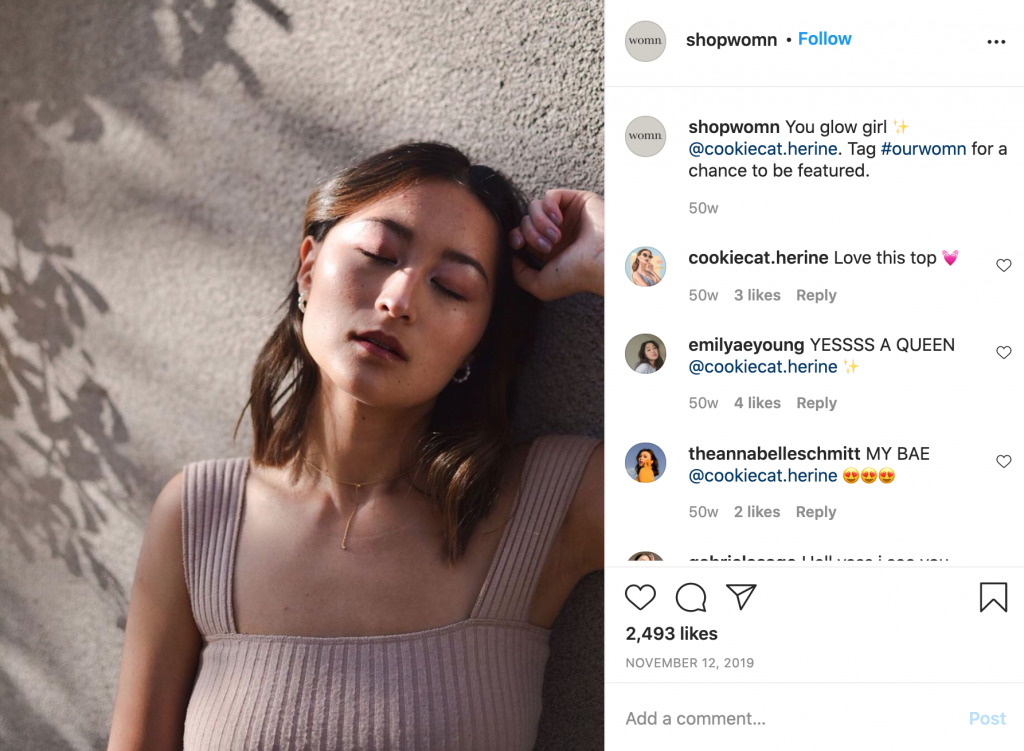
Other marketing strategies that work
Besides social media marketing, the following marketing strategies are excellent for an online clothing business:
- Email marketing. Set up an opt-in form to ask for an email address every time a user visits the store. Send them announcements about a new collection or sales event. On average, this tactic can bring in $38 for every $1 invested.
- Blogging. It’s an excellent way to connect with readers and increase search engine ranking. Some common fashion blog post examples include styling tips and gift guides, which are great for promoting and making money blogging about your products.
- Search advertising. According to Clutch, 75% of users think paid ads help find information. To ensure people click, use keywords related to your products and the audience’s search intent.
Bonus tips
Now that your store is up and running, it’s time to focus on optimizing and growing your business. The following bonus tips will help you improve your store’s performance, increase sales, and enhance your customers’ overall shopping experience.
Speed up your store
According to Portent, an eCommerce site should load within two seconds to get the best conversion rates. Otherwise, visitors might bounce to a different online store with a faster page speed.
Google also considers loading time a ranking factor for organic and paid search results. In other words, a speedy site is more likely to get more recognition and traffic.
To make your store faster, compress images to reduce file sizes without compromising quality, and use a content delivery network (CDN) to deliver your site’s content from servers closer to your visitors.
For detailed guidance, read our tutorial on optimizing your site for speed.
Increase Average Order Value (AOV)
AOV is a metric used to measure how much a person would spend on your clothing line on each order. To calculate the amount, divide the store’s total revenue by the number of orders received.
Increasing AOV will lead to a larger income per sale. To attain this benefit, you can encourage customers to buy more products using the following tips:
- Provide free shipping with a minimum order threshold. This strategy can encourage customers to buy more items to be eligible for the offer.
- Recommend relevant products. For instance, if you’re selling jewelry, you can cross-sell it with a matching pair upon checkout.
- Offer bundling options. An example is when you’re starting a t-shirt business online, you can offer different colors in one set. The bundle’s price should be lower than the cost of getting each item separately to provide more value to the customer.
- Create a loyalty program. This tactic encourages first-time buyers to become repeat customers, who usually spend 67% more than new shoppers.
Reduce cart abandonment
Cart abandonment refers to users leaving the store despite adding items to their shopping cart. Implementing the methods below can ensure visitors become customers:
- Optimize the checkout flow. Make the process as easy and fast as possible for potential buyers. Offer guest checkout and multiple payment options. Ask for only the most important details, such as shipping, billing, and payment information.
- Show the total estimated costs on the shopping cart. Finding unexpected expenses during the checkout process can make customers think twice about completing the transaction.
Use heat maps to optimize your online store
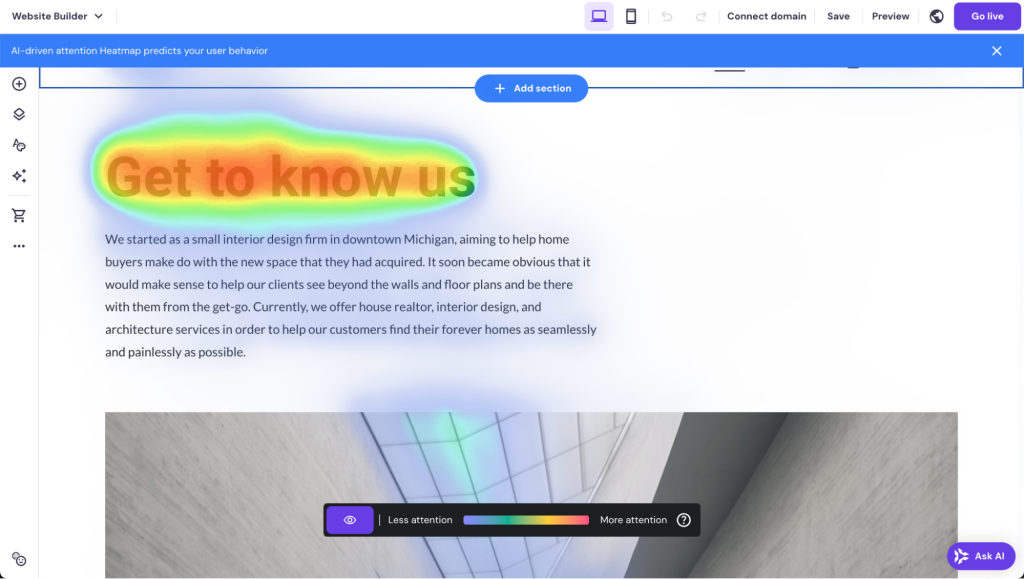
AI-powered heat maps can help you understand how visitors interact with your online clothing store. By tracking user behavior, these tools highlight which areas of your website attract the most attention and which are being ignored. You can use this data to:
- Improve the page layout. Adjust the design to direct customers’ focus toward key areas, such as featured products or special offers.
- Enhance conversion rate. Heat maps reveal obstacles in the user journey, such as confusing navigation or unclicked buttons. Fixing these issues can increase conversion rates.
- Refine product placement. Identify where customers are most likely to click, ensuring that high-demand products are placed strategically for maximum visibility.
While introduced as a standalone product a while ago, heatmap solutions no longer need to be purchased and installed separately. Hostinger Website Builder, for example, has a built-in AI heat map tool within the editor, helping you fine-tune your website’s design and layout for optimal performance and user experience.
Track customer behavior with site analytics
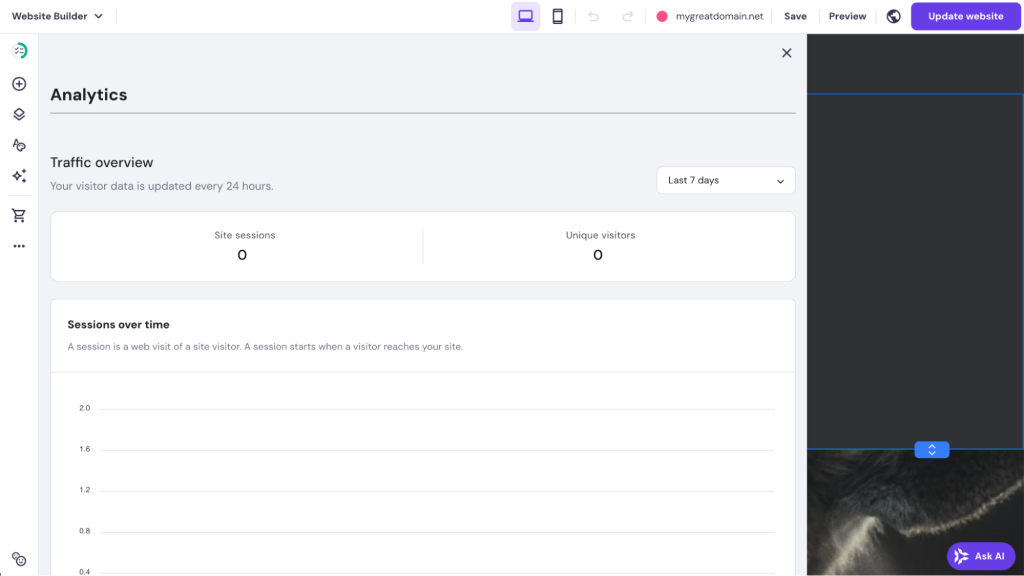
Using analytics software can help increase your online clothing store sales. It can show which products visitors gravitate towards and what blockages prevent them from converting.
An excellent tool for this is Google Analytics. It provides tons of data about site performance, including traffic channels, the number of pages viewed, and conversion rates – and it’s free.
Hostinger Website Builder also has integrated analytics tools, helping you monitor site traffic from a single dashboard.
Conclusion
Starting an online clothing store in 2025 is a rewarding venture that’s more accessible than ever, thanks to intuitive tools like Hostinger Website Builder. By following the steps in this guide, you’ll be well on your way to building a successful eCommerce business.
Get started by following these steps:
- Create a business plan. Establishing a solid foundation is essential. This includes researching your niche, deciding on a business model, sourcing suppliers, and calculating your budget.
- Register a domain name. Choose a domain that reflects your brand’s identity, and remember that Hostinger offers a free domain for the first year with annual website builder plans.
- Choose the right platform. Hostinger Website Builder is an excellent choice for beginners, providing easy-to-use templates, customization options, and AI-powered tools to build your store quickly.
- Build your online store. Set up essential pages like your homepage, shop page, and contact page, while also ensuring your legal pages cover returns, shipping, and privacy policies.
- Add products and set up shipping. Optimize your product pages with high-quality images and descriptions, and configure shipping zones and rates to suit your audience.
- Promote your store. Establish a strong social media presence, leverage influencers, and use additional marketing strategies like email campaigns and search advertising to drive traffic to your store.
- Optimize for growth. Speed up your website, increase AOV, reduce cart abandonment, use AI heat maps to improve design, and track customer behavior with Google Analytics.
By implementing these strategies, you’ll not only get your store up and running but also optimize it for growth and long-term success. With the right tools, planning, and effort, your online clothing store can thrive.
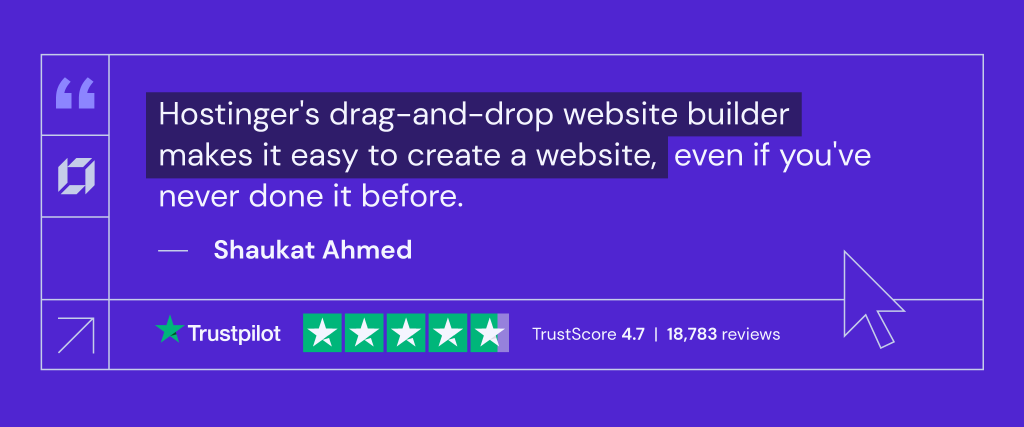
How to start an online clothing store FAQ
How much does it cost to start an online clothing store?
The cost can vary depending on your choice of platform, inventory costs, marketing expenses, and other factors. With Hostinger Website Builder, you can minimize initial costs – plans start from just $₱109.00/month.
How long does it take to create an online clothing store?
With a user-friendly platform like Hostinger Website Builder, you can have your store up and running fast.
How profitable can an online clothing store be?
The profitability of your store depends on various factors, including your niche, pricing strategy, marketing efforts, and customer service. By optimizing your store for conversions and regularly updating your inventory, you can maximize profitability.
Do I have to design clothes to start an online clothing business?
Not necessarily. You can choose to source clothing from suppliers or wholesalers, use a print-on-demand model, or even dropship products. The key is to find a reliable supplier and ensure the quality of your products.