The most frequently asked questions about Hostinger
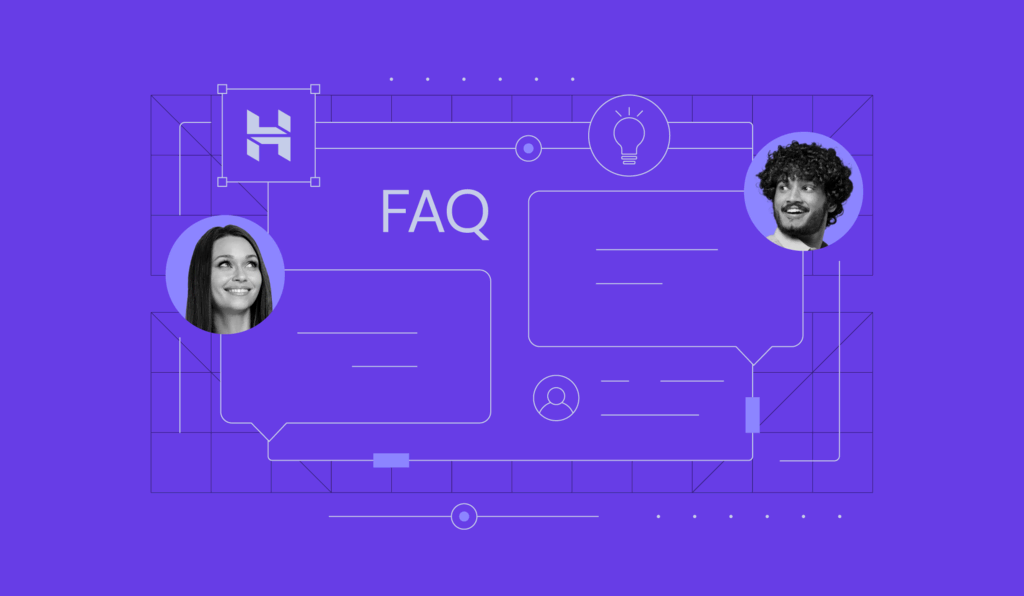
As a hosting company, we are dedicated to empowering anyone to succeed online. In this article, we’ll address the most frequently asked questions about Hostinger, covering essential company information, services, pricing, affiliate programs, security features, and much more.
Whether you’re considering using our services or simply learning more about us, this article will provide you with all the information you need about Hostinger and our services.
Where is Hostinger located?
Hostinger’s headquarters is located in Vilnius, Lithuania, with other offices in Kaunas, Lithuania, and Yogyakarta, Indonesia. That said, our services are available worldwide. Hostinger’s Customer Success team is available in over ten languages and is ready to help you 24/7.
Who owns Hostinger?
Hostinger is a private company. ConHostinger, a private equity company, controls around 30% of its stakes.
Why are Hostinger prices so good?
Unlike most hosting providers that resell hosting services, Hostinger owns its infrastructure. This enables us to optimize costs and ensure our customers get the best price. Here are more reasons why our prices are competitive:
- In-house development. Our hPanel, Hostinger Website Builder, and content delivery network (CDN) are all developed in-house. This ensures seamless integration and top-notch performance while cutting down on expenses tied to third-party software.
- Active community engagement. Our involvement in web development communities, especially the WordPress community, equips us with firsthand insights into the evolving needs of our users. We also conduct client interviews to gather direct feedback. All of these help us continuously improve our products’ quality and customer service.
- Affiliate and referral programs. Hostinger runs an affiliate program that nurtures trust and partnership with independent marketers and businesses. We also offer customers the chance to become our marketing partners through our referral program, enhancing our reach and service expansion.
Thanks to these efforts combined, our company can grow rapidly while providing reliable service at competitive prices.
Learn more about Hostinger pricing
Refer to the price comparison table to learn more about Hostinger’s hosting plans, prices, and features.
What are Hostinger’s security features?
Hostinger follows strict security practices to protect its servers and users’ data, adhering to industry standards and legal regulations like the GDPR. Here are some key security measures we implement:
Server and infrastructure protection
- 24/7 monitoring. Constant monitoring of servers to ensure quick response to any issues.
- Firewall protection. Advanced firewall to block unauthorized access.
- Security modules. Implementation of tools like ModSecurity for web server protection, Suhosin for PHP hardening, and PHP open_basedir protection.
- Anti-malware. Endpoint and server anti-malware solutions to detect and mitigate threats.
- BitNinja protection. Full-stack protection, including anti-malware, web application firewall, and DDoS detection for VPS hosting.
- Let’s Encrypt SSL. Unlimited, automatic, lifetime SSL certificates encrypt data between the server and users.
- Cloudflare-protected nameservers. Provides protection for DNS infrastructure from DDoS attacks.
Data integrity and backups
- Regular updates. We update all operating systems and software with the latest security patches.
- Database encryption. We encrypt data using secure hashing algorithms.
- Regular backups. We back up data regularly to ensure recovery in case of data loss or corruption.
Internal security practices
- Security team. A dedicated team focused on maintaining and enhancing security protocols.
- Vulnerability scanning. Continuous vulnerability scanning and penetration testing to identify and address potential security flaws.
- OWASP standards. Implementation of OWASP secure coding practices to safeguard web applications.
- Two-factor authentication (2FA). Mandatory 2FA for applicable systems to add an extra layer of security.
Is Hostinger fast?
We use the LiteSpeed web server for all our web hosting services to provide optimal speed. LiteSpeed offers significant performance improvements compared to other web servers, including Apache and Nginx.
Additionally, Hostinger servers store users’ data on SSD and NVMe drives. These drives are more durable and up to 35 times faster than standard HDDs.
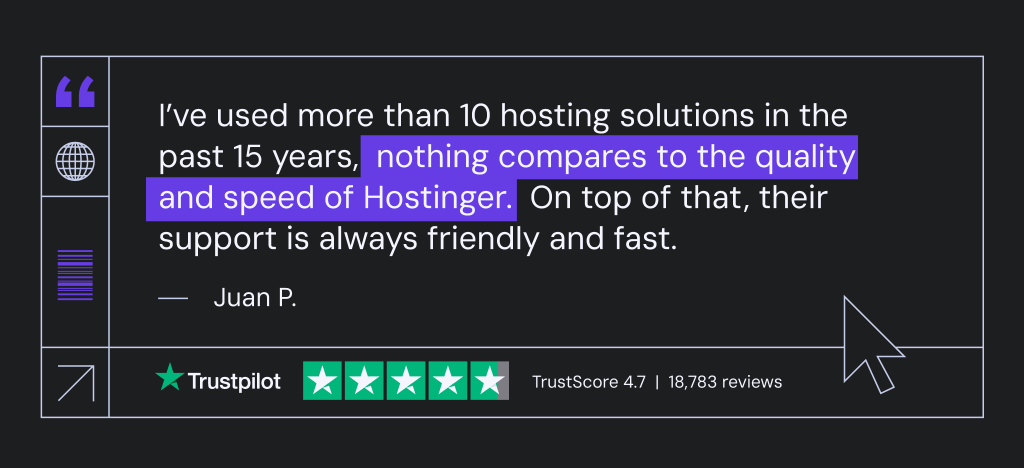
How can I pay for a Hostinger plan?
The payment methods and currencies we accept will depend on the region where you purchase our products. Generally, we accept:
- Credit, prepaid, and debit cards – such as Visa, MasterCard, and Amex.
- eWallets – like PayPal, Google Pay, and Apple Pay.
As for the billing cycle, you can choose between a 1-month, 12-month, 24-month, or 48-month payment period. You can also change the billing cycle anytime and enable the auto-renewal in hPanel → Billing.
Will I get a refund if I cancel my account?
With our money-back guarantee, you can get a refund for web hosting plans purchased within the last 30 days.
Domains follow a different refund structure. New domain name registrations for common TLDs like .com and .net are refundable within 96 hours. If your refunded plan included a free domain, the cost of the domain may be deducted from the refund.
However, some products, such as domain renewals, are not eligible for refunds. For more details, refer to our refund policy.
Refunds typically take:
- PayPal – two to three business days.
- Credit or debit card – five to nine business days.
- Other payment methods – five to fifteen business days.
How do I request a refund?
If you need to request a refund for any services or products purchased from Hostinger, follow these steps to ensure a smooth process:
- Before initiating the refund process, download all necessary data, including files, databases, and emails. Once you submit the refund request, your services will be cancelled, and all associated data will be permanently deleted.
- Log in to hPanel and navigate to the List of Paid Invoices.
- Locate the invoice you wish to refund. If it’s refundable, you’ll see a Refund button next to it.
- Click the Refund button and confirm the services you wish to refund.
- Mark the checkbox to acknowledge that all related data will be permanently lost, and click Next.
- Choose whether you want the refund to go to your Hostinger Balance or the original payment method, such as PayPal.
- You will receive an email confirmation shortly after submitting your request.
To check the status of your refund, navigate to the Billing section in hPanel and view the Payment History. Once processed, the status will change to Refunded.
Is Django supported at Hostinger?
Yes, our VPS hosting plans support the Django framework for building dynamic websites using Python. With our 1-click template installer, you can quickly install Ubuntu 24.04 with OpenLiteSpeed and Django.
Our Django VPS Hosting also includes Kodee, our AI assistant, and a web-based terminal that lets you run commands straight from your browser.
Who uses Hostinger web hosting?
Hostinger offers various web hosting plans to cater to many user needs. You can use our hosting to create blogs, portfolios, online stores, web applications, game servers, and many more.
Our hosting service is currently used by over three million users worldwide, including bloggers, freelancers, small businesses, and corporations.
Client Stories
Read what our clients have to say about our services:
Nohma: Powering Off-Grid Adventures
Hostinger’s Intuitive Panel Makes Managing 150 Websites Easy for Pixel Digital
Diplomatic Lawn Care: Lawn and Order
Is Hostinger good for WordPress?
Absolutely! In fact, the developers over at WordPress.org recommend Hostinger. Starting at ₱109.00, our Managed WordPress hosting plans are specifically designed to offer top performance, security, and ease of use when using WordPress.

Here are the top features of our Managed WordPress plans:
- 1-click WordPress installer. You can start building your WordPress website instantly.
- WordPress auto-updates. Automatically update WordPress core, plugins, and themes to ensure security and compatibility.
- LiteSpeed caching. Enable caching with the LiteSpeed plugin to speed up your WordPress site.
- WordPress staging. Create a separate development environment to test changes without affecting the live site.
- WordPress AI Troubleshooter. Automatically detect and resolve website errors, ensuring your WordPress website always stays up.
- WordPress AI Content Creator. Launch your website faster with content and images created by AI.
Where are Hostinger servers located?
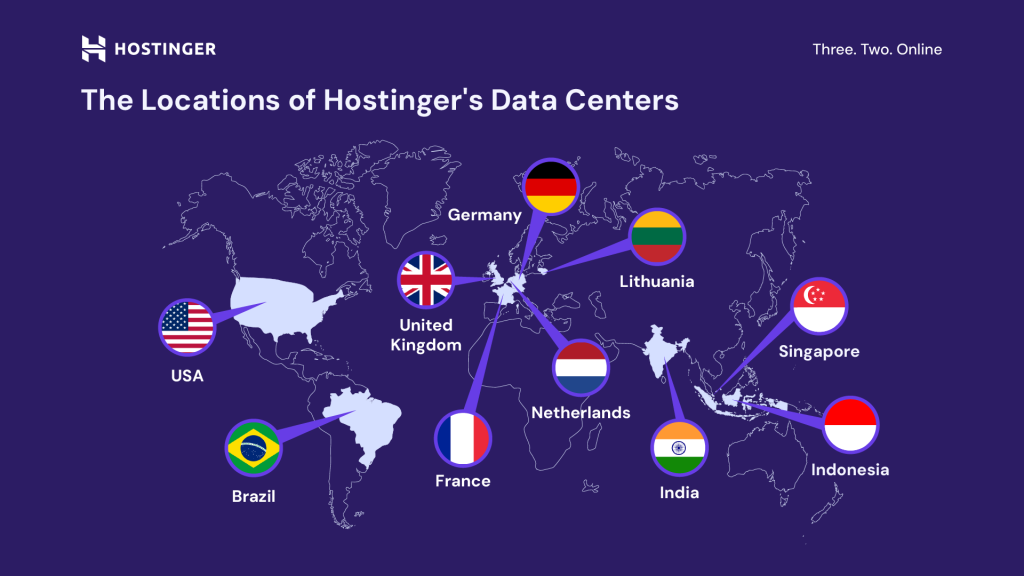
Hostinger has data centers across North America, South America, Europe, and Asia:
| Hosting plan | Server locations |
| Web, Cloud, and Managed WordPress hosting | US, UK, Brazil, France, Germany, Lithuania, the Netherlands, the United Kingdom, India, Indonesia |
| cPanel hosting | US, UK, Brazil, Lithuania, Singapore, India |
| VPS hosting | US, Brazil, France, Lithuania, India |
Users can freely choose any of the available locations based on their hosting plan. We also have an in-house CDN to ensure fast speeds regardless of server location.
Does Hostinger have a website builder?
Yes! Our Hostinger Website Builder, starting at ₱109.00/month, empowers anyone to create any kind of website, be it a business website, portfolio, or even an online store. No coding or web design experience is needed.
Here are the key features of Hostinger Website Builder:
- AI Website Builder. Quickly create a website with AI. All you have to do is enter your website name and describe what you want the website to look like.
- Designer-made templates. Choose one of over 150 pre-made templates that you can customize further.
- Drag-and-drop editor. Customize the website by dragging and dropping elements, no coding is required.
- AI Writer. Helps you write blog posts, product descriptions, and more so that your site remains fresh and engaging.
- Marketing integrations. Use tools like Google Analytics, Google Tag Manager, and Hotjar to gain valuable insights from your website and its audience.
- eCommerce functionality. Set up an online store with inventory management, multiple payment options, and automated order notifications.
- SEO tools. Use built-in tools that help improve your site’s visibility and ranking on search engine results pages.
- Security features. Protect your website with unlimited SSL, Cloudflare-protected nameservers, and backups.
Can I upgrade my hosting plan?
You can always upgrade your hosting plans by going to hPanel → Websites. Choose the plan you wish to upgrade, click the three-dot icon, and select Upgrade.
The upgrade process takes a few minutes. It automatically transfers all data, including websites, files, and emails. Also, the remaining period from the old plan will be converted and added to the new one.
Pro Tip
If you are not sure about upgrading, boost your account for 24 hours to try a higher hosting plan for free and see if it’s worth it.
Can I become a Hostinger affiliate?
Yes. Hostinger has an affiliate program starting at 40% revenue share for all hosting and Hostinger Website Builder plans. There is no limit to how much you can earn, but you must make at least $100 to request a payout.
To join the program, fill in the affiliate form and wait for the review process, which takes around three business days.
Once your account is approved, you can start promoting Hostinger’s products. Feel free to use any platform, including websites, YouTube, email, or social media.
Important! Our referral program gives out payouts via PayPal (between $100-500) and bank transfer (over $500).
Does Hostinger have AI tools?
Yes, Hostinger has several AI-powered tools designed to optimize and manage your website more effectively.
AI Website Builder
Leverage AI technology to speed up your website-building process. Simply enter your website name and describe what you want it to be like, and AI will create one for you.
AI Writer
Write content for your website easily using AI. You can quickly create blog posts, marketing copy, product descriptions, and more.
WordPress AI Troubleshooter
Automatically detect and resolve website errors to ensure that your website stays accessible, enhancing reliability and user satisfaction.
WordPress AI Content Creator
Accelerate your website launch with content and images created by AI. Seamlessly integrated with WordPress, it’ll help enhance the overall visual appeal of your site.
Kodee
Kodee, our AI assistant, can assist you with hosting and website management tasks – all you have to do is ask. You can find it on our website, hPanel, Hostinger Website Builder, and the WordPress admin dashboard.
How do I migrate a website to Hostinger?
Migrating your website to Hostinger is a quick, seamless process. Upon purchasing our hosting plan, you can choose to migrate your website during onboarding. Alternatively, you can find the option to migrate your website on hPanel.
Fill out the migration request form, which requires details about your current hosting provider, website, domain, and more. Then, our migration team will handle the process for you.
The migration process typically takes up to 48 hours, depending on the website’s content and complexity. But don’t worry; your website will remain accessible during this process.
Conclusion
Hostinger offers robust and scalable web hosting solutions suitable for various websites, from simple personal blogs to complex online stores.
With a friendly, knowledgeable, and responsive Customer Success team and server locations worldwide, Hostinger is well-equipped to support your web hosting needs.
If you still have questions about Hostinger and our services, feel free to leave them in the comments section below, and we’ll answer them.


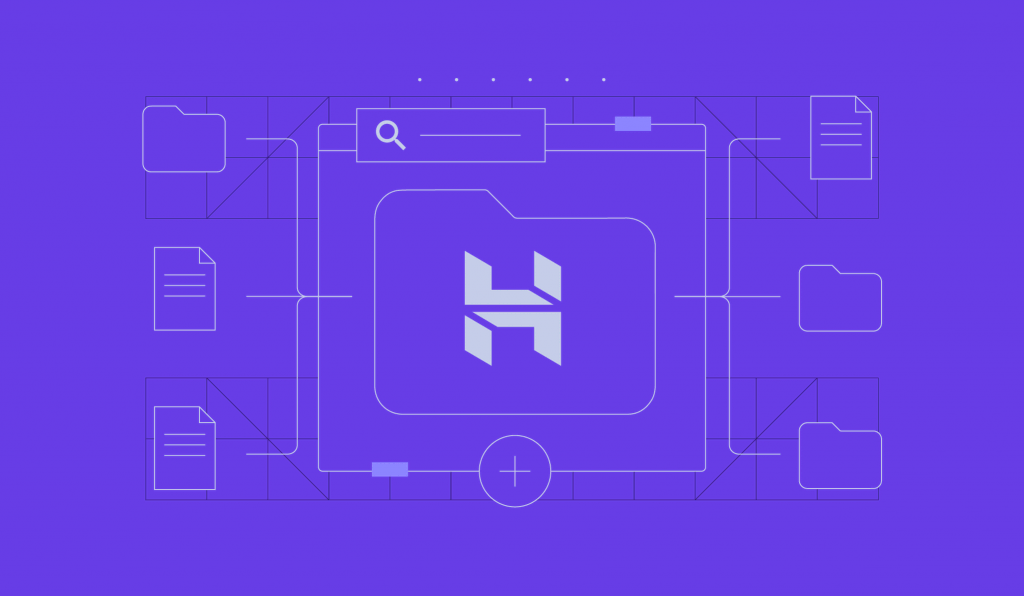
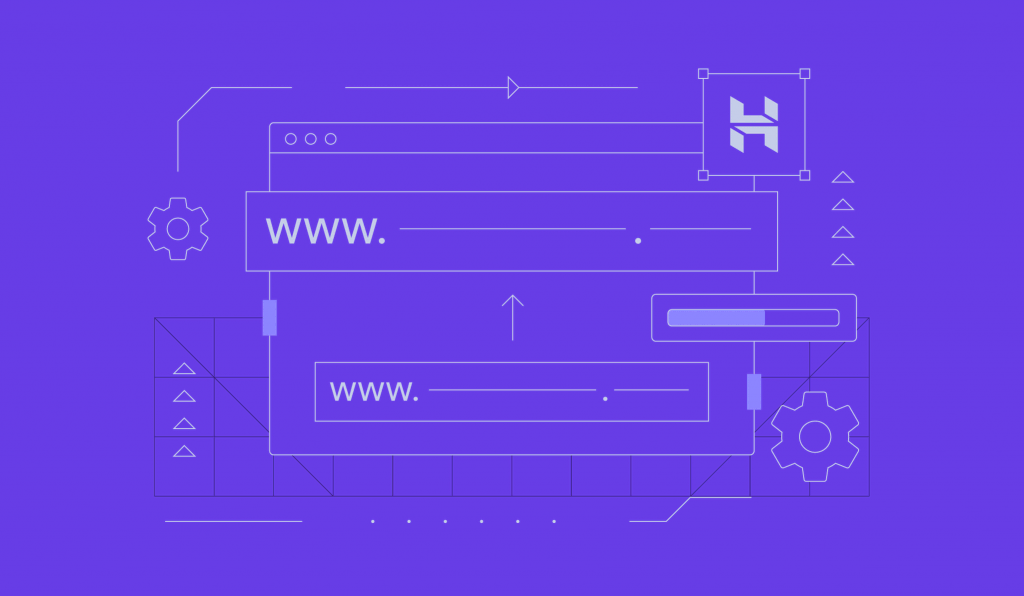
Comments
November 03 2023
I want to know about the handling of logins, signups and comments. I want to know prior to signup here. Dick Mathews
November 10 2023
Hi! Thanks for reaching out. Can you give us some more specific details so we can help you better? Feel free to contact our Customer Success Team for further assistance ?
November 15 2023
if i build ecom website on WordPress with more than 3000 products and hosted on hostinger, is this possible to host 3000+ products website to host on hostinger ?
November 22 2023
Hi, there! Yes, it is possible to host a WordPress e-commerce website with more than 3000 products on Hostinger. We offer various hosting plans that can accommodate websites of different sizes and traffic levels. If you need further assistance in choosing the right hosting plan, feel free to contact our Customer Success Team ?
November 23 2023
Hello! If I buy a plan, and this plan allows for 200 websites per account, do all of those websites get free hosting from hostinger? Or i have to buy hosting for each website separately?
November 24 2023
Hi there! If you have a hosting plan that allows for 200 websites per account, all of those websites will get free hosting from Hostinger. You don't need to buy hosting for each website separately. However, please note that the number of websites allowed may vary depending on the specific hosting plan you choose ? If you have any further questions or need more information, feel free to contact our Customer Success Team ?
December 05 2023
With your Wordpress hosting plans eg Business or Cloud Statrup, do you get total control ie if I create my own templates using PHP can I upload them so I can make my own themes and not rely on pre-preared ones? Can I add Custom Post Types in code? Can I extend the underling database to add my own tables to be accessed from my site php? Thanks
December 08 2023
Certainly! Our WordPress hosting plans, such as Business or Cloud Startup, provide complete autonomy for your website. You can craft templates using PHP and upload them to create unique themes When it comes to Custom Post Types, WordPress empowers you to create and manage diverse content types seamlessly. Adding custom post types to your code is a viable option to tailor your site. Regarding expanding the database with custom tables, it's doable but a bit intricate. For simpler management, it's recommended to use plugins or custom post types within the existing database structure. If you need further assistance, feel free to contact our Customer Success Team ?
December 15 2023
Hi, I hope this note finds you doing great. While researching hosting companies, Hostinger came up in search. After reviewing the different plans, I still have questions about a few things to make sure it's a good fit for me. But there's nowhere on the site, a person can either chat or send an email inquiry. I did find the Sales Inquiry but there are no appointments available in December. :( So, I'll ask my questions here. 1. How many primary domains/websites can a person host on any of your plans? I currently have 3 primary domains for my businesses. Two are active websites and one is parked. 2. Each active website has 2 email addresses. Would this be an issue? And I would like to confirm that each mailbox per website is 1Gb each. 3. Which hosting plan would support video well? 4. Do you offer 2 or 3-year hosting plans? Thanks in advance for your assistance.
December 20 2023
Hi there! The number of websites you can host on Hostinger depends on the plan you choose. Regarding email addresses, you can create multiple accounts for each domain, each with 1GB of storage per mailbox. If you're looking for video-friendly hosting, consider our Cloud Hosting plans. These plans provide enhanced resources for efficient video handling and improved performance. Additionally, we provide 1-month, 1-year, 2-year, and 4-year hosting plans. If you have any further questions, please don't hesitate to contact our Customer Success Team. We're here to assist you ?
December 27 2023
Hi. I'm wondering if my company, let's call it company A, can purchase a 4 year subscription plan and after let's say 1 year, transition that plan to my other company, company B that will take over and pay for it? Thanks in advance
December 29 2023
Hi Jean! Typically, subscription plans are tied to the account that purchased them. However, to better assist you and explore possible options, please contact our Customer Success Team ?
March 01 2024
How can we get Business Email Id without purchase website hosting. Is there any procedure. How can we get my own email id?
March 06 2024
Hi there! To get a business email ID without purchasing website hosting, you can consider using email hosting services ?
March 07 2024
can your vps able to handle facebook like backend in nodejs?? suppose if i have 100 million user is it able to handle that
March 13 2024
Hi there! Our VPS plans provide flexibility and dedicated resources, making them suitable for Node.js applications. But if you're dreaming big like Facebook, you'll need a super scalable setup with lots of servers, load balancers, databases, and a CDN to keep things smooth. While a single VPS is great for starters, big apps need to grow horizontally and vertically. Make sure to plan for that growth and maybe even look into enterprise-level solutions down the road ?
March 22 2024
how many time taken in creating my website
March 26 2024
Hi there! You could have a basic website up in a matter of hours. More complex websites will take more time to set up and customize. However, creating a website with Hostinger's Website Builder can be a quick and straightforward process, taking just a few minutes ?
May 01 2024
i want to create a wordpress website and i am expecting a large traffic. do have any load balancing solutions for wordpress websites
May 08 2024
Hi Ahmed! At Hostinger, we understand the importance of having a robust infrastructure to handle high traffic volumes for WordPress websites. We offer load balancing solutions that can distribute incoming traffic across multiple servers, ensuring optimal performance and reliability even during peak periods. For more details and personalized assistance in setting up a load balancing solution tailored to your needs, please feel free to reach out to our Customer Success Team ?
May 07 2024
I have a domain and my theme is a blog. Can I change my domain name and theme from blog to a website Or I have to get a new website?
May 08 2024
Hello! Yes, you can change your domain name and switch your theme from a blog to a more traditional website layout without needing to get a new website. Changing your domain name involves registering a new domain and then pointing it to your existing hosting account. As for changing the theme, you can select a new theme that suits a more traditional website layout and apply it to your current site ?
September 29 2024
Can I hide my domain / website names from a developer I have hired to work on a new website on Hostinger. I don’t want them to see what other websites I have developed and are hosting on Hostinger. Thank you.
October 11 2024
Hey! While you’re right to want privacy for your other domains, it's a bit challenging to fully hide hosted websites under the same account. Here’s a tip: you can set up a separate account with limited access or use a staging environment. This way, the developer can work on your new site without seeing your other hosted projects ;)