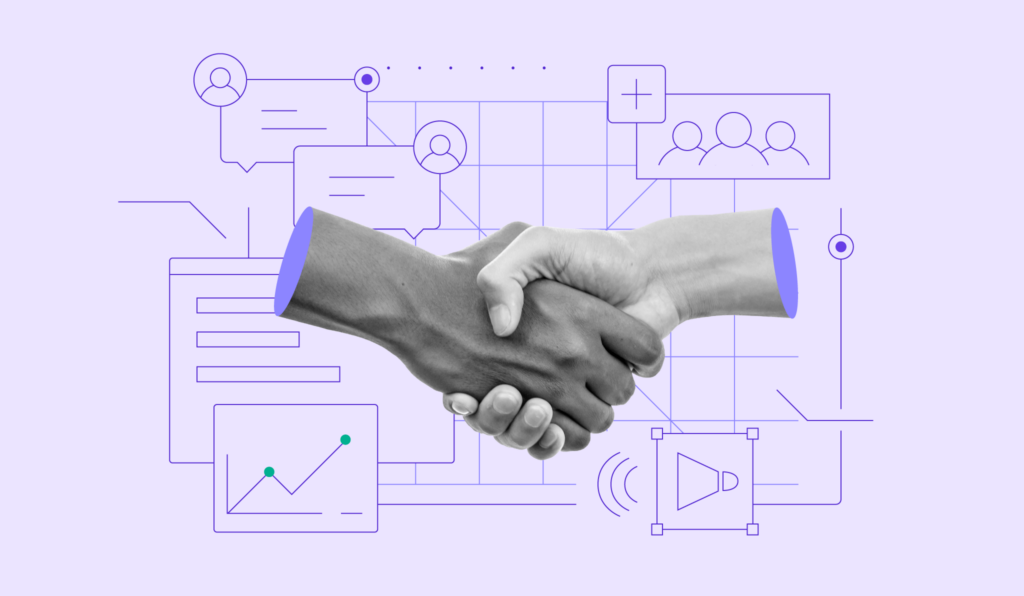Duplicate Content: How to Avoid It?

Having duplicate content on your website can negatively affect your brand image and SEO ranking. Your readers will likely find it confusing and search engines might think you’re trying to cheat your site into ranking higher on SERPs.
Hence, it’s crucial to avoid, and furthermore, keep in mind that sometimes it can happen unintentionally. You don’t necessarily need to copy-paste the same web page in order to have duplicate content on your site.
Let’s have a look at how duplicate content can appear on your website, what kind of effect it may have on your reputation, and how you can stop it from happening.
What is Duplicate Content and How Does It Happen?
In short, duplicate content is content that is exactly the same or very similar appearing on multiple pages of your site. It provides no additional value to your readers and confuses search engine crawlers about which page is the original and should be indexed.
Duplicate content can happen for two reasons: technical mishaps and copied content.
The technical mishaps that can cause duplicate content are:
- Canonical domains. The same page can be accessed through different canonical variations of the same domain name, like http://www.example.com, http://example.com, https://www.example.com, and https://example.com.
- Variations in letter casing. Google is case-sensitive when it comes to URLs, so both example.com/shoes and example.com/Shoes may be seen as two separate pages, even if they aren’t.
- Filtering parameters. Depending on the number of filter options, a page can have a nearly infinite amount of URL combinations, some of which may lead to the same place.
- Localization. Using the exact same content in the same language for differently localized sites.
- Print-friendly pages. Web pages that have a printer-friendly version usually have a separate URL, potentially becoming duplicate content.
On the other hand, copied content is much easier to keep track of. Some great examples include:
- Other websites using your content. Another site copying your content without giving the credit to you.
- Multiple landing pages. Users may often create multiple versions of the same landing page targeting different keywords, especially when it comes to paid ads. Make sure they don’t get indexed by mistake.
- Copying content from other pages. If you use someone else’s content, make sure you link to their website and use a [noindex] tag.
How to Avoid Duplicate Content
To ensure your website doesn’t suffer because of duplicate content, it’s best to follow these recommended practices:
- Use a [noidex] tag for pages of your website that you don’t want Google to index. For more information read our thorough Google indexing guide.
- Set up 301 redirects for pages that aren’t the original source of content.
- Include a link element [rel=”canonical”] within the <head> or the HTTP section of the page you want Google to index and display on SERPs.
- Add a [hreflang] tag to translated content.
Other than the technical methods above, make sure your URLs are tidy and follow a consistent structure. Regularly perform Google searches and check for your content on other sites.
Google doesn’t penalize duplicate content, as it doesn’t lower your site’s ranking or punish you in any other way. However, it can still affect your SEO negatively, especially if it indexes the wrong pages as the “original sources”.