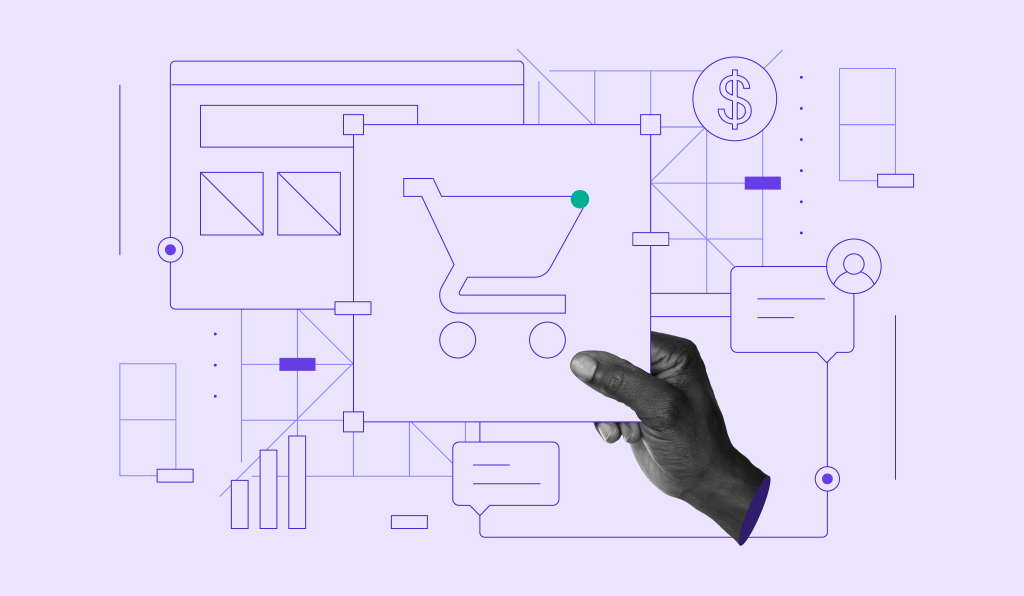10 Best WordPress Quiz Plugins for 2024 (Free and Premium)
Quizzes and surveys offer an easy way to increase user engagement and browsing time. With the help of WordPress quiz plugins, site owners can embed a quiz, survey, or poll on their site in minutes with little to no coding.
Besides increasing the average time on-site, fun and entertaining quizzes make great marketing tools. Quiz makers can use them to collect emails and build a mailing list, while quiz takers can share their quiz results on social media.
With all the quiz plugins available, choosing the best WordPress quiz plugin for your site can be confusing. To help you decide, we have compiled a list of the top free and premium WordPress quiz plugins.
Additionally, we will cover the benefits of using quizzes on your WordPress site and offer tips on how to make quizzes more engaging. Let’s begin.
Download all in one WordPress cheat sheet
Benefits of Using Quizzes on Your Site
Whether for entertainment or educational purposes, quizzes can help elevate your website. Here are some benefits of including quizzes and surveys on your site:
- Collect visitor information. Generate leads for your business using a quiz or survey. For example, quizzes requiring email addresses can be useful for increasing newsletter subscribers, while demographic information can be helpful for customer segmentation.
- Enhance free exposure via social sharing. People can share your quizzes and their results on social media websites. Free exposure can help boost website branding, positively impacting traffic and conversion rates.
- Improve search engine optimization (SEO). Quizzes and surveys can help you learn more about your target audience’s expectations. Use the findings to adjust your content accordingly by answering users’ search intent to rank higher on search engine results pages (SERPs).
- Reduce bounce rate and increase time on site. A quiz encourages visitors to engage with your content and stay longer on your site. This helps prevent visitors from exiting your WordPress site immediately after accessing it.
Pro Tip
Generate even more engagement with a multilingual website.
Top 5 Free WordPress Quiz Plugins
If you’re on a tight budget – don’t worry. Here’s a list of the best WordPress quiz plugins that are free to use.
1. Quiz and Survey Master
Plugin Stats:
- Downloads: 40,000+
- Rating: 4.8/5
- Notable features: quiz scheduling, math formula display, quiz restore tool
Quiz and Survey Master is a versatile and free WordPress quiz plugin for creating various types of online quizzes. It can implement a correct vs incorrect answer system and provide scores.
There are 15 question types, ranging from fill-in-the-blank to multiple-choice questions. This quiz maker plugin lets users add custom messages, schedule quizzes, display math formulas, and enable social sharing for quiz results.
In addition, this simple quiz plugin has a restore tool that allows site owners to recover previously made quizzes. Certificate and leaderboard add-ons are also available.
What’s more, this WordPress plugin offers many premium pre-made quiz and survey themes. Other add-ons for reporting and analytics, data export, and landing page creation are available in the pro version. Note that some CSS knowledge may be required for more advanced quiz design customization.
2. Opinion Stage
Plugin Stats:
- Downloads: 10,000+
- Rating: 4.4/5
- Notable features: ready-to-use templates, multilingual support, data export tool
Opinion Stage is a free WordPress quiz plugin for people who want to create quizzes with ease using an intuitive editor and free templates.
When it comes to personalization, fonts, colors, and quiz box sizes are customizable. You can also add images and videos to make any quiz more engaging.
Easily place your quizzes anywhere on the site, whether that’s the sidebar, within posts, or as a pop-up message. They are also shareable on social networks, and the design is responsive to any screen size.
When it comes to analytics, you can view the submission data in tables and graphs or download them as .xls or .csv files. This plugin also supports 40+ languages.
Keep in mind that an Opinion Stage account is required to use this plugin. In addition, the CSS editing option is not available in the free version.
3. HD Quiz
Plugin Stats:
- Downloads: 8,000+
- Rating: 5/5
- Notable features: free unlimited number of quizzes, .csv uploader
HD Quiz is a straightforward quiz builder plugin letting users create an unlimited number of simple WordPress quizzes. Plus, every quiz has a shortcode that users can place anywhere on their website.
Create quizzes with multiple-choice, open-answer, or multiple-answer questions. Then, add an image, set a quiz timer, and randomize questions and answers to make the quiz more exciting.
Moreover, you can show the correct answer for each question after the quiz taker answers it incorrectly. Preventing visitors from changing their responses is also an option.
This free plugin has a .csv uploader for those wanting to add pre-made questions. Users can also rename buttons, configure pass rate percentages, and show customizable pop-up messages.
Additionally, more quiz styling options are available via its premium quiz customization add-on.
4. Quiz Cat
Plugin Stats:
- Downloads: 5,000+
- Rating: 4.6/5
- Notable features: drag-and-drop functionality, customization options, Gutenberg block
Quiz Cat is a simple WordPress quiz plugin that lets you create unlimited, mobile-friendly quizzes. With its own Gutenberg block, it lets users add quizzes directly from the WordPress post editor.
The plugin implements a drag-and-drop feature and provides various quiz customization options, like adding images and showing the correct answer after every question. The landing page of each quiz can also feature a custom title and CTA button.
There are Save and Preview options available as well. Each quiz includes a shortcode so users can place it anywhere on their WordPress site. Moreover, Quiz Cat text strings and quizzes are translatable to any language.
With the free plan, users can only make knowledge-based and trivia questions. Purchasing the premium WordPress plugin unlocks more quiz types, such as personality and pop culture quizzes. Note that Quiz Cat only offers social sharing options on paid plans.
5. ARI Stream Quiz

Plugin Stats:
- Downloads: 3,000+
- Rating: 5/5
- Notable features: browser refresh option, email marketing software integrations
ARI Stream Quiz is one of the best quiz plugins for WordPress. The plugin’s editor is user-friendly and lets you make unlimited quizzes using its extensive theme options.
This quiz builder can refresh the browser for each question page to increase pageviews and display more ads. Site owners can also randomize questions and shuffle answers to make the quizzes unique.
Using this plugin makes it possible to collect leads, like the names and emails of quiz takers. Afterward, integrate Mailchimp or MailerLite through API keys to use these leads for email marketing campaigns.
Keep in mind that the free version only lets users make trivia quizzes, and customization options will be limited without editing CSS. Also, quiz result reports are only available on the premium version.
Top 5 Premium WordPress Quiz Plugins
Now that we’ve discussed the best free WordPress quiz plugins, let’s see what the premium plugin category has to offer.
1. Thrive Quiz Builder
Plugin Stats:
- Downloads: 20,000+
- Notable features: quiz flow, A/B testing, badge builder
- Price: $99/year
Thrive Quiz Builder is an amazing WordPress quiz plugin for creating professional-looking quizzes. It implements quiz flow and overview quiz navigation, letting users build complex quizzes with branching logic. Besides quizzes with right and wrong answers, the plugin supports open-answer and personality quizzes.
A setup wizard is available to help you install the WordPress plugin. During editing, the quiz plugin will alert you of any missing elements or incorrect configurations.
There are statistics for every participant, their answered questions, and their social media shares. Thrive Quiz Builder also provides an A/B testing feature that can help identify which result page design brings the most conversions.
This WordPress quiz plugin has a badge builder for creating custom badges that users can share via social media. It has an automatic badge sizing feature based on the platform and no editing restrictions for element placements, background colors, and text formatting.
2. WordPress Viral Quiz
Plugin Stats:
- Downloads: 7,000+
- Notable features: email marketing tools, multilingual support, Google Analytics integration
- Price: $36/regular license
WordPress Viral Quiz is an easy-to-use plugin for creating fun and compelling trivia and personality quizzes.
The plugin is compatible with any WordPress theme and is translatable to more than 10 languages. Moreover, it is fully responsive and lets you review submissions data through Google Analytics.
The WordPress Viral Quiz plugin allows you to download quizzes for later use and upload pre-made ones. Use the shortcodes to place quizzes anywhere on your WordPress website or even on other platforms using an iFrame code.
Collecting leads is also possible by making it mandatory for participants to enter their names and emails before starting a quiz or accessing the results page. Along with Mailchimp and ActiveCampaign integration, building email lists becomes a hassle-free process.
WordPress Viral Quiz offers only two skins, Modern Flat and BuzzFeed. Users will need basic CSS and HTML knowledge to adjust the quiz design.
3. Modal Survey
Plugin Stats:
- Downloads: 5,000+
- Notable features: technical admin panel, import and export tool
- Price: $44/regular license
Modal Survey is one of the best premium quiz plugins for WordPress as it lets users create unlimited trivia and personality quizzes. However, it is important to note that the user interface has a steeper learning curve than most of the other plugins listed in this article.
This WordPress quiz plugin supports questions with multiple correct answers, open answers, lists, numbers, and dates. Importing and exporting quiz files is also possible.
In addition, fonts, colors, and box styles and sizes are customizable. Each quiz can have a timer and progress bar as well. Site owners are also free to add quizzes on a page, post, or as a pop-up.
Display participants’ scores and quiz details via charts and graphs for easier analysis. Afterward, it’s possible to export the quiz results data in five file formats, including .pdf, .csv, and .xls.
Users can include custom messages at the end of each quiz. You can also collect participant names and contact details to build an email list, as this plugin integrates with marketing platforms like Mailchimp and Benchmark.
4. Advisor Quiz
Plugin Stats:
- Downloads: 2,000+
- Notable features: WooCommerce compatibility, tracking and analytics tools
- Price: $39/regular license
Advisor Quiz is a premium WordPress quiz plugin that works with WooCommerce. It has a simple admin interface and supports four quiz types – personality, content filter, feedback, and trivia quizzes.
It’s possible to insert ads or content after several questions as well as before or after results. You can also place email capture forms before the quiz ends. Furthermore, this WordPress quiz plugin provides AWeber and Mailchimp integration for easy email list creation.
There are three responsive layouts to choose from – presentation, image grid, and minimal. Additionally, the colors, fonts, icons, and buttons are all customizable. CSS and JavaScript editing are also available.
Furthermore, this WordPress quiz plugin provides tracking features. These capture the number of visits, shares, and new user registrations. Advisor Quiz also counts the number of people that start or finish the quiz and the number of WooCommerce purchases users make afterward.
5. Riddle Quiz Maker
Plugin Stats:
- Downloads: 2,000+
- Notable features: built-in form builder, results-based custom content display, collaboration tool
- Price: $59-$249/month
Riddle Quiz Maker is a powerful quiz tool for creating engaging quizzes of various types for website-building platforms, including WordPress. It offers 15 types of quizzes, polls, and surveys. In addition, this quiz builder provides excellent accessibility and data privacy with its WCAG 2.1 and GDPR compliance.
Collect leads using its built-in drag-and-drop form builder with 15+ fields. Afterward, you can save the data in a .xls or .csv file. In addition, this online quiz maker lets users turn any quiz into contests or giveaways to generate buzz.
You can restrict the results before the quiz taker completes the lead form or make the form skippable. Show different custom content, like landing pages, CTA buttons, and personalized marketing messages, based on each quiz taker’s results.
For those working in a team, this WordPress quiz plugin has a collaborative Teams feature that lets you create a quiz with fellow teammates using three different levels of editing privileges.
Users of all plans can create unlimited quizzes and collect unlimited leads. In addition, they all come with a 14-day free trial period and a 30-day money-back guarantee.

How to Engage Your Audience With Quizzes
Creating a good quiz or survey requires thorough planning. The goal is for people to find it interesting enough to participate in and not just scroll past it.
Here are some tips on how to create quizzes that are engaging for users:
- Start with a goal. Think about what you want to achieve with the quiz. It could be anything from getting leads to increasing website traffic.
- Provide value. Make sure the quiz serves a purpose or offers information that is valuable to users. It could provide answers to unique questions or simply be entertaining.
- Pick the right topic. Ensure the quiz relates to the site’s main content theme. Research popular quizzes within your niche for some ideas and inspiration.
- Know your audience. By knowing your target audience, you can create interactive quizzes they’re interested in. Observe online forums and social media to see what’s currently trending.
- Entertain. Use attractive titles, eye-catching visuals, and CTAs. Write in a natural, fun, and friendly tone. In addition, make the questions simple and easy to understand.
- Stay updated. Take note of which quizzes are working and optimize the ones that aren’t as popular for better performance.
Conclusion
WordPress quiz plugins offer an easy way to add quizzes and surveys to your site. They can be an excellent tool to drive website traffic and user engagement.
If you still can’t decide which quiz plugin to use, check out our shortlisted recommendations of the best WordPress plugins for creating quizzes:
- Best for basic quizzes – Quiz and Survey Master. This is the best quiz plugin for those wanting to build a quick and simple quiz containing various types of questions.
- Best for viral quizzes – WordPress Viral Quiz. It lets users share and embed quizzes outside of their WordPress sites.
- Best for professional quizzes – Thrive Quiz Builder. This quiz plugin supports complex quizzes and has a badge builder that users can utilize and share via social media.
- Best value for money – Riddle Quiz Maker. It comes with 15 different quiz types with WCAG 2.1 and GDPR compliance, collaborative tools, and a drag-and-drop form builder.
Alternatively, those who can code and want to try their hand at developing custom quiz software can create their own WordPress plugin.
We hope this article has helped you find the best WordPress quiz plugin for your needs. Whether for entertainment or educational purposes, quizzes are a great way to add content variety to your WordPress website. Good luck!
Discover Other WordPress Plugins for Online Learning
Best WordPress Wiki Plugins
Best WordPress Learning Management System Plugins
Best WordPress SEO Plugins
Best WordPress Plugins for Project Management
Best WordPress Calendar Plugins
Best Free WordPress Plugins