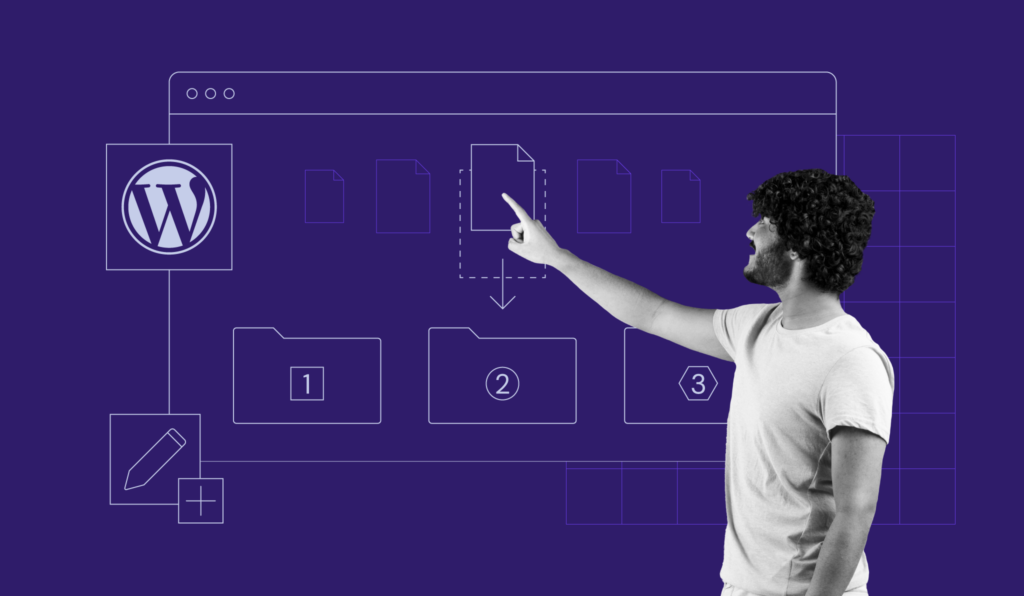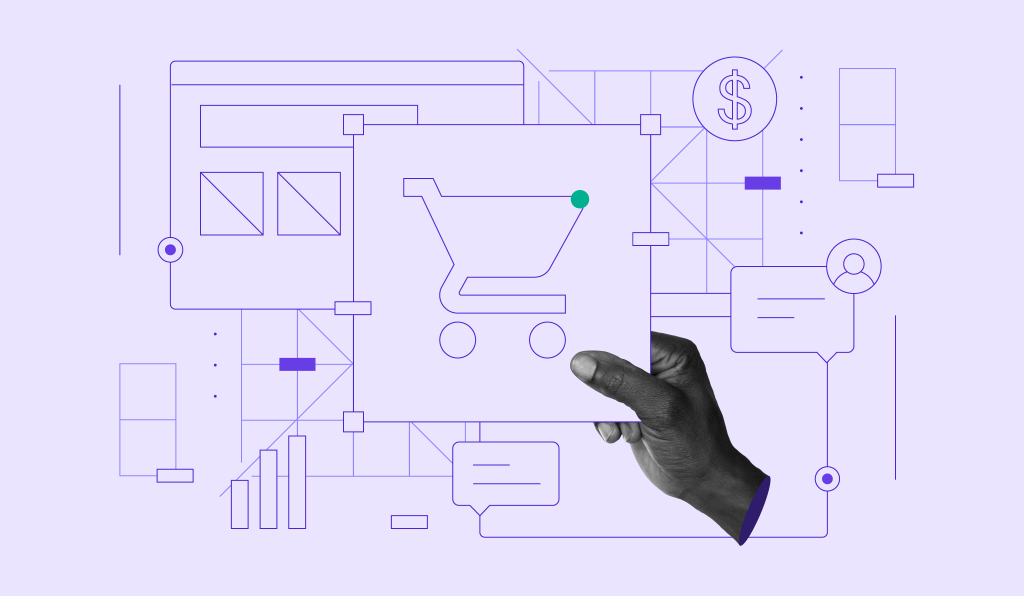WooCommerce abandoned cart recovery: strategies and helpful plugins
When customers fill their cart but leave without buying, we call it an abandoned cart. This signifies both a missed sales opportunity and resources wasted in acquiring those customers.
Fortunately, there are multiple ways to prevent and recover WooCommerce abandoned carts. This article will explore eight of them and explain the common causes of cart abandonment.
You will also find four WooCommerce abandoned cart plugin recommendations to help you implement the recovery strategies.
Reasons for abandoned WooCommerce cart
Here are the ten common possibilities for cart abandonment:
1. Unexpected costs. High shipping fees, taxes, or hidden charges often discourage customers during checkout.
2. Long checkout process. Excessive form fields, confusing navigation, and mandatory account creation complicate the checkout process.
3. Security concerns. Customers may have personal standards of how secure an online payment should be. A lack of trust in this matter can cause them to cancel the purchase.
4. Comparison shopping. People often use online platforms to compare products. They add items to the cart only to check prices or features.
5. Window shopping. Customers may intentionally add items to their cart as a wishlist and leave.
6. Technical issues. Glitches, errors, or slow-loading pages can harm user experience and cause customers to leave their carts.
7. Distractions and interruptions. External factors like getting interrupted by a phone call, needing to do chores, or dealing with distractions can cause customers to abandon their carts.
8. Limited payment options. A lack of preferred payment options can be a barrier to completing a purchase.
9. Slow shipping process. If the shipping process takes too long, customers may cancel the checkout.
10. Unclear return policy. Uncertainty about returns or exchanges may lower customers’ confidence in purchasing, which can lead to cart abandonment.
Keeping these root causes in mind, we will help you tackle these issues on your online store.
8 ways to reduce and recover abandoned carts in WooCommerce
Let’s explore strategies to prevent and recover abandoned carts to turn potential losses into profitable sales.
1. Clear pricing policies and taxes
According to recent eCommerce statistics, unexpected extra costs are the primary reason people abandon their carts. When customers don’t see the total cost upfront, they may lose trust and leave your store.
Therefore, it’s important to be transparent with your pricing from the start.
Provide a detailed price breakdown on the product and checkout pages so customers know exactly what they’re paying for. This includes the cost of the product, shipping fees, taxes, and any other applicable charges.
Let’s take an example from Sephora Singapore’s checkout page. It breaks down the included tax and shows the total price on the product page display.
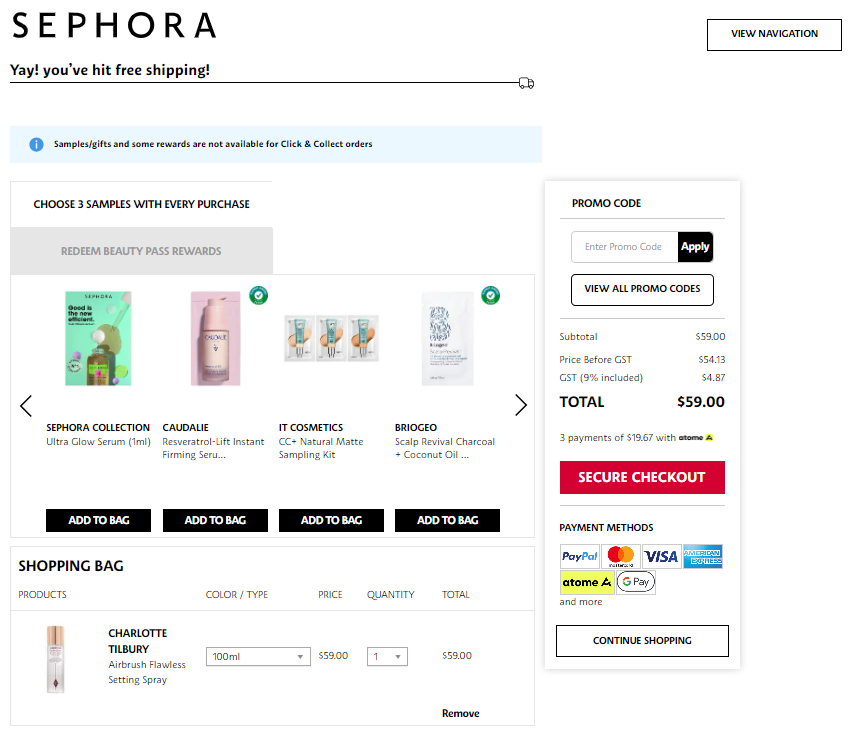
Also, specify your return or exchange policies to prevent customers from feeling trapped by unforeseen terms.
2. Optimize the checkout experience
A simple WooCommerce checkout process provides a smooth experience, encouraging customers to complete their purchases. These are five actionable tips to achieve that:
- Implement a one-page checkout – let your customers tweak their cart items and complete payment in the same place to reduce distractions and potential errors.
- Avoid taking customers to more than three pages – if a one-page checkout is impossible, make it under three pages to reduce the chance of cancellation. It would be even better to keep customers on the same browser tab, too.
- Enable WooCommerce social login – if account creation is necessary for your online store, providing social logins will eliminate the extra checkout steps.
- Offer a guest checkout option – letting anyone shop without creating an account is one of the most effective ways to reduce cart abandonment.
- Design a mobile-optimized checkout process – most online shoppers use their phones, so it’s important to use a responsive WooCommerce theme and make sure the buttons are easily tappable.
3. Provide a variety of secure payment options
Customers may have different preferred payment methods, including credit or debit cards, bank transfers, or digital wallets like PayPal, Apple Pay, or Google Pay.
Conduct surveys or listen to direct feedback from customers to learn which payment methods they prefer.
Then, choose a WooCommerce payment gateway that best accommodates your customers’ needs. If you’re targeting an international audience, consider offering local payment options, as customers in certain regions may prefer specific methods.
Furthermore, offering options like Buy Now, Pay Later (BNPL), or installment plans can make higher-priced items more accessible. This flexibility can encourage customers to complete their purchases.
Most importantly, reassure your customers that your eCommerce website is secure for online transactions. The most basic steps include installing an SSL certificate to encrypt data exchange.
Also, ensuring your payment providers comply with the Payment Card Industry Data Security Standard (PCI DSS) is a must.
4. Offer incentives and promotion
Offering promotional discounts is a highly effective way to encourage customers to complete their purchases. Here are several effective types to consider:
- Fixed discount – encourages your customers to finalize the purchase by providing immediate value.
- Limited-time offer – creates a sense of urgency for customers to complete their purchase before the discount expires.
- Bundled discount – encourages customers to buy more by offering savings when they purchase multiple items together.
- First-time buyer discount – reduces cart abandonment by offering new visitors a promotional coupon code, which can motivate them to complete the purchase.
- Free shipping – drives customers to complete their transactions while encouraging them to shop for more items to qualify for free shipping.
Experiment with various promotion types to see which reduces your WooCommerce abandoned cart rate most effectively. A/B testing can help you in the process.
5. Implement exit-intent pop-ups
An exit intent pop-up is an overlay that appears when users are about to close a website. You can use it to present a special discount, free shipping, or even a brief survey asking for feedback on why they are leaving.
This last-minute offer can persuade users to complete their transactions.
You can easily set it up with a WordPress pop-up plugin. Simply choose the type of popup, tweak the design template, and configure the timing and appearance based on users’ behavior.
Ensure that the pop-up appears only when visitors show signs of exiting rather than prematurely interrupting their browsing experience. Moreover, the design should be simple and engaging, with a clear message and added value.
Suggested Reading
Check out our blog post covering strategies to design high-converting popups.
6. Optimize website performance
Ideally, your eCommerce website should load under three seconds. Otherwise, it creates a slow browsing experience that will drive customers away before they purchase.
Investing in managed WooCommerce hosting is one of the best ways to ensure your online store is optimized for speed. Its infrastructure guarantees high uptime and provides reliable tools for fast loading times.
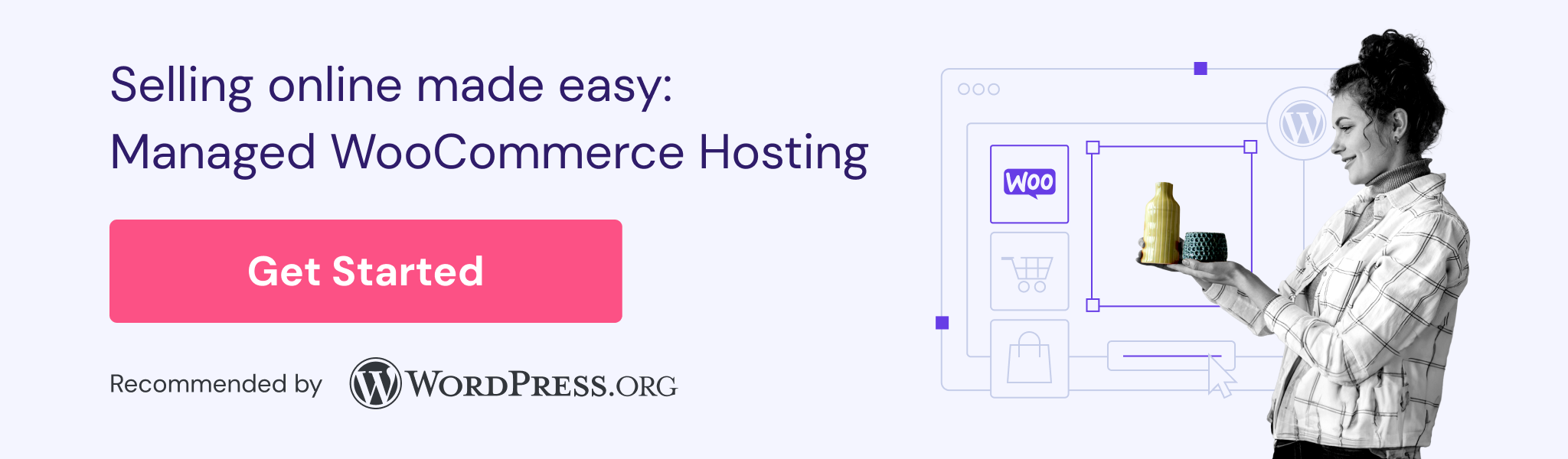
You can use tools like Google PageSpeed Insights or GTmetrix to check if your website performs optimally. If you see plenty of suggestions for improvement, plan effective strategies to speed up your WooCommerce website immediately.
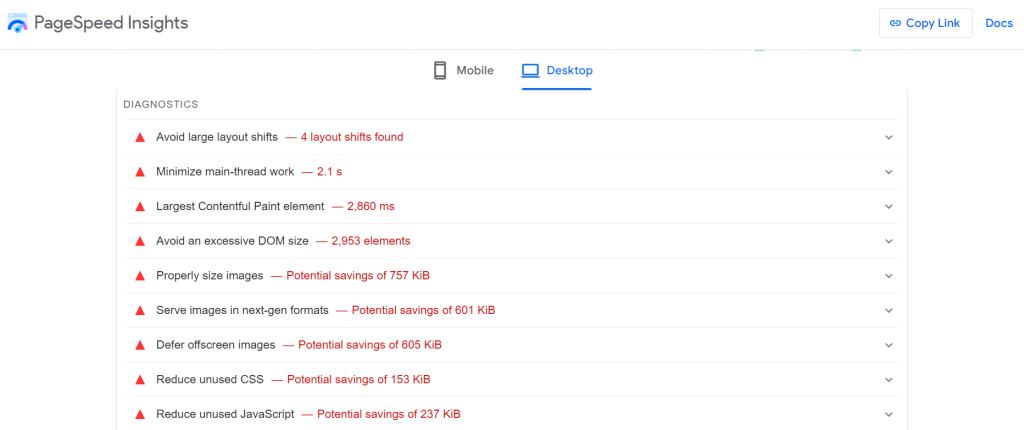
Broken links can also harm your online store’s user experience. To identify whether your site has any, use broken link checker tools from Ahrefs, Sitechecker, or Semrush. If you find any, review and analyze their cause – they may point to outdated, incorrect, or moved pages.
Update internal links to direct users to your website’s correct or relevant pages. If a page has moved, set up 301 redirects so it doesn’t affect your site’s search engine optimization (SEO). For external links, replace them with updated, relevant ones, or simply remove them.
7. Provide reliable customer support
Knowing that support is available whenever needed can help build customers’ trust to shop on your online store. Real-time assistance helps reduce cart abandonment by providing immediate solutions for payment errors, pricing concerns, shipping questions, or technical difficulties.
For example, you can use live chat to resolve complex issues and a chatbot to tackle common customer inquiries. Direct support prevents frustration and keeps customers moving through the checkout process.
Alternatively, consider providing easily accessible FAQs, help articles, or a support section during checkout.
8. Use abandonment cart emails
When customers add items to their cart but leave without buying, gently remind them to finish their order through emails.
This method is effective because it targets shoppers already considering a purchase, making them more likely to convert with a slight nudge.
To make it a success, personalize your communication creatively. For example, you can include the specific items left in the cart, offer special discounts, or highlight the products’ benefits.
This tailored approach not only reminds the customer of their initial interest but also adds value, making it more appealing to return and complete the purchase.
Fortunately, sending automated abandonment cart emails is easy with a plugin. Here is how you can do it using WooCommerce Cart Abandonment Recovery:
1. Install and activate the plugin on your WordPress website. Then, navigate to WooCommerce → Cart Abandonment.
2. Open the Follow-Up Emails tab to find three editable message templates.
3. Hover over a template and click Edit.
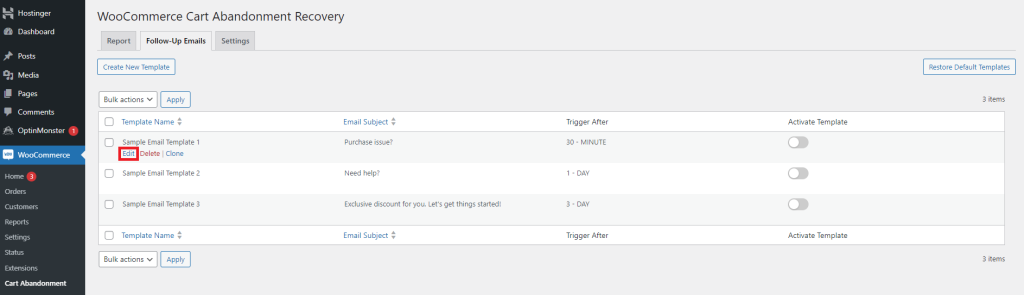
4. Tweak the email subject and body message as you see fit. You can also add multiple dynamic content elements by clicking the WCAR Fields drop-down menu.
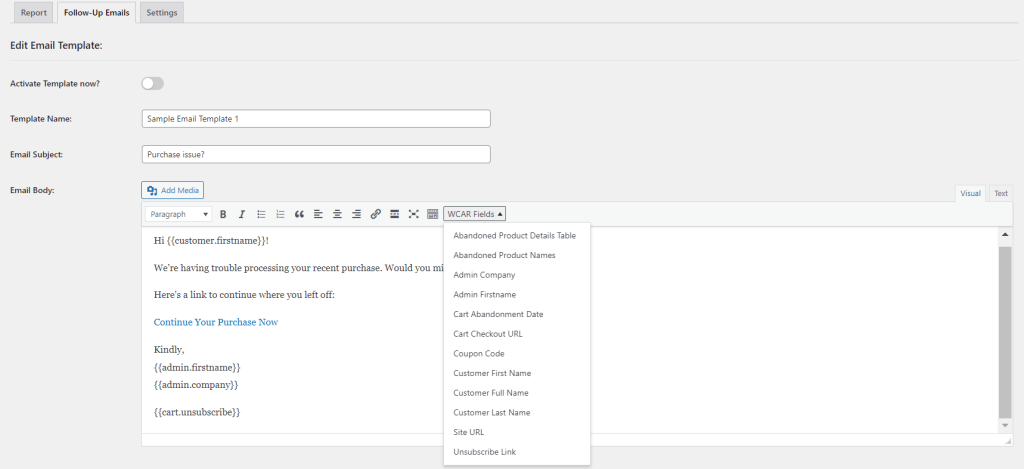
5. Set other configurations, such as the WooCommerce email style usage, coupon creation, and your desired time to trigger the email-sending automation. Then, input your email address in the respective box to receive an abandoned cart test email.
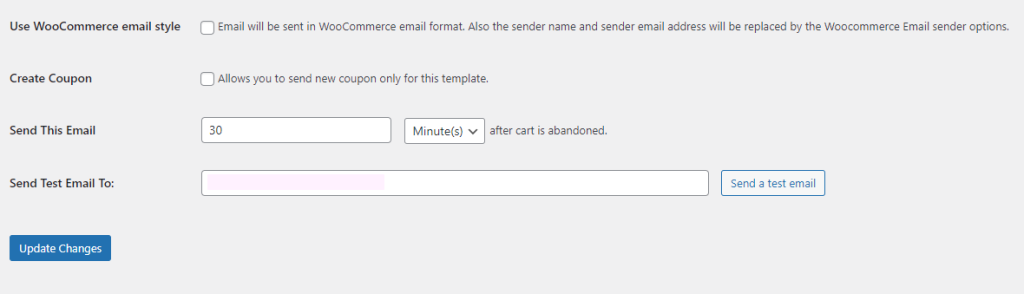
6. Hit Update Changes to finish.
Besides editing message templates, you can also write your own. This will be beneficial for creating various versions of abandoned cart emails for multiple audience segments. Simply do it by clicking the Create New Template button on the plugin’s dashboard.
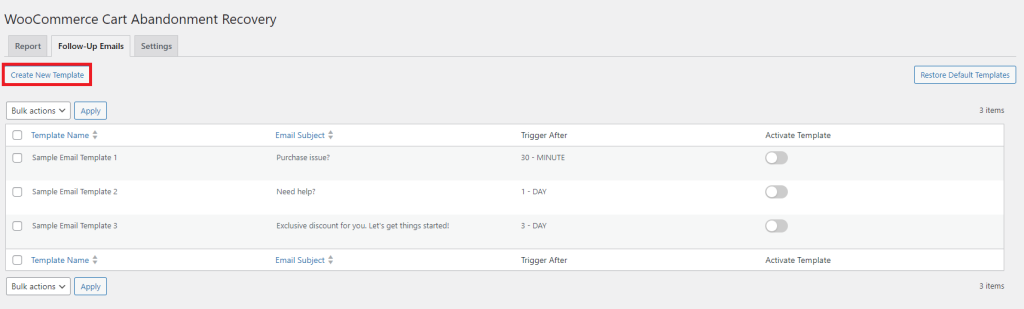
Recommended WooCommerce abandoned cart recovery plugins
Aside from WooCommerce Cart Abandonment Recovery, there are many other plugin options to recover abandoned carts. Let’s explore four of them in this section.
1. Email Marketing for WooCommerce by Omnisend

Omnisend has a tailored WooCommerce integration plugin to simplify marketing automation efforts. It lets you create an automated cart recovery campaign using multi-channel communication such as email, SMS, and push notifications.
This plugin includes detailed analytics and A/B testing tools to track the campaign’s performance. These features will give you data-based insights to fine-tune abandoned cart recovery strategies.
With Omnisend, you can also create exit-intent pop-ups, track cart activity in real time, and set triggers to send reminders or incentives according to customers’ actions.
You can use this plugin for free, with 500 monthly emails and 250 contact limits. Upgrading to Omnisend’s premium plans, which start at $16/month, lets you send 6,000 monthly emails or unlimited with the higher plan.
2. MailPoet

MailPoet lets you create and manage email campaigns directly from your WordPress dashboard. However, as the name suggests, this plugin focuses only on email automation to recover cart abandonment.
Other than abandoned carts, you can also set up other WooCommerce automated email sequences like welcome emails, newsletters, and other customer interactions that you prefer.
Furthermore, MailPoet lets you send targeted emails based on customer location, order history, total spending, and active subscriptions or memberships.
With the plugin’s free plan, you can send up to 5000 emails monthly. If you want to send unlimited emails, MailPoet’s paid plans start at $10/month.
3. CartBounty
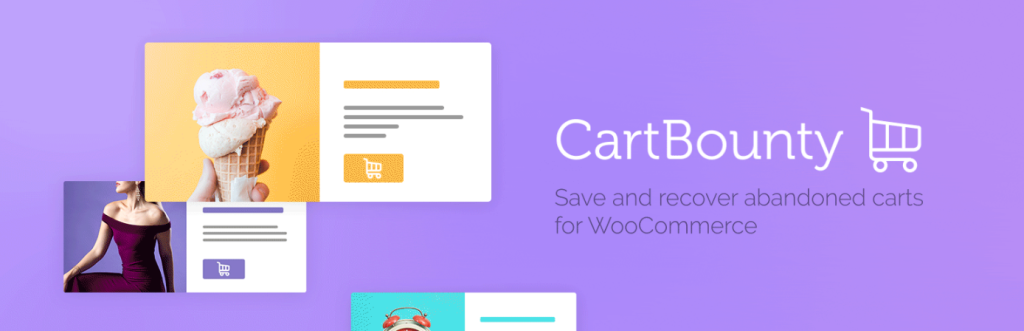
CartBounty is a free and lightweight plugin for recovering abandoned WooCommerce carts. It captures and displays your customers’ shopping activity right after they add a product to the cart. You can also receive notifications about newly abandoned carts.
Moreover, this plugin provides detailed reports on abandoned carts, including insights into the top abandoned products and the cart abandonment rate by country.
CartBounty’s free version lets you send abandoned cart recovery emails using the default WordPress mail server. This recovery option works well if you have a small to medium number of abandoned carts.
With the CartBounty Pro version, you can plan automated abandoned cart recovery strategies using third-party integration services like emails, push notifications, or SMS. The cost starts at $92/license.
4. Retainful
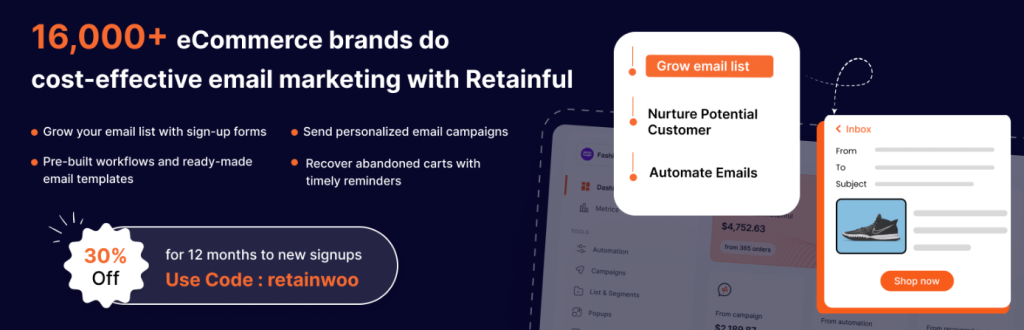
Retainful is great for sending abandoned cart recovery emails in different sequences. For example, you can send three types of reminders over multiple periods.
There are multiple email templates to edit with the drag-and-drop editor. This way, you can match the email design to your online store’s branding strategy.
This plugin also lets you design pre-built email workflows to create a seamless customer journey. To write personalized messages, you can segment the email list based on multiple criteria, such as demographics, purchase history, and email engagement.
You can use Retainful for free with a 500 monthly email limit. The charge for upgrading the plugin’s features starts at $9/month.
Conclusion
Reducing and recovering abandoned carts in your WooCommerce store is crucial for maximizing revenue and improving customer experience.
We’ve presented eight different tips in this article, but you don’t have to implement them all at once. Simply start by implementing the most feasible one for you.
What’s important is to take action and experiment with multiple methods to find a formula that can improve your online store’s marketing strategy.
If you have any other questions about recovering abandoned carts in WooCommerce, feel free to ask them in the comment section.
WooCommerce abandoned cart FAQ
How do I recover abandoned carts in WooCommerce?
Several key solutions to recover abandoned carts include displaying transparent pricing, optimizing the checkout process, and installing a WooCommerce abandoned cart plugin to send automated emails or display exit-intent pop-ups.
How does WooCommerce abandoned cart email work?
WooCommerce abandoned cart emails automatically remind customers who leave items in their cart without buying. The email encourages them to return and complete their purchase, often by showing the items left behind and offering a discount or incentive.
Why does cart abandonment happen?
According to Baymard Institute’s research, the main reason for cart abandonment is unexpected costs during the checkout process. Many other factors, including required logins, payment security concerns, a slow shipping process, and a complicated checkout, also affect customers’ cart abandonment.