What Is JavaScript: A Beginner’s Guide to the Basics of JS
JavaScript is a lightweight programming language commonly used by web developers to add dynamic interactions to web pages, applications, servers, and even games.
It works seamlessly alongside HTML and CSS, complementing CSS in formatting HTML elements while providing user interaction, a capability that CSS alone lacks.
JavaScript’s widespread applications in web, mobile app, and game development make it a valuable language to learn.
Download glossary for web beginners
What Is JavaScript?
JavaScript is a scripting language for creating dynamic web page content. It creates elements for improving site visitors’ interaction with web pages, such as dropdown menus, animated graphics, and dynamic background colors.
JavaScript Explained! – Video Tutorial
Watch our video to learn all about one of the most popular lightweight programming languages.

What Is JavaScript Used For?
The initial versions of the scripting language were for internal use only. After Netscape submitted it to ECMA International as a standard specification for web browsers, JavaScript pioneered the release of ECMAScript.
It was a general-purpose scripting language to ensure web pages’ interoperability across different browsers and devices.
JavaScript has continued to grow alongside new browsers like Mozilla Firefox and Google Chrome since then. The latter even started developing the first modern JavaScript engine, called V8, which compiles bytecode into native machine code.
Today, JavaScript has plenty of frameworks and libraries to simplify complex projects, such as AngularJS, jQuery, and ReactJS.
Originally run on the client-side, the JavaScript implementation has branched out to the server-side after the Node.js development ‒ a cross-platform server environment built on the Google Chrome JavaScript V8 engine.
While it caters to web-based programs the most, JavaScript programming features have other implementations in different areas. The following are several basic uses of JavaScript.
1. Web and Mobile Apps
The development of JavaScript frameworks, consisting of JavaScript code libraries, allows developers to use pre-written JavaScript code in their projects. It saves them time and effort from having to code programming features from scratch.
Each JavaScript framework has features that aim to simplify the development and debugging process.
For example, front-end JavaScript frameworks like jQuery and ReactJS improve design efficiency. They allow developers to reuse and update code components without affecting each other, function or value-wise.
Meanwhile, mobile application development frameworks such as Cordova and Titanium make it possible to create native or hybrid applications.
The implementation of JavaScript code in Node.js also plays an important role in web development. Node.js can reduce server response time due to its single-threaded nature and non-blocking architecture and omit delays.
Node.js is also lightweight enough to serve as a scalable tool for microservices, allowing you to develop a single app comprising small services with individual processes.
2. Building Web Servers and Server Applications
Through Node.js, JavaScript lets developers build web servers and back-end infrastructure, saving you time and effort in web server creation.
The built-in HTTP module allows you to develop a basic HTTP server that displays plain text when users access a web page. You can use either the Node.js own web server, Node-OS, or third-party ones like Microsoft Internet Information Services (IIS) and Apache to handle the HTTP requests.
Keep in mind that Node-OS works best on the Linux operating systems since it’s built on top of the Linux kernel.
3. Interactive Behavior on Websites
One of JavaScript’s core functions is adding dynamicity to web pages. This includes displaying animations, modifying text visibility, and creating dropdown menus.
While you can use only HTML and CSS code to build a website, it will only have a static display. With JavaScript, a user can interact with web pages and have a better browsing experience.
Additionally, JavaScript lets you change HTML content and attribute values without reloading the web page first. This is because JavaScript supports the following data types:
- String ‒ consists of textual data written inside quotes. For example, “Hello world”, ‘Hello world’, and “Display ‘Hello world’ text”.
- Number ‒ covers integer and floating-point numbers between (2^53 – 1) and -(2^53 – 1).
- Boolean ‒ a logical data type with true and false values.
- BigInt ‒ represents integer data of arbitrary length.
- Null ‒ contains a null value.
- Undefined ‒ includes declared but not assigned variables.
- Symbol ‒ provides unique identifiers for objects.
- Object ‒ for complex data structures written with curly braces. For example, {item:”Book”, information:”biography”}.
Primitive data types, consisting of all data types except object, can only store a single data. Meanwhile, the object data type can contain a collection of values.
With JavaScript, you can also improve users’ web browsing experience using cookies. Creating, reading, and deleting cookies in JavaScript requires the document.cookie property, which functions as the getter and setter of the cookies’ values.
4. Game Development
JavaScript can help you build a game if used with HTML5 and an Application Programming Interface (API) like WebGL. Plenty of JavaScript-based game engines like Phaser, GDevelop, and Kiwi.js are available for rendering graphics, code recycling, and cross-platform applications.
Some of the games made with JavaScript game engines include Angry Birds, The Wizard, and 2048.

What Makes JavaScript Great?
JavaScript has a number of advantages that make it a better choice than its competitors. The following are several benefits of using JavaScript:
- Simplicity ‒ having a simple structure makes JavaScript easier to learn and implement, and it also runs faster than some other languages. Errors are also easy to spot and correct.
- Speed ‒ JavaScript executes scripts directly within the web browser without connecting to a server first or needing a compiler. Additionally, most major browsers allow JavaScript to compile code during program execution.
- Versatility ‒ JavaScript is compatible with other languages like PHP, Perl, and Java. It also makes data science and machine learning accessible to developers.
- Popularity ‒ plenty of resources and forums are available to help beginners with limited technical skills and knowledge of JavaScript.
- Server load ‒ another perk of operating on the client-side is that JavaScript reduces the requests sent to the server. Data validation can be done via the web browser, and updates only apply to certain web page sections.
- Updates ‒ JavaScript development team and ECMA International continuously update and create new frameworks and libraries, ensuring its relevance within the industry.
What Are JavaScript’s Weaknesses?
Like any other programming language, JavaScript has several limits you need to consider. The following are some of the disadvantages of using JavaScript:
- Browser compatibility ‒ different web browsers interpret JavaScript code differently, causing inconsistency. Therefore, you should test your JavaScript script in all popular web browsers, including their older versions, to avoid harming the user experience.
- Security ‒ JavaScript code that runs on the client-side is vulnerable to exploitation by irresponsible users.
- Debugging ‒ while some HTML editors support debugging, they’re less efficient than other editors. Since browsers don’t show any warning for errors, finding the issue may be challenging.
How Does the JavaScript Code Work on Your Web Page?
JavaScript is either embedded directly into a web page or referenced via a separate .js file. When a user visits that web page, their browser will run the script along with the HTML and CSS code ‒ creating a functional page displayed via the browser tab.
The script is downloaded to the visitors’ machines and processed there. This differs from a server-side language, in which the server processes the script before sending it to the browser.
When encountering a block of JavaScript code, a web browser will process it from top to bottom. Since it’s order-sensitive, make sure to reference the objects or variables within the block first before modifying them. Having variables with no values will result in an undefined error.
How Does JavaScript Differ from Other Programming Languages?
The reason why JavaScript is one of the most popular programming languages is the fact that it’s highly versatile. Many developers consider it their primary choice unless they need a specific function that JavaScript doesn’t provide.
Let’s take a look at a few of the most popular programming languages:
C# – an object-oriented language for building applications that run within the .NET ecosystem. It’s statically typed, meaning that its variables are identifiable at compile-time. Unlike JavaScript, C# has operator and conversion overloading, allowing you to alter data types.
Java – an object-oriented programming language designed to support large programs and applications. Unlike JavaScript, Java is strongly typed, meaning that its variables must be bound to specific data types. Java requires a just-in-time (JIT) compiler to run its script.
PHP – a server-side language commonly seen in PHP-based content management systems like WordPress. Its main goals is to transfer information to and from a database, assemble HTML files, and track sessions. Unlike JavaScript, PHP can access databases directly and accepts both lowercase and uppercase variables.
Ruby – a general-purpose programming language that supports metaprogramming, meaning that it can analyze and modify other programs and itself. Its most popular framework, Ruby on Rails, lets you build big web applications cost and time effectively. JavaScript’s implementation on Node.js takes inspiration from the Ruby on Rails framework.
How Do You Add JavaScript Code to a Website?
There are two ways of adding JavaScript code to an HTML web page ‒ internally and externally.
Internal JavaScript uses the <script> tag within the body of the HTML script to encapsulate all the JavaScript code.
Here’s an example of internal JavaScript with the <script> tag:
<html>
<head>
<title>Inline JavaScript</title>
<script type="text/javascript">
alert("Hello World");
</script>
</head>
<body>
</body>
</html>
You can also embed its script on HTML event attributes, prompting the browser to execute it when an event is triggered ‒ this script type is called inline JavaScript:
<button onclick="alert('Click for more details')">Click</button>
On the other hand, external JavaScript involves storing the code in a separate .js file and then recalling it within the HTML page. Developers often use this method when working on large projects, as doing so keeps the script organized.
Plus, it lets you reuse the script in multiple HTML pages, which is something that many developers value greatly.
For example, adding the following script to an HTML page lets you recall an external JavaScript file named script.js:
<script src="script.js" defer></script>
Here’s an example of how to reference an external JavaScript file:
<html> <head> <meta charset="UTF-8"> <meta name="viewport" content="width=device-width, initial-scale=1"> <title>Time right now:</title> </head> <body> <button type="button" onclick="myFunction()">Select</button> </body> <script src="js/script.js"></script> </html>
If you use a content management system (CMS), the steps to add the code may differ. To learn more about it, check out our article on how to add JavaScript to WordPress.
You can create and modify JavaScript code using a text editor. We have compiled the five best text editors to narrow down your search.
Keep in mind that there are two types of text editors ‒ what-you-see-is-what-you-get (WYSIWYG) editors and textual editors. A WYSIWYG text editor is more suitable for beginners as it displays how the code blocks look on a page.
For example, TinyMCE is a popular WYSIWYG text editor used in WordPress.

On the other hand, a text-based editor offers more freedom in customizing the code but requires HTML skills to operate. Some of the most popular text editors include Sublime Text, Atom, and Notepad++.

For more in-depth information, check our tutorial on how to add JavaScript to your website. The tutorial comes with examples and a further explanation about JavaScript’s implementation. The JavaScript official website also provides tons of demo tutorials for beginners and enthusiasts alike.

Conclusion
JavaScript is often used alongside HTML and CSS to add interactivity to websites. In some cases, JavaScript may tap into third-party libraries to provide advanced functionality without the developer having to code it from scratch each time.
Value-wise, JavaScript beginners can expect the following benefits:
- Easy to learn and implement into certain web page elements or events
- Backed by a strong community of developers
- Reduces the requests sent to the server
- Compatible with many other languages
- Faster and more lightweight than other programming languages
We hope this article helped you understand what JavaScript is and its function within websites and applications. If you’d like to learn coding JavaScript, check out our guide on learning to code.
If you have any more questions or suggestions, feel free to leave us a comment.
What Is JavaScript FAQ
What Is JavaScript and Why Is It Used?
JavaScript is a programming language used to create dynamic and interactive content on web applications and browsers.
What Is the Difference Between Java and JavaScript?
Java is an OOP programming language used to create applications that run in virtual machines or browsers, while JavaScript is an OOP scripting language used to run code in web browsers. Java code needs to be compiled, while JavaScript is in text format.

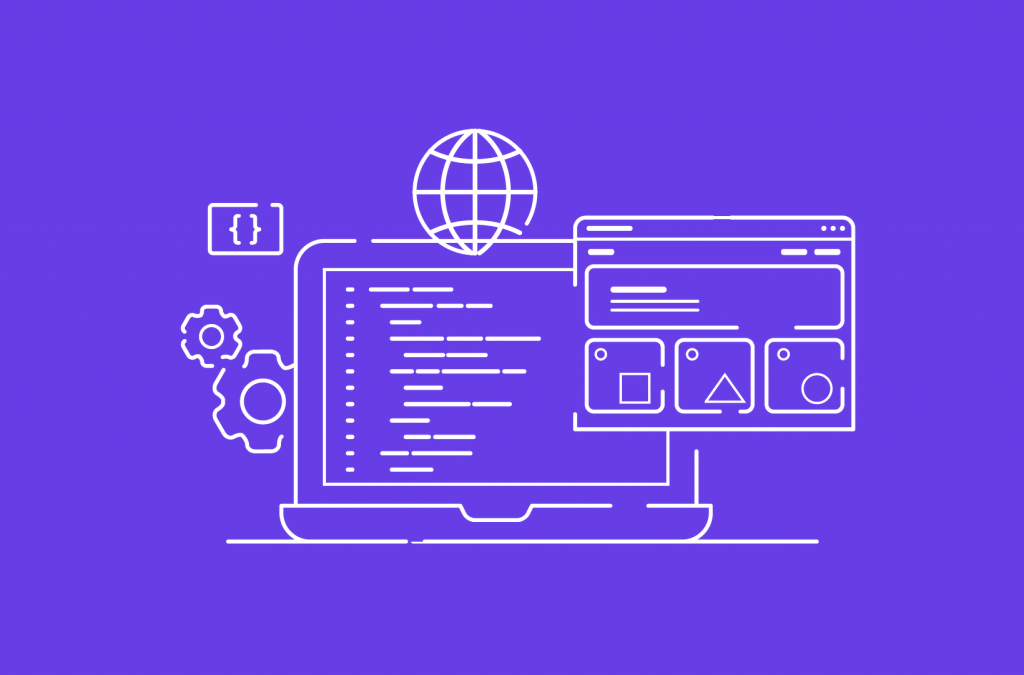
Comments
March 24 2020
This site is amazing doesnt reuire any further modifications
April 18 2021
Hello there, I would like to know how to connect to MySQL table in Java script so that I may manipulate values from the table using events. Kind regards L. Matlanyane
May 19 2021
Hi Lekhetho, Check out these MySQL tutorials :)
September 29 2021
nice