Connect to FTP Server – How to Use FileZilla
In this Hostinger Academy tutorial, you’ll learn how to use FileZilla and set up an FTP connection at Hostinger so you can easily manage your web files.
While FileZilla is quite easy to learn as you keep using it, it can often get a little bit tricky for beginners. Not to worry, however – it only takes three easy steps to connect your web server to FileZilla, and we’ll show you how.


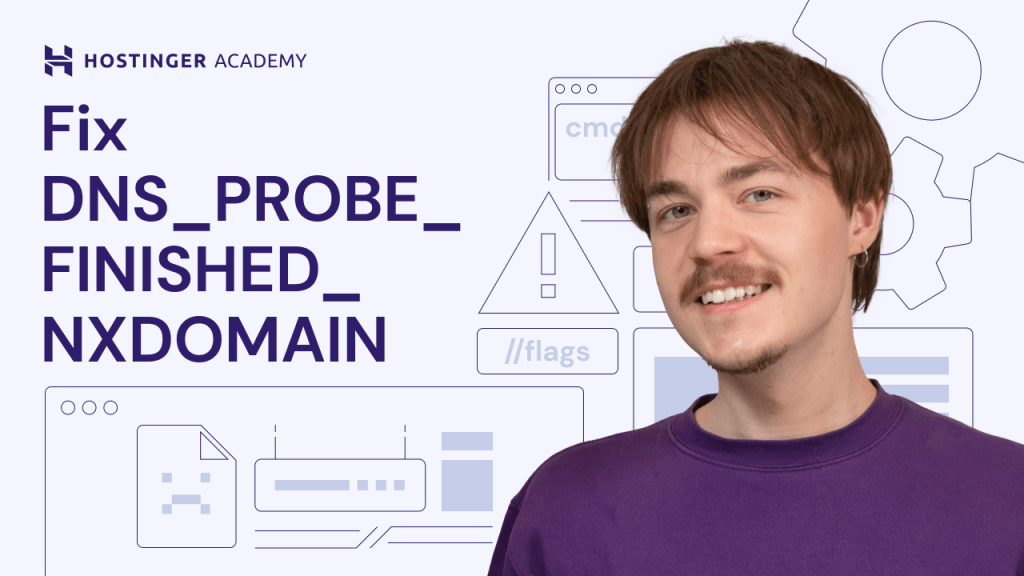

Comments
November 16 2023
when i try to c connect to hosting with FileZilla, i get the following error message Command: PASS ************************** Response: 530 Login authentication failed Error: Critical error: Could not connect to server it's making me crazy, i don't know ow to fix please help me
November 24 2023
Hi there! No worries, the "530 Login authentication failed" message is just a little hiccup in the connection process. First, let's double-check your credentials, making sure your username and password are exactly as you received them. Sometimes, a tiny typo or extra space can throw off the whole thing. Next, let's try a different approach. Head over to File ? Site Manager and give SFTP a whirl. This protocol might just be the missing piece of the puzzle. Hope it helps ?