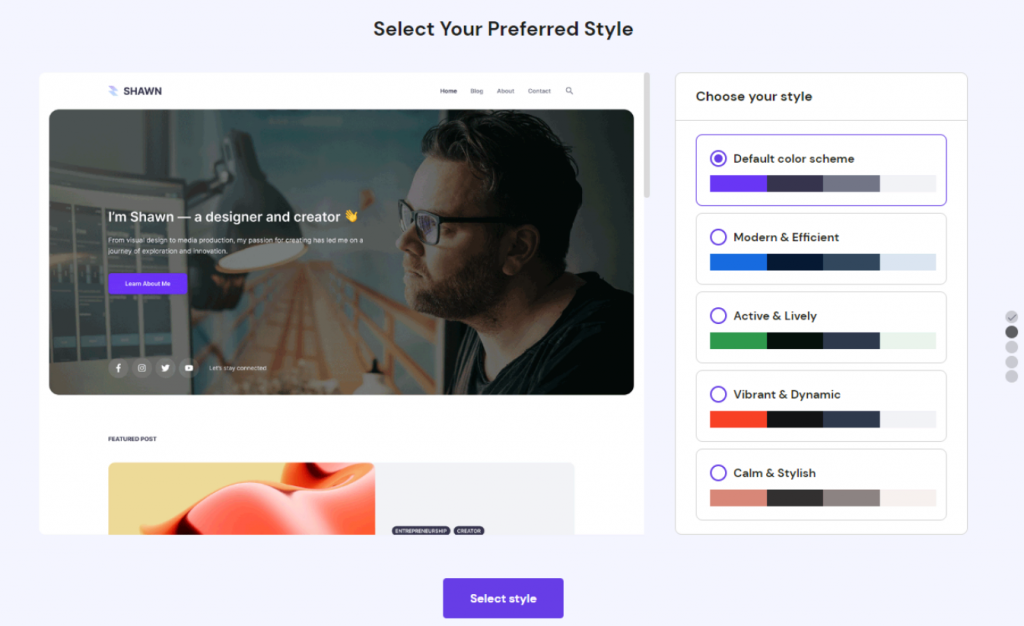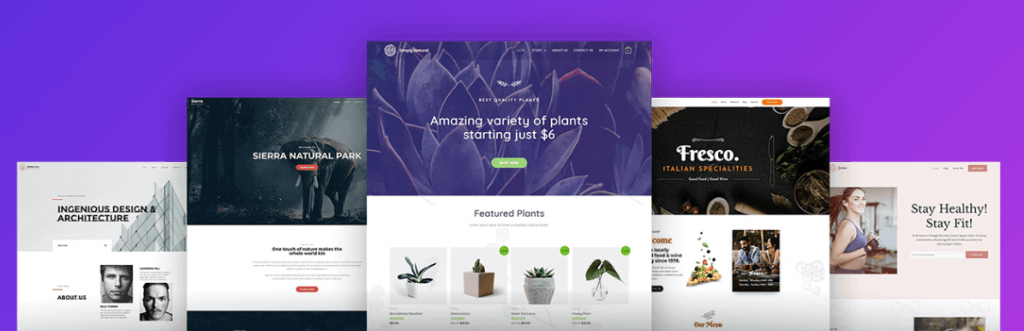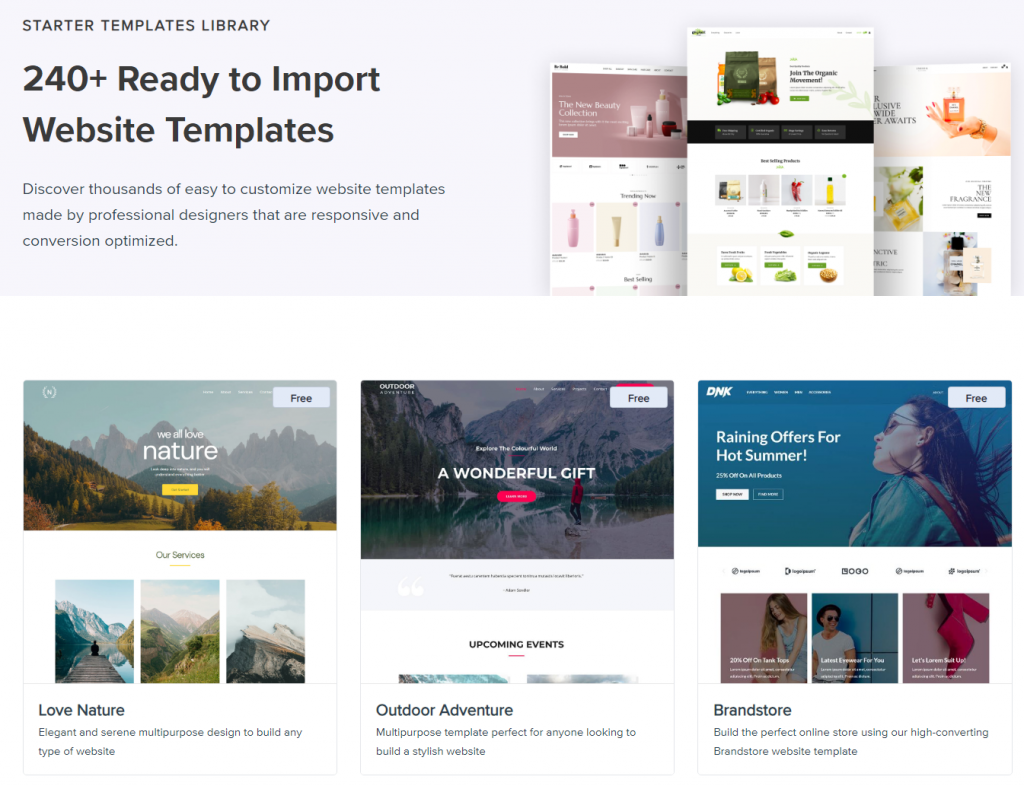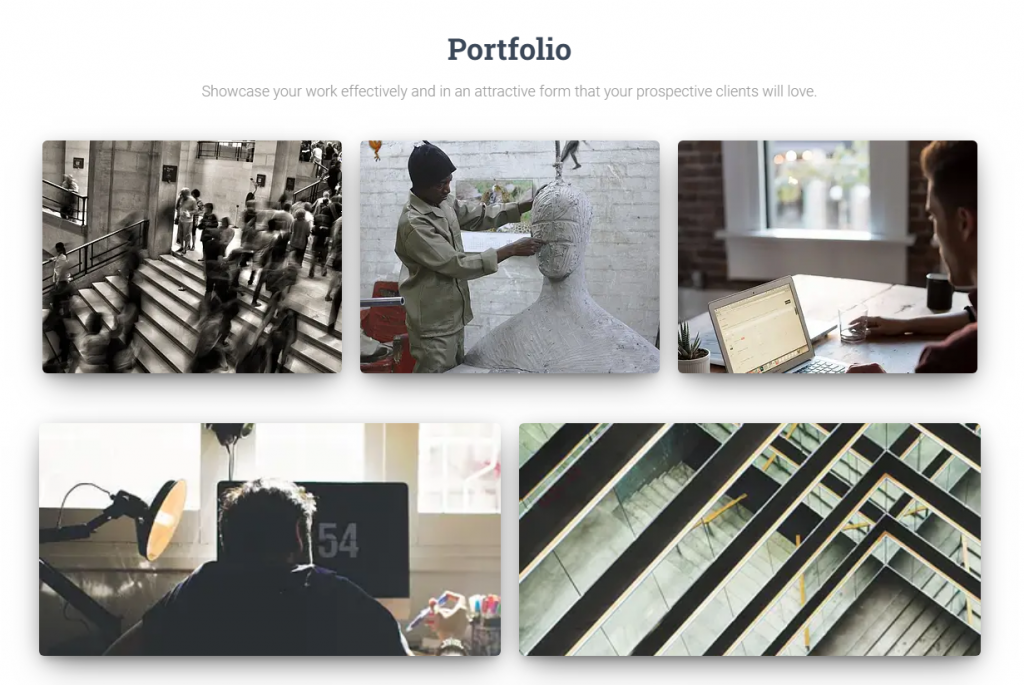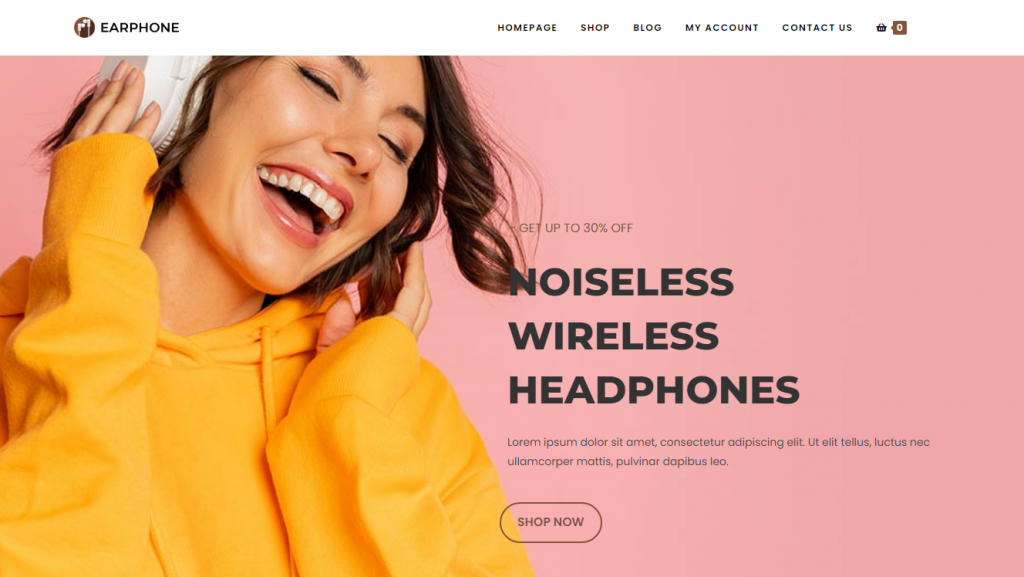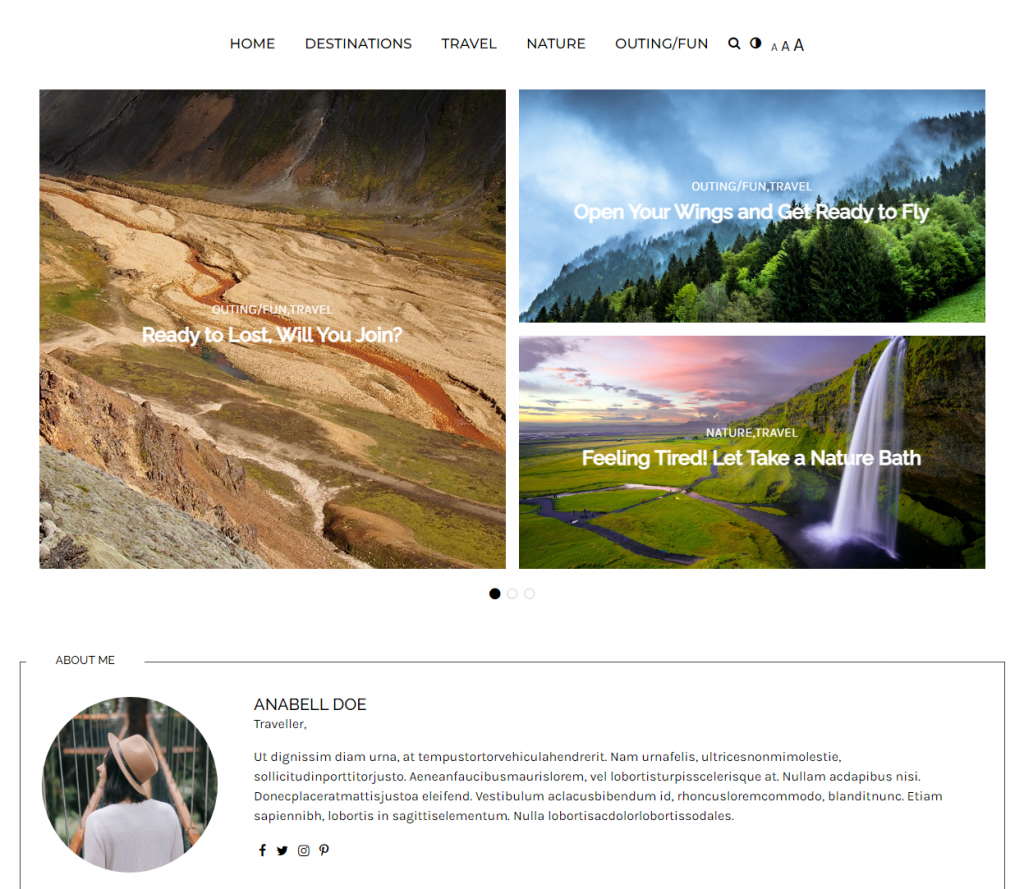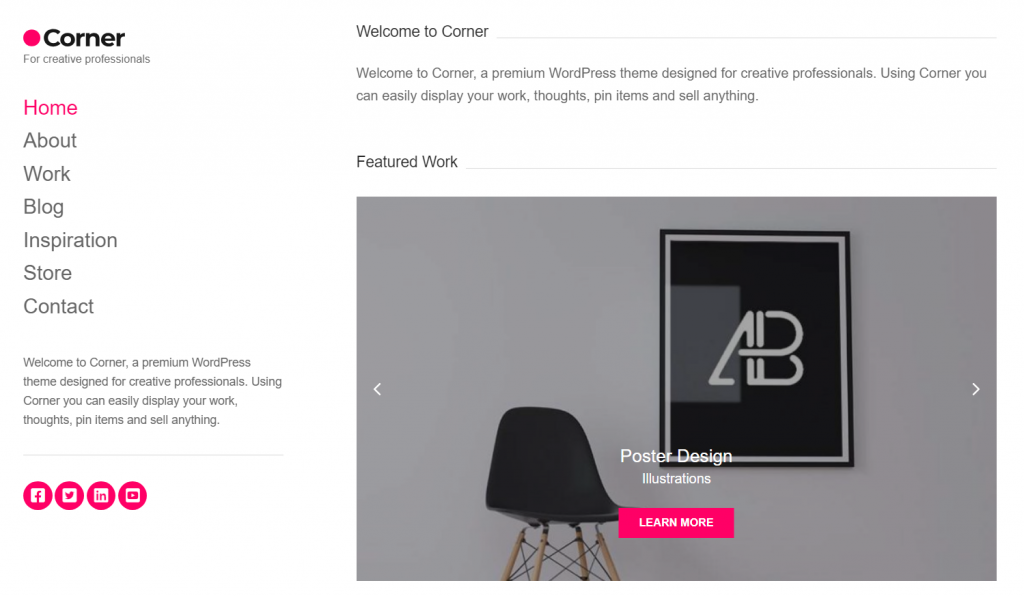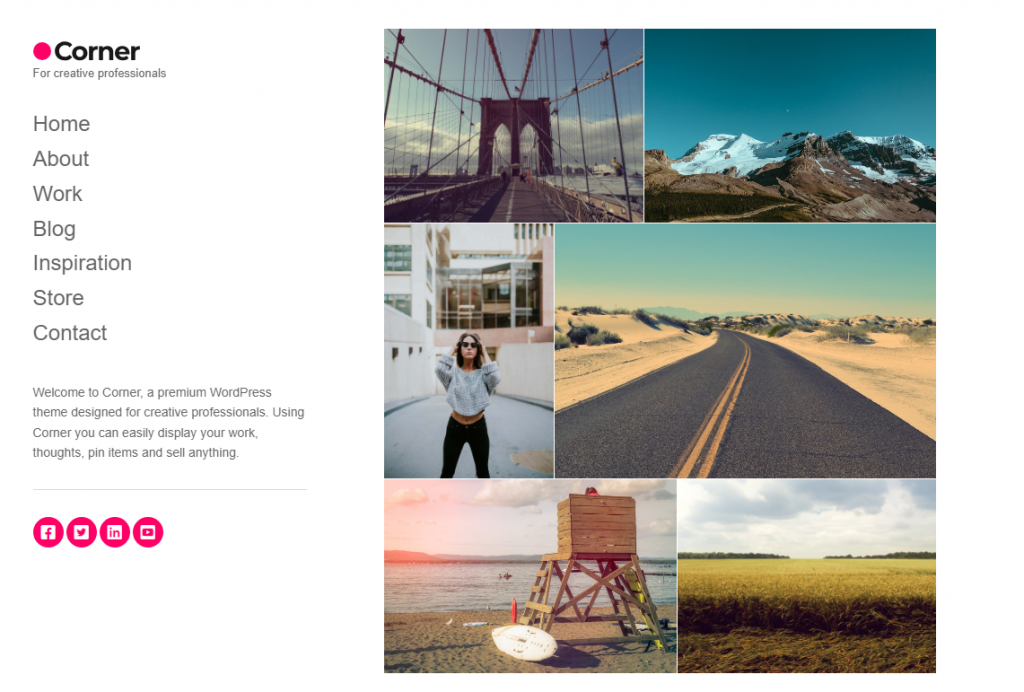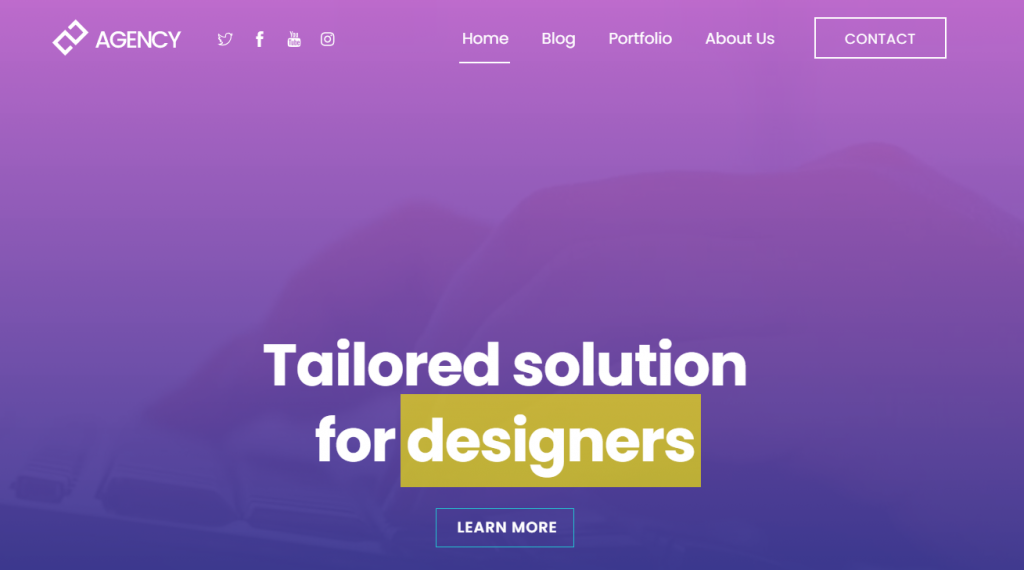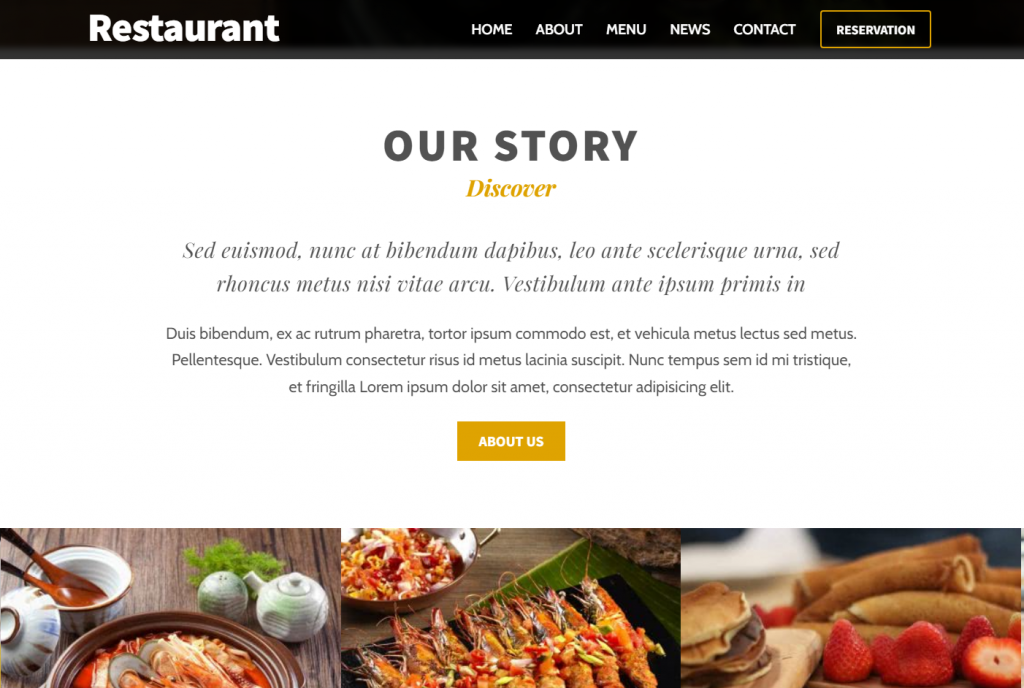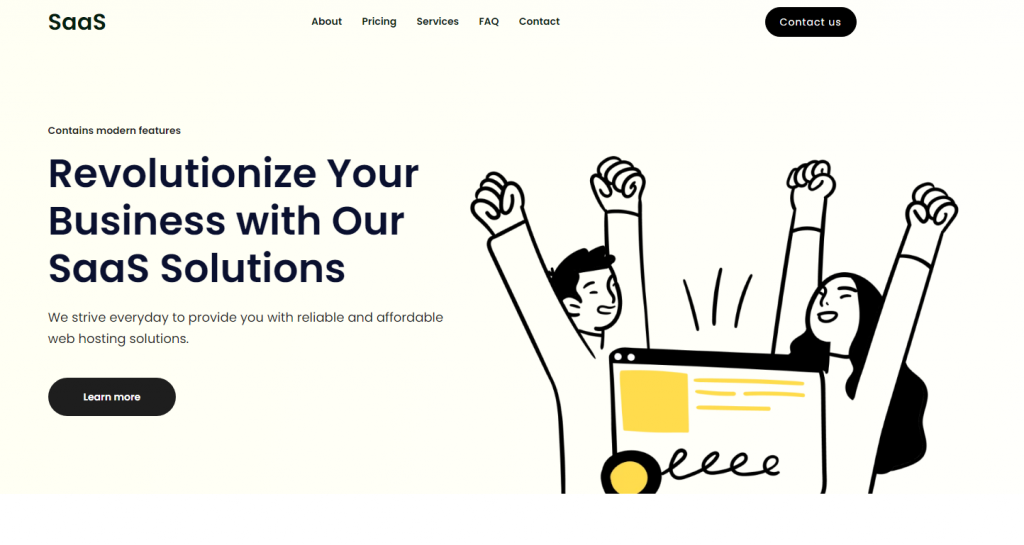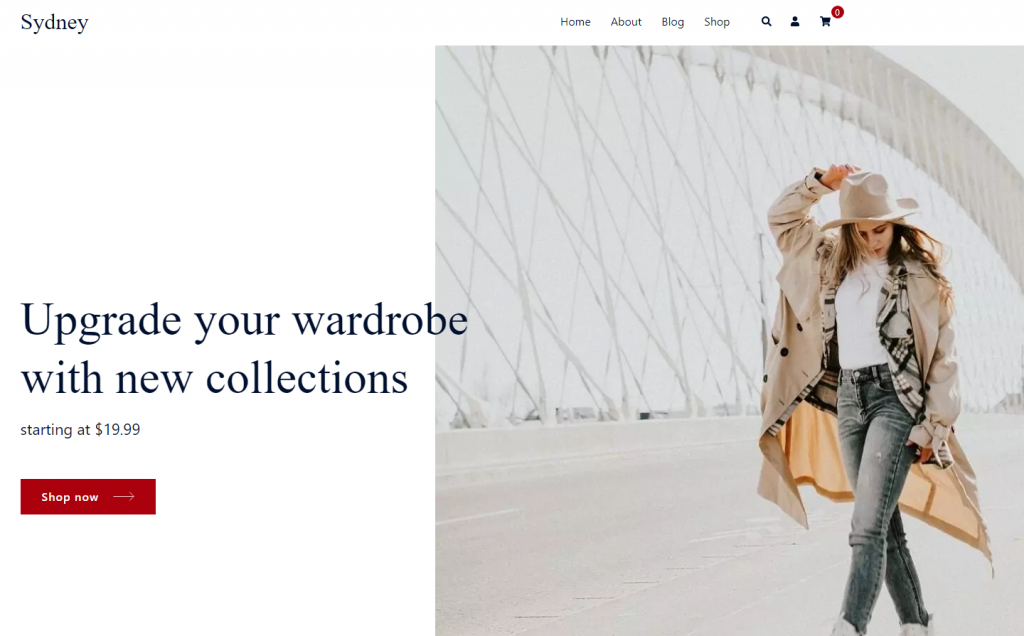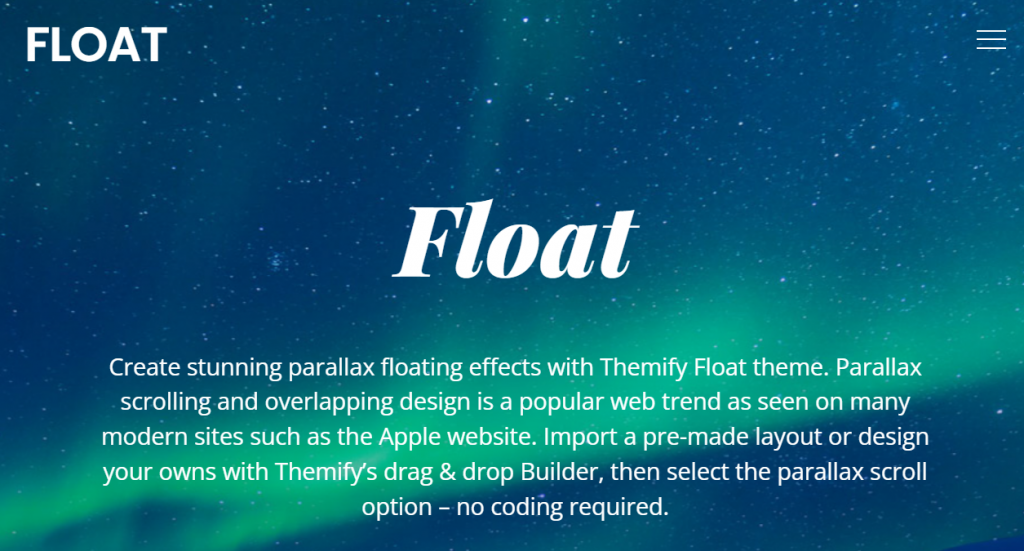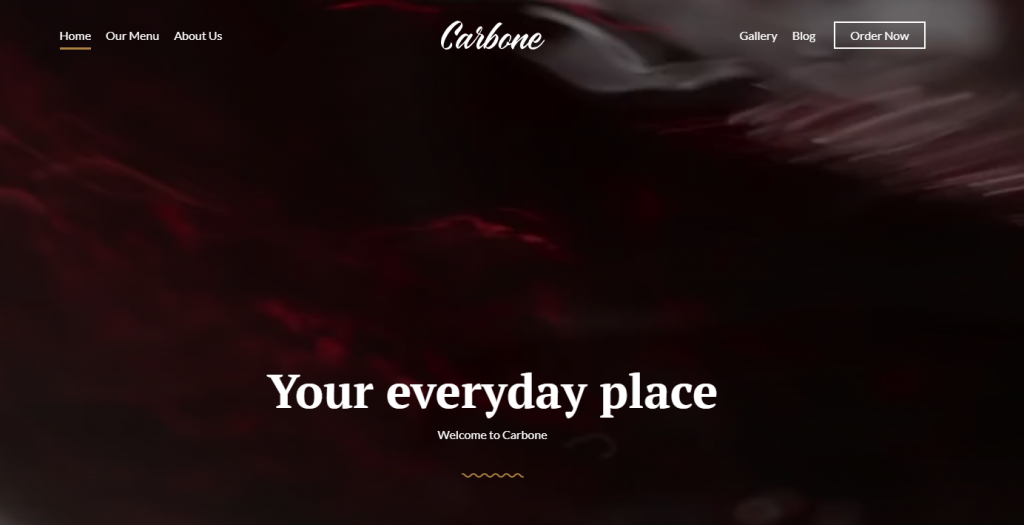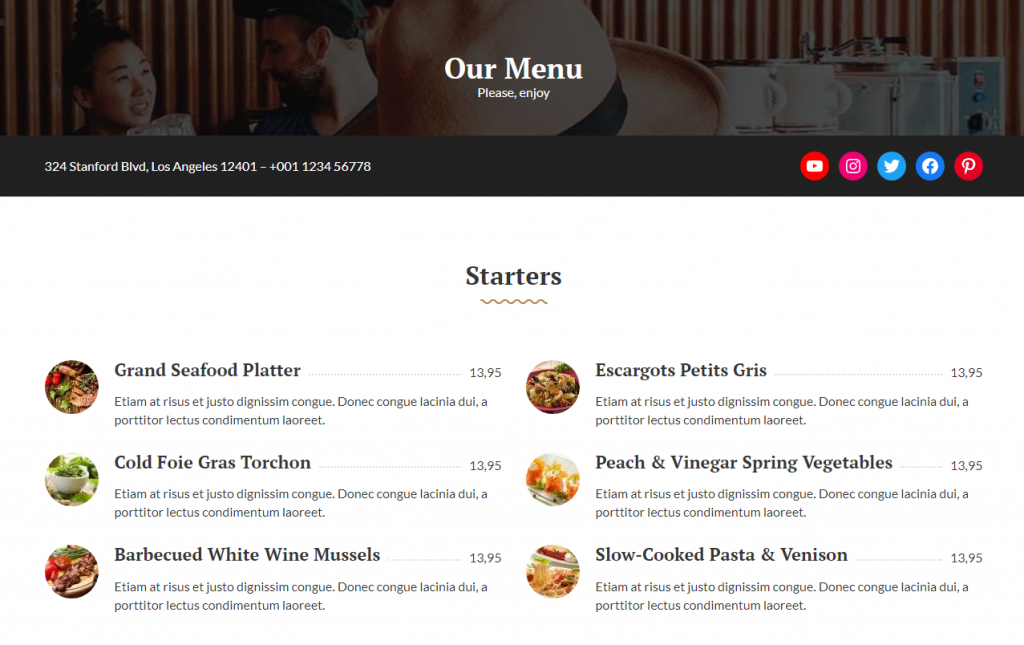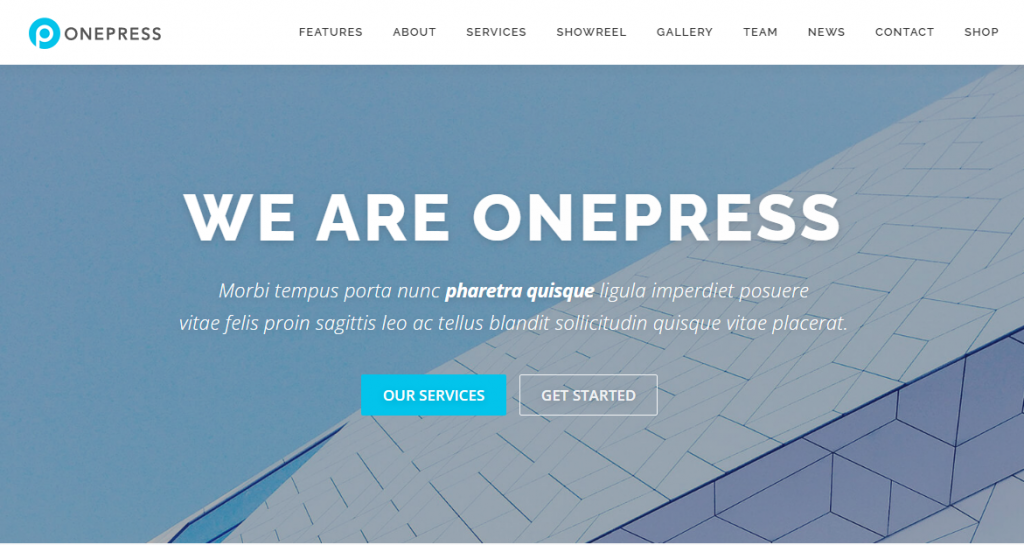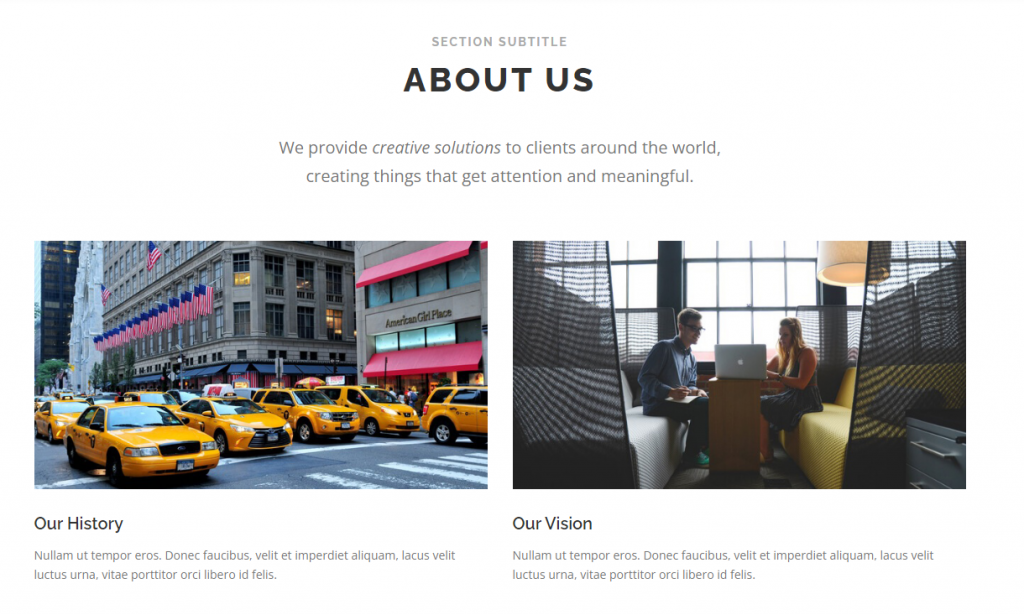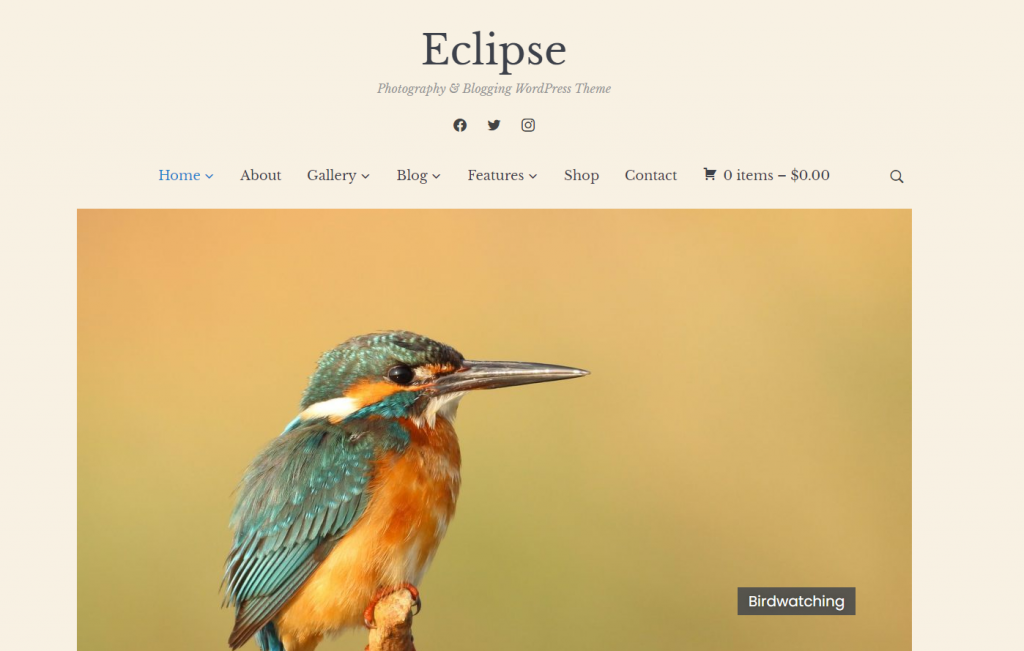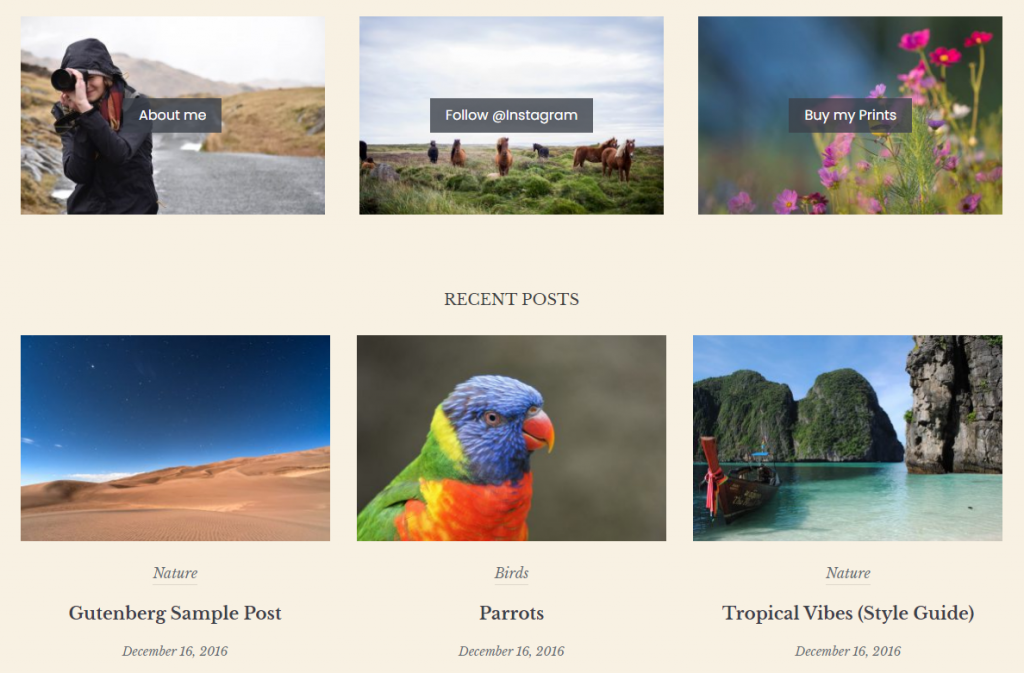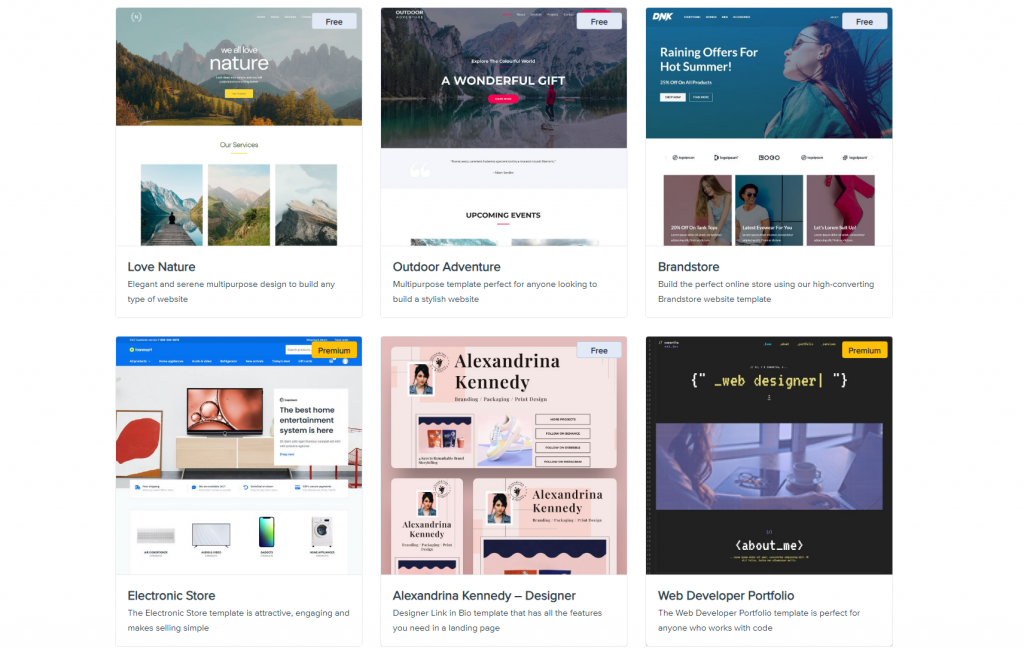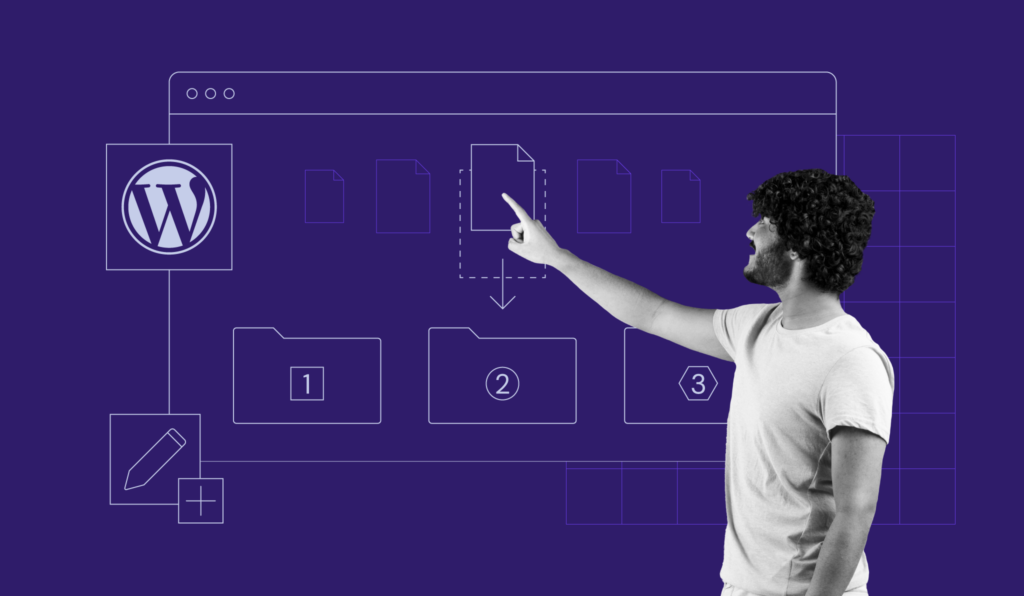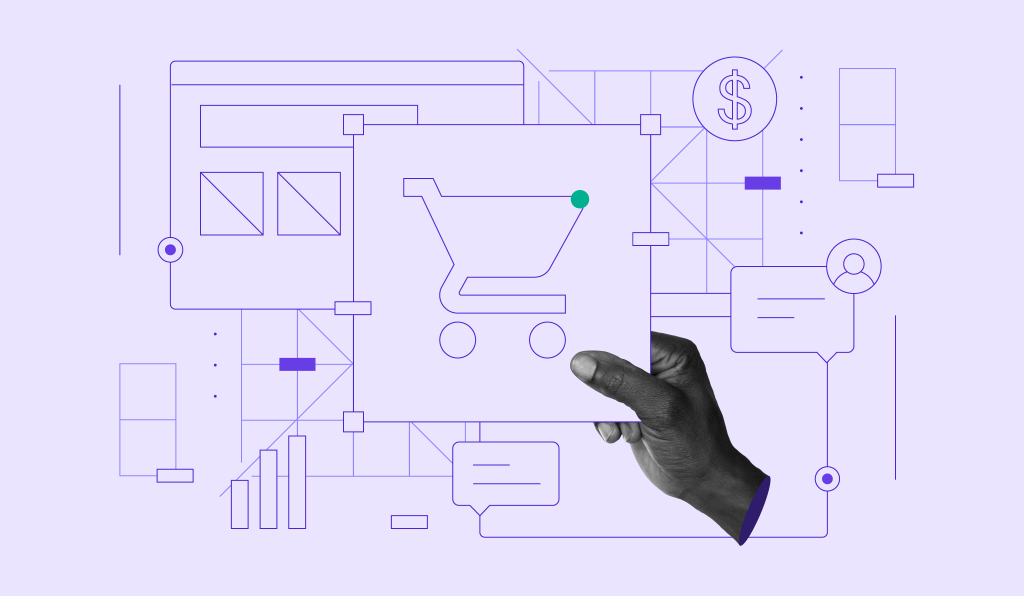13 Simple WordPress Theme Options for 2024

Your choice of WordPress theme plays a significant role in how your website looks and functions. Many multipurpose WordPress themes offer a bit of everything, which can make them over-complicated and challenging to customize. For most projects, a simple WordPress theme is the better choice.
There are thousands of premium and free themes available that pack interesting features while still maintaining a streamlined look. As such, these simple WordPress themes are lightweight and can suit many types of online projects.
In this WordPress tutorial, we’ll introduce you to our top 13 picks of simple WordPress themes, ranging from simple WordPress blog themes to those suitable for an eCommerce site. Let’s get started.

Top 13 Simple WordPress Themes
For each theme we introduce, we’ll explain who it’s a good fit for, what its standout features are, and what it will cost you. These themes are listed in no particular order, and we’ve included a wide variety so you can find the option that best fits your unique needs.
1. Hostinger Blog Theme
Hostinger Blog Theme Stats:
- Rating: 4.9/5
- Best for: users who want seamless website setup
- Price: free with the Business web hosting and cloud hosting plans
The Hostinger Blog Theme is a free theme with amazing features that’s available for users who register for our Business web hosting and cloud hosting solutions. Once you sign up for a plan, you can select it directly from the theme options panel.
Not only does this user-friendly theme come in multiple style options, but it’s also designed to be fully responsive and lightweight to maintain optimal site speed.
The Hostinger Blog Theme will automatically set up multiple pages for you, including a homepage and About, Contact, and Blog pages. Plus, you can use the Hostinger WordPress AI Assistant to build upon and customize those pages.
Ultimately, this theme makes setting up a WordPress website a straightforward process. It’s especially useful for simple business or personal sites, since you can install it directly from hPanel – saving you time and effort.
Key Features:
- Offers a lightweight design built for speed
- Provides multiple style options suitable for different types of websites
- Automatically sets up basic pages for you
- Integrates with the Hostinger AI Assistant for easy content generation

2. Astra
Astra Stats:
- Rating: 4.8/5
- Best for: users who want pre-built templates and performance
- Price: freemium (pro solutions available from $59/year)
Astra is one of the most well-known simple WordPress themes on the market, with over one million installations of the free version. It stands out thanks to a large library of pre-built page templates. You can import any of those templates and use them as building blocks for your website.
This theme is lightweight, which means that your website should load relatively fast as long as you also have a decent web host.
Astra offers compatibility with most page builders, including Elementor and Beaver Builder. This theme is also optimized to work with popular plugins, such as WooCommerce and LearnDash, which makes it highly versatile.
It’s worth noting that if you use the free version of the theme, you won’t get access to its template library. However, that version is compatible with WordPress page builders.
Key Features:
- Includes a large library of pre-built templates
- Provides a lightweight design with solid performance
- Works well with most page builders
- Is compatible with a lot of popular WordPress plugins
3. Hestia
Hestia Stats:
- Rating: 4.2/5
- Best for: people who prefer using the WordPress Customizer
- Price: freemium (paid options start at $69/year)
The Hestia theme is a modern and versatile WordPress theme that is suitable for various types of websites, including creative business sites and portfolios.
What makes Hestia unique is that you can change most of its settings using the WordPress Customizer. This makes it a great option if you prefer the Customizer over page builders or full-site editing.
Hestia Pro is the paid version of the theme that offers additional features, including WooCommerce designs, access to more templates, and page builder compatibility.
Key Features:
- Provides access to many pre-built templates
- Designed to work with WordPress Customizer
- Uses Material Kit for design
- Works well with translation plugins such as WPML
4. OceanWP
OceanWP Stats:
- Rating: 4.4/5
- Best for: users who don’t want to choose between page builders and the WordPress Customizer
- Price: freemium (premium versions available starting at $54/year)
OceanWP is a free and lightweight theme that is suitable for various types of websites. This includes blogs, portfolios, business websites, and WooCommerce storefronts.
This theme is compatible with popular page builders such as Elementor, Beaver Builder, Brizy, Visual Composer, Divi, and SiteOrigin. It also offers some unique features for WooCommerce sites, such as designs for regular and multi-step checkouts.
If you’re not a fan of page builders, OceanWP makes it easy to change your site’s design using the Customizer. This versatility makes it a good option if you want to experiment with different website styles and design approaches.
Key Features;
- Designed to work with most page builders and the Customizer
- Comes with WooCommerce-specific designs and features
- Provides a wide selection of demos
5. Writee
Writee Stats:
- Rating: 4/5
- Best for: blogs of all types
- Price: freemium (pro version available at $49.99/year)
Writee is a freemium theme that’s suitable for bloggers, writers, and authors. This theme features a clean and minimal design that is easy to navigate.
This simple blog theme comes with customizable header and footer sections, which are useful for adjusting blog layouts. The theme also supports multiple custom post formats, including audio, video, galleries, and quotes.
Plus, this minimal WordPress theme is compatible with most popular page builders, so it’s likely to work well with your favorite tool. Writee also requires little customization to use, which can be a bonus if you don’t have a lot of time and want to launch your personal blog quickly.
Key Features:
- Offers a clean and minimal design that is easy to navigate
- Includes a customizable header and footer
- Supports multiple post formats, including audio, video, and galleries
- Compatible with most popular page builders
6. Corner
Corner Stats:
- Rating: 4/5
- Best for: users that prefer simple WordPress design
- Price: starts at $49/year
Corner is a simple WordPress theme from CSSIgniter. The design provides a good foundation to help site visitors focus on your content and portfolio.
This theme provides custom widgets for your posts, listings, pages, and shop. Moreover, you get to personalize the site’s header with various options such as color schemes, layouts, and fonts. These settings give you a great degree of control over your site’s style while still maintaining the minimal WordPress theme aesthetic.
If you prefer to use a page builder, Corner is compatible with most of the popular options. For those who plan on using the block editor, this minimal website theme comes with a collection of custom blocks.
Key Features:
- Has an elegant layout that emphasizes website content
- Offers lots of style options through the Customizer
- Is compatible with most popular page builders and the WordPress block editor
7. Tusant
Tusant Stats:
- Rating: 4.2/5
- Best for: users looking to design podcast websites
- Price: starts at $69/year
Tusant is a stylish theme that is specifically built for podcasters, music and streaming sites, and video blogs.
This clean WordPress theme features a modern homepage layout that puts your media front and center. It supports audio and video playlists, individual episodes, and multiple podcast formats.
Most notably, Tusant enables you to display a podcast player anywhere on the website. It offers a built-in audio player for ease of use, but you can also choose to import tools from other platforms.
Key Features:
- Offers a sleek and easy-to-navigate design
- Supports audio and video playlists and individual episodes
- Lets you display a podcast player anywhere on the website
- Provides built-in audio playback and the ability to import players from popular podcasting platforms
8. Ultra
Ultra Stats:
- Rating: 4.5/5
- Best for: users looking for a multipurpose WordPress theme
- Price: starts at $59/year
Ultra is a flexible theme that enables you to create almost any type of website quickly. It does this by offering its own drag-and-drop builder, which lets users see how the site will look as they make changes to it.
This minimal WordPress theme also includes a large library of pre-made demos. You can take these designs, make minor changes, and have a website up and running in no time.
Ultra also provides a broad collection of add-ons. Paying for a license will give you access to all the Themify add-ons, including options for pop-up designs and tile galleries.
Key Features:
- Includes a custom drag-and-drop builder
- Offers a large library of website templates
- Provides access to add-ons that unlock new features for your site
9. Sydney
Sydney Stats:
- Rating: 4.6/5
- Best for: users looking for Elementor themes
- Price: freemium (pro version starts at $69/year)
Sydney is a popular and versatile theme that is suitable for businesses, freelancers, bloggers, and personal projects.
This simple theme is designed to work with most page builders, with a focus on Elementor. You also get access to a variety of built-in customization options and integration with Google Fonts.
With the premium version of Sydney, users get to pick from a large library of website templates and layout options. This basic WordPress theme focuses on business site templates with solutions for a broad range of professional projects.
Key Features:
- Designed to work with page builders, specifically Elementor
- Provides integration with Google Fonts
- Offers an extended header module for better navigation
10. Float
Float Stats:
- Rating: 4/5
- Best for: users who want parallax scrolling
- Price: starts at $59/year
Float is a premium theme designed for creative professionals and photographers. Its design is centered around parallax and overlapping elements, which makes website content stand out visually.
The theme manages to use parallax effectively without distracting from the rest of the design. It also features a custom page builder that offers lots of built-in styling options for your header and footer. That means you can customize just about any part of your site’s design.
Key Features:
- Offers a custom drag-and-drop builder
- Provides a parallax-centered design
- Includes built-in customization options for the header and footer
- Integrates with the WooCommerce plugin
11. Carbone
Carbone Stats:
- Rating: 4.3/5
- Best for: restaurant websites
- Price: starts at $49/year
Carbone is a premium theme designed for restaurants, cafes, and food bloggers. It includes a menu management system that enables you to create and manage the restaurant menu, as well as share it on social media platforms.
This theme also implements a reservation system. It helps you save time by letting users book their preferred dates seamlessly online.
In addition, Carbone comes with a selection of custom blocks. That means you get more options for personalizing your website using the block editor, with several features designed specifically for restaurants.
Key Features:
- Lets you create and publish a custom menu
- Enables users to share their menu via social media
- Implements a reservation system
- Offers multiple design presets for easy website setup
12. OnePress
OnePress Stats:
- Rating: 4/5
- Best for: one-page websites of any kind and landing pages
- Price: free
OnePress is a one-page WordPress theme that is suitable for various types of websites, including business sites, portfolios, and product landing pages. The free theme comes with several customization options, but it’s not designed to work with page builders.
Instead, OnePress provides several custom content blocks and multiple widgets, which enable you to change its base design. It also makes use of parallax scrolling to highlight specific sections of the page.
Key Features:
- Focuses on one-page designs
- Provides access to custom blocks and widgets
- Has a one-click demo content import feature
13. Eclipse
Eclipse Stats:
- Rating: 4.5/5
- Best for: photography and blogging websites
- Price: $59/year
Eclipse is a modern WordPress theme designed primarily for photography and portfolio websites. It offers various styling options, including font and color management using the WordPress Customizer.
This theme also comes with custom header and footer designs, as well as custom widgets. The latter includes various widget areas for displaying your Instagram social media feed, making this theme a suitable option for showcasing visual portfolios.
Eclipse includes an infinite scroll feature and utilizes a grid layout. This lets visitors see all of your work without having to navigate to different pages.
Key Features:
- Offers custom widgets and ample widget areas
- Lets you display an Instagram feed directly on the page
- Provides an infinite scrolling option for your WordPress site
How to Choose a Simple WordPress Theme
Choosing a simple WordPress theme requires web designers to consider the site’s ideal look while considering the user experience (UX). With that in mind, here are some fundamental tips to ensure you choose the right theme for your website.
Keep Search Engine Optimization (SEO) in Mind
Selecting a lightweight WordPress theme is important because it can greatly influence your website’s performance. A simple theme that doesn’t use up your hosting resources can contribute to fast loading times, which is crucial for both the UX and your WordPress SEO.
Fully Responsive Design
Choosing a fully responsive theme is critical. A responsive WordPress theme is designed to automatically adjust and adapt its layout based on the screen size and resolution of the device it’s being viewed on.
Using a responsive WordPress theme ensures that your website is mobile-friendly and functions properly. If a theme doesn’t have a responsive design, elements on your site might not display correctly on mobile devices, leading to a poor user experience.
Preview the Available Template Options
Before installing a theme, check that your choices of minimalist WordPress themes offer various templates. These are pre-built designs you can import to your site and use as foundations for your own web design.
Templates can help you get a website up and running quickly. A lot of modern themes include template options for anything from a WordPress blog to a business website.
Most of the themes in our roundup offer large collections of templates. However, the key is to find a theme that offers pre-made designs that align with your website goals and include all the features, widgets, blocks, and pages you need.
Check Out the Development and Support
In general, you should avoid using a theme that doesn’t go through regular updates. Ongoing WordPress theme development is essential for its functionality and security. These updates ensure that the theme is safe to use, performs well, and doesn’t create compatibility errors.
When considering a theme, check if there are logs of its latest updates. If the theme receives regular updates and its developers address bugs and other issues that users report, it should be a safe option.
If you choose a premium theme, check to see if it offers customer support. This is useful when you’re starting out, need assistance leveraging its tools, or want expert support for addressing design-related issues.
Read the Theme’s Reviews
Premium WordPress themes can be expensive, so look for in-depth reviews that cover its ease of use, available templates, setup process, support, and functionality.
As for free themes, we recommend testing them out yourself. Using the theme on a local or staging website will give you a far better idea of what it can offer before using it on your live site.

Conclusion
Looking for the best simple WordPress themes requires careful consideration. To help ease the process, we’ve listed our top 14 picks of the best simple WordPress themes for any type of website.
When it comes to simple themes, we recommend finding ones that make setting up your site easy. Aside from ensuring the designs suit your website branding and goals, it’s also important to check that the theme is fully responsive, SEO-friendly, and updated regularly to prevent bugs and errors.
If you use Hostinger, start by checking out our Hostinger Blog Theme for a modern design suitable for any website. Some other best simple WordPress themes to consider are Astra, Hestia, OceanWP, and Ultra.
Simple WordPress Theme FAQ
If you still have questions about simple WordPress themes, let’s answer them below.
What Is the Best Simple WordPress Theme?
The right theme for you will depend on what kind of features and designs you’re looking for. If you want a theme that will streamline the process of setting up a website in just a few clicks, the Hostinger Blog Theme is a great theme with multiple layout options and AI tools.
What Is the Difference Between Free and Premium Simple WordPress Themes?
The key difference between free and premium themes lies in the number of features and level of support. Fortunately, there are plenty of excellent simple themes in both categories. If you’re looking for a straightforward solution and don’t need all the extra features that premium themes tend to offer, a free option will likely be sufficient.
What Are the Advantages of a Simple WordPress Theme?
Simple WordPress themes tend to be lightweight and focus on helping you maintain solid site performance and SEO. They can be useful for a broad range of projects like a WordPress blog or portfolio.
Are Simple WordPress Themes Good for Online Stores?
An elegant simple design can work very well for an online store. A lot of simple themes put the focus on your products and help keep everything organized for better navigability.
Are Simple Themes Fast Loading?
A lot of simple themes for WordPress focus on maintaining optimal performance. That leads to quicker loading times, which can translate to a better user experience. However, it’s important to note that site performance also depends on the hosting service you use and other optimization techniques.
How Can I Choose the Perfect Theme for WordPress?
The theme you choose should depend on the type of website you’re building. A simple WordPress theme can be very useful for small business sites, blogs, and personal portfolios. As your site grows, you can always consider upgrading to the theme’s pro version or switching to a new theme that offers more features.