7 best WordPress courses for beginners in 2025

Whether you’re looking to build a website for a personal project or your career, proficiency in operating WordPress is an increasingly valuable skill.
Therefore, we’ve curated a list of the seven best WordPress courses to help kickstart your learning journey. Additionally, we will give you some actionable tips for making it effective.
Continue reading to begin your first steps toward mastering WordPress.
Best WordPress training courses
We selected the learning resources in this list based on the course content quality, lesson structure, and value for money. Plus, doesn’t matter if you like to learn by reading, watching videos, or doing hands-on practice, you’ll find a great option.
1. WP101

WP101 overview:
- Learning sources: video
- Price: $48/year with a 7-day free trial
- Certificates available: no
- Suitable for: beginner
WP101 offers various WordPress courses categorized into multiple topics. It presents the learning materials through screen recording videos while the instructors explain the subject in voice-overs.
This platform is most suitable for beginners, as the course materials cover the basics of navigating WordPress. You will explore the elements of the WordPress admin dashboard, learn different terms, and practice everyday website development tasks.
Besides courses for mastering the main platform, WP101 also teaches how to use popular WordPress plugins, including AIOSEO, Elementor, and WooCommerce. The idea is to help beginners understand how to maximize the plugins to elevate their website.
You can access the first videos of each course topic on WP101 for free. Unlocking all courses costs $48/year with a 7-day free trial period and a full refund guarantee.
Recommended courses:
2. WP Sessions
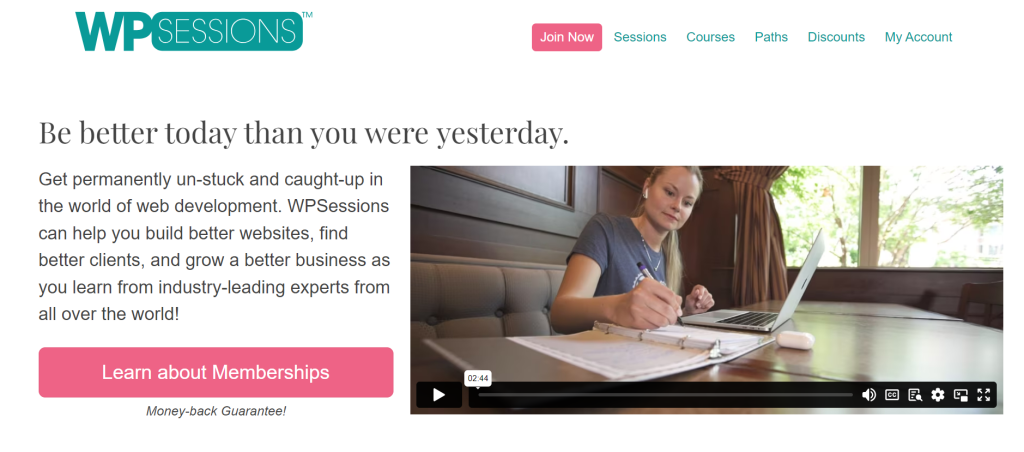
WP Sessions overview:
- Learning sources: video
- Price: $29/month or $299/year
- Certificates available: no
- Suitable for: beginner to advanced
WP Sessions is a great learning resource for users with some knowledge of WordPress. It hosts hundreds of videos consisting of course materials and past online conference recordings. The broad topics covered include website creation, marketing funnels, and WordPress security.
This platform also offers learning materials for improving WordPress development skills. Four learning paths are available: building themes, developing plugins, optimizing website performance, and maximizing client services. By choosing one of these, you will get the relevant video materials sequentially to simplify your learning process.
Access to the course and past conference content costs $29/month or $299/year. The annual subscription unlocks more privileges, such as downloadable training courses and bonus videos.
Alternatively, you can request a private training session for $1500/month or with custom pricing for more than five participants.
Recommended courses and sessions:
- How to Optimize WordPress Performance
- Tips and Tricks for Working with the Block Editor
- 9 Ways to Write Higher-Converting Copy
3. Learn WordPress
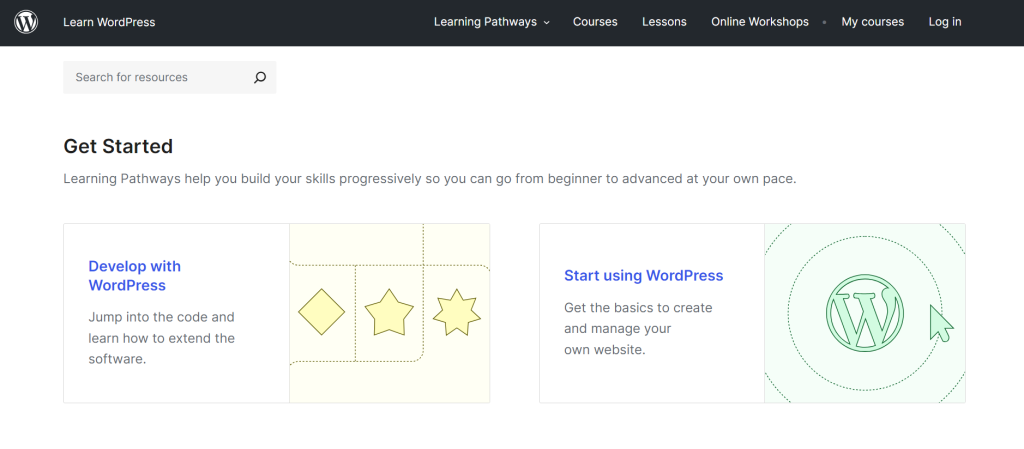
Learn WordPress overview:
- Learning sources: video, article, quiz, workshop
- Price: free
- Certificates available: no
- Suitable for: beginner to advanced
The official WordPress Training team builds Learn WordPress as a resource for beginners and advanced users. It presents materials through articles, recorded workshops, quizzes, and online courses with video presentations.
Consider choosing one of the two learning pathways as a great starting point. You can select whether you want to learn how to use WordPress or how to become a WordPress developer.
Other than that, the Courses page contains practical guides to achieving a particular goal with WordPress, such as mastering the basics, developing a theme, or creating a website. Meanwhile, the Lessons menu has even more diverse materials to deepen your knowledge about WordPress concepts, such as plugins, themes, and blocks.
Learn WordPress also lets you practice what you’ve learned through workshops. Consider enrolling in the available sessions through the Online Workshops page or watching the past recordings.
The best part? Learn WordPress is entirely free. You only need to sign up for a WordPress.org account to access all the courses.
Recommended courses:
4. freeCodeCamp
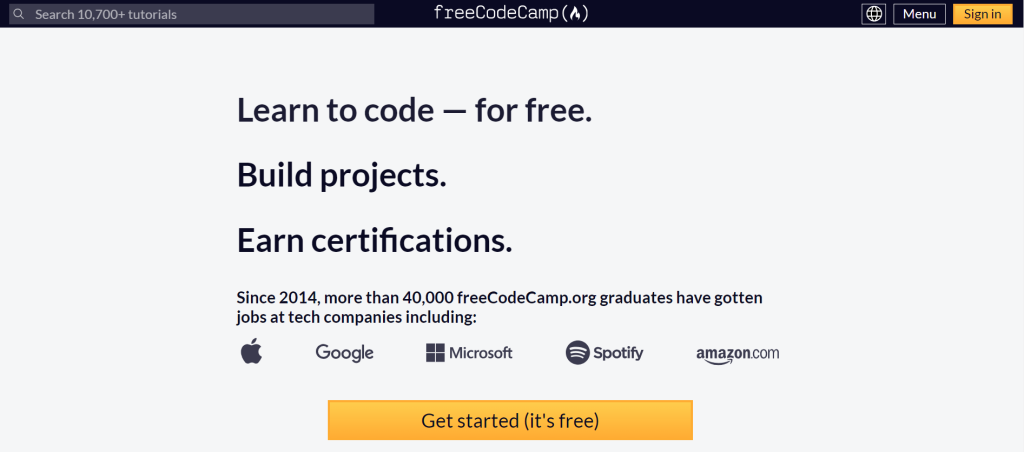
freeCodeCamp overview:
- Learning sources: article and video
- Price: free
- Certificates available: yes
- Suitable for: beginner to advanced
freeCodeCamp is an online learning hub that helps you gain expertise in website development. It offers over 10,000 lessons through YouTube videos and articles clustered into various topics, including WordPress.
The platform has practical tutorials for beginners on building a website with WordPress. It also includes multiple basic guides on choosing the best hosting provider, selecting plugins, and securing your website.
Besides, freeCodeCamp is an excellent resource for advancing your WordPress development skills. It covers everything from setting up a WordPress site on a local server to customizing theme files with PHP. There are also specific learning paths for PHP and REST API, which are significant components of the WordPress infrastructure.
Like the rest of freeCodeCamp, the WordPress resources are accessible at no cost. Even better, some of the available courses also offer free certificates.
Recommended courses:
- How To Make a Website With WordPress
- WordPress and Elementor Tutorial – How to Easily Create a Blog or Website
- How to Use WordPress with AI Tools
5. Udemy
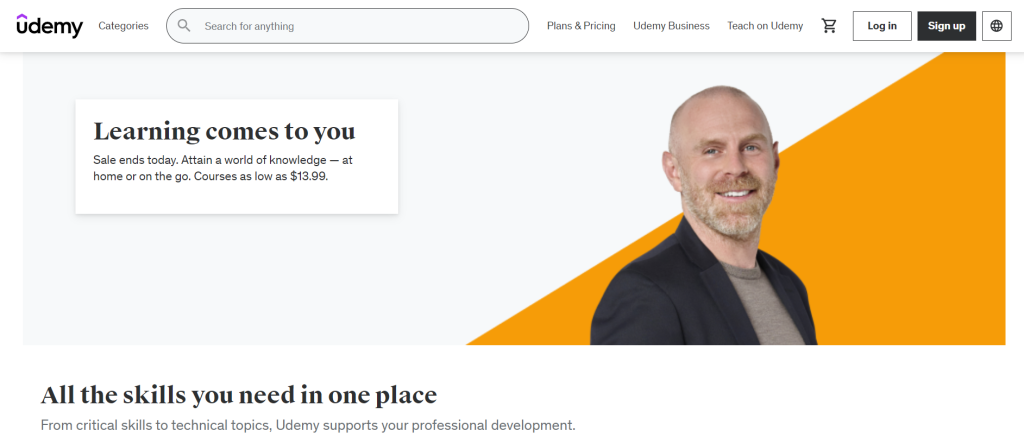
Udemy overview:
- Learning sources: video, article, quiz
- Price: starting at $13.99/course or $20/month with a 7-day free trial
- Certificates available: yes
- Suitable for: beginner to advanced
Udemy is an extensive online learning platform offering various courses, including those focused on WordPress. If you prefer shorter learning modules, this platform is ideal, as it divides the learning materials into smaller chunks.
The instructors at Udemy come from diverse backgrounds, as the platform allows anyone to submit teaching materials. This offers real-world experiences and unique insights from developers, entrepreneurs, or agency owners who have been using WordPress.
You can find a few free WordPress courses while browsing the courses page. However, note that Udemy displays top-rated courses at the top of search results, so scroll through the page attentively to spot one.
The free lessons grant you access to watch educational video content only. Meanwhile, the paid courses facilitate two-way communication with the instructors and include certificates for course completion.
Recommended courses:
- WordPress for Beginners – How to Make a Website Step by Step
- WordPress for Absolute Beginners
- WordPress for Beginners – Master WordPress Quickly
6. LinkedIn Learning
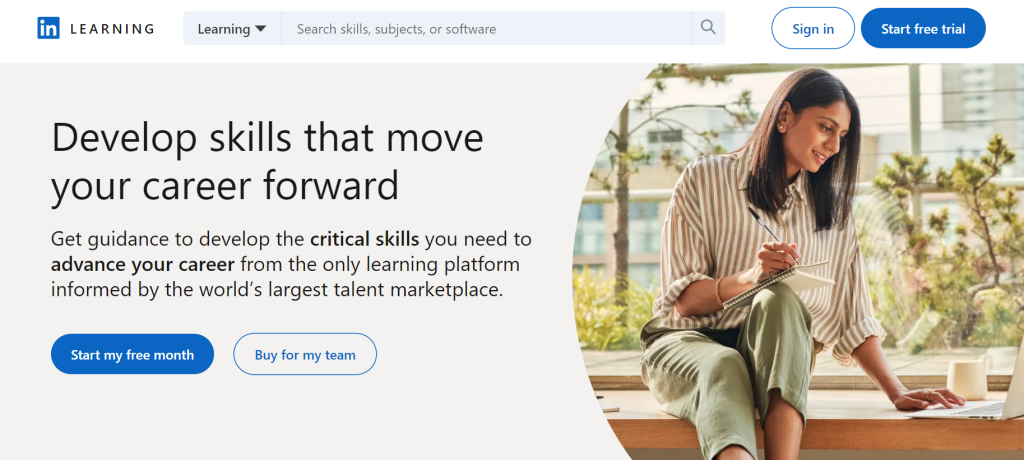
LinkedIn Learning overview:
- Learning sources: video, quiz, forum
- Price: starting at $29.99/month with a 30-day free trial
- Certificates available: yes
- Suitable for: beginner to intermediate
LinkedIn Learning is another platform that offers diverse learning topics, including WordPress. The courses range from the basic WordPress essentials to creating a custom block or theme.
One of the platform’s most significant advantages is its direct connection to LinkedIn, allowing instant showcase of course completion certificates. This way, you can optimize your LinkedIn profile to secure a job that requires WordPress skills.
LinkedIn Learning categorizes its courses by skill level, duration, subjects, authors, and learning types. The primary learning materials are video content, with complementary quizzes to test your knowledge. If you have questions while watching the course, you can ask them directly through the question-and-answer interface.
To start learning WordPress on this platform, you need to spare $29.99/month, which can be lower if you select annual payments. With the LinkedIn premium version included in the price, you can consider it a good value for money.
Recommended courses:
- WordPress Essential Training
- WordPress: Mastering Full Site Editing
- Using WordPress to Create a Blog for Creator
7. Skillshare
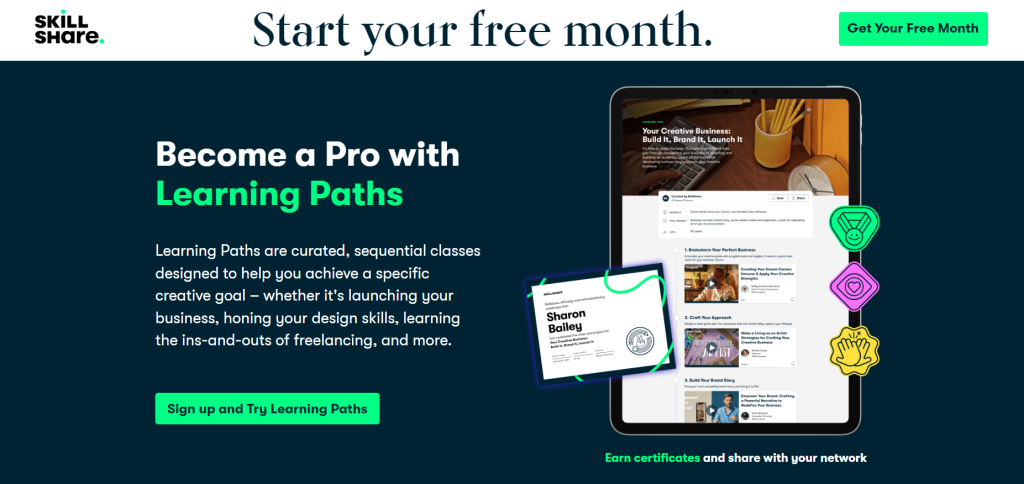
Skillshare overview:
- Learning sources: video
- Price: $99/year with a 30-day free trial
- Certificates available: yes
- Suitable for: beginner to intermediate
Skillshare is a general learning platform that focuses on providing practical, hands-on projects. Moreover, it has extensive website design and marketing courses to complement your WordPress skills. This makes Skillshare perfect for those wanting to learn WordPress to build personal projects or become freelancers.
The premium courses mainly cover the ways to create a website with WordPress. Many also involve an end project that you can use to practice what you’ve learned throughout the course.
Another advantage of learning with Skillshare is engaging in peer interaction. You can share the completed projects to get feedback from other learners or instructors, which can support your learning journey.
Full learning access to Skillshare costs $99/year. Upon first signup, you can also take advantage of a 30-day free trial period to familiarize yourself with the platform.
Recommended courses:
- Create a Website: Hosting, WordPress Setup, and Blog Design
- Website Creation Masterclass (Complete): Using WordPress & Elementor
- Build Your Website with WordPress… and Make Google Fall In Love with It
Bonus list: best supporting resources to master WordPress
Apart from learning from an online course, there are plenty of supporting resources to help you learn. These are the three go-to sources to deepen your knowledge and troubleshoot any challenges you encounter along the way.
1. WordPress Codex
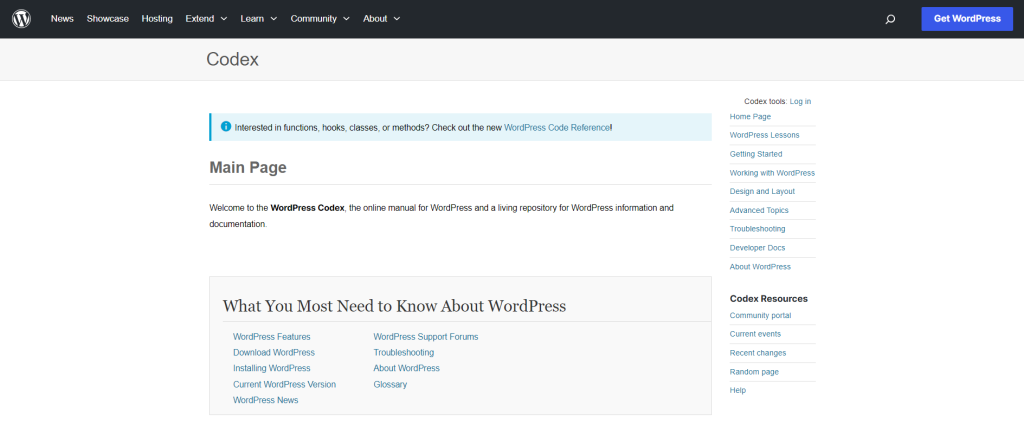
WordPress Codex overview:
- Learning sources: technical documentation
- Price: free
- Suitable for: beginner to advanced
WordPress Codex is another free resource maintained by WordPress.org. It is a go-to online manual book offering in-depth documentation on all things WordPress.
Beginners can find step-by-step guides and explanations of WordPress’ basic concepts. Meanwhile, the detailed technical documentation and code references can be valuable for advanced users.
Note that while WordPress Codex is rich in content, its layout and navigation can feel overwhelming for some users. The platform has an encyclopedia-like format, with a home page that displays learning topics similarly to a book index.
Recommended documentations:
2. Hostinger Tutorials
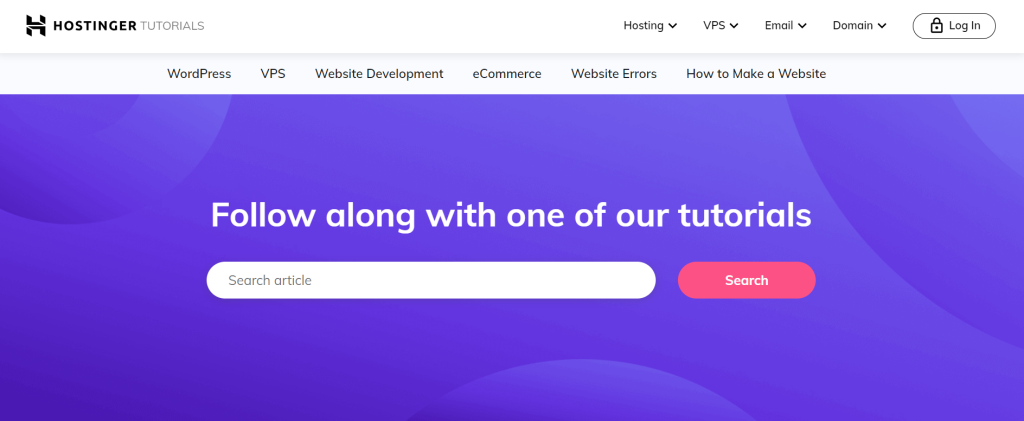
Hostinger Tutorials overview:
- Learning sources: article and video
- Price: free
- Suitable for: beginner to advanced
Hostinger provides a comprehensive knowledge base for mastering WordPress, covering a wide range of tutorials, glossaries, and practical tips. This platform suits users of all skill levels, making it excellent for beginners looking to learn the CMS from the ground up.
The tutorials cover essential website management tasks, from setting up a WordPress site to optimizing it for performance and security. In addition, plenty of supporting materials are available on topics like server configurations, advanced WordPress customizations, and SEO strategies.
The Hostinger team presents the learning materials mainly in written format. Alternatively, you can access the Hostinger Academy YouTube channel if you prefer audiovisual learning. All of them are accessible for free.
Recommended articles:
3. LearnWoo
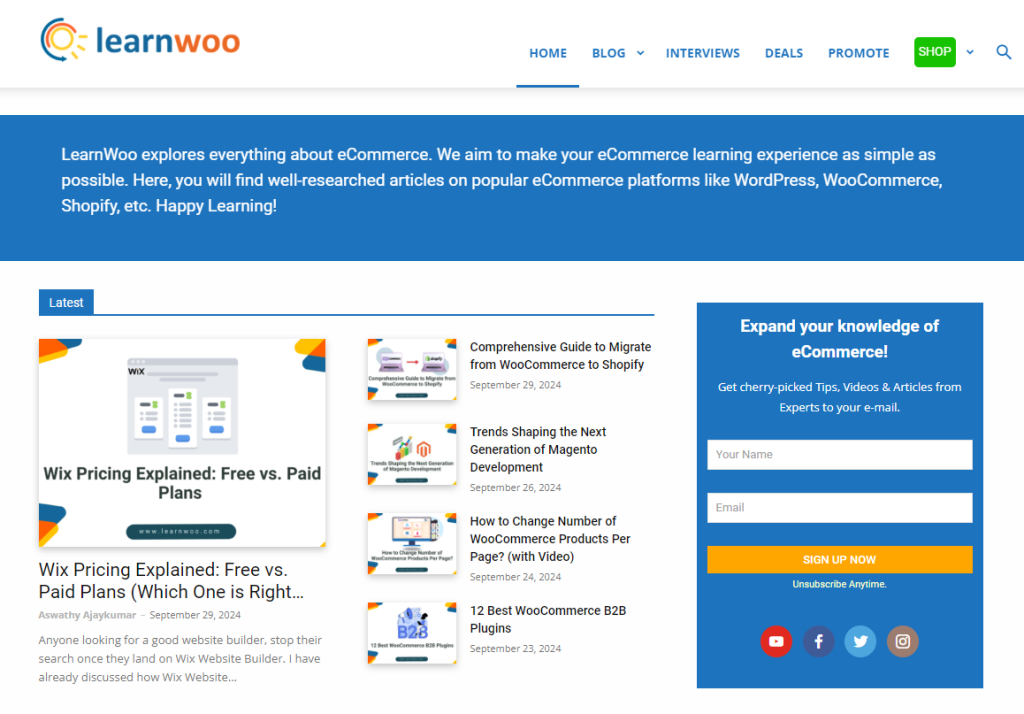
LearnWoo overview:
- Learning sources: article and video
- Price: free
- Suitable for: beginner to intermediate
LearnWoo is a great resource for those who want to build an online store with WooCommerce. The learning materials start with the basics, such as setting up a WooCommerce store, and advance to topics like customizing the store and managing shipping rates.
LearnWoo also covers supporting resources categorized into topics like search engine optimization (SEO) and marketing, glossary, and plugin reviews. Plus, you can learn from WordPress experts’ insights by accessing LearnWoo’s Interviews page.
This platform’s educational content is free, most of it in the form of web articles. For educational video content, you can access LearnWoo’s YouTube channel. Meanwhile, If you want in-depth WordPress and WooCommerce coverage, consider getting the WordPress Tutorial eBook for $10.
How to start learning WordPress
Getting started with WordPress can seem daunting, but with the right approach, it’s very manageable. Here are the essential steps to start your WordPress learning journey:
Familiarize yourself with basic WordPress concepts
Understanding basic WordPress concepts will lay the foundation for your learning journey, making navigating the platform easier. This is the perfect step to utilize the resources we listed earlier.
For instance, you need to know that WordPress operates as a content management system, meaning that users can create, manage, and organize content without extensive coding knowledge.
As a CMS, WordPress organizes content into posts and pages. Posts are used for uploading blog entries, and they are organized chronologically. Pages, on the other hand, are static and timeless. We use them to create primary website sections like Home, About Us, or Contact.
That’s only one example of the basic concepts frequently used while navigating the WordPress admin dashboard. Several other common ones include plugins, themes, blocks, and patterns.
Practice makes perfect
The real learning happens when you start experimenting with WordPress hands-on. The more you practice building websites, the more proficient you’ll become with the CMS. This approach strengthens what you’ve learned and helps you discover new features and tricks along the way.
The best way to start practicing is by setting up a test website where you can try out different themes, plugins, and customizations. To do this, you’ll need a WordPress hosting account.
Many providers offer affordable options for hosting a WordPress site privately. For example, Hostinger’s Managed WordPress hosting starts at ₱49.00/month only.

If you’re not ready to commit to a hosting subscription, you can benefit from WordPress Playground, a free browser-based sandbox for experimenting with the CMS.
Start by creating a simple site, like a personal blog or a portfolio. Experiment with installing themes and plugins, customizing layouts, and adding content will help you build confidence as you explore more features over time.
By gradually increasing the website’s complexity, you’ll inevitably encounter challenges – a plugin conflict, a design issue, or a question about how to add specific functionality. Figuring out how to do these by yourself makes them valuable learning opportunities.
Seek feedback
Getting feedback helps you spot areas for improvement and accelerate your learning process. So, don’t hesitate to share your progress with others through WordPress forums, social media groups, or friends and colleagues.
Whether you’re stuck on a technical issue, looking for design tips, or just want a general review of your site, people in the WordPress community can provide valuable insights. Put your site online to gain some feedback or ask specific questions to get the most out of their input.
You can also show the website to your friends or colleagues. Non-technical people often provide valuable insight into how functional your website is for real users.
Stay updated with the latest WordPress news
WordPress is an ever-evolving platform with frequent updates to its core software, themes, and plugins. Therefore, staying updated with the latest WordPress news keeps your skills sharp and ensures your website runs smoothly.
You can check the Make WordPress site, where the WordPress team announces major updates, new features, and upcoming changes. Third-party sources like WP Tavern and WordPress-related social media channels can also be helpful.
Once you become knowledgeable in WordPress and are eager to be active within the community, we recommend attending WordPress events such as WordCamp and local meetups. At these events, you can attend sessions on the latest WordPress developments and gain insights directly from the developers.
Conclusion
Although WordPress is one of the more beginner-friendly options for building websites, it’s natural to find it overwhelming when you first learn about it.
That’s why we handpicked the most valuable resources that can help beginners learn WordPress quickly. To summarize the list even further, here are our top three picks:
- WP101
- Learn WordPress
- freeCodeCamp
We hope this article helps you find the most suitable WordPress course to start learning. If you have tried any platform on this list or have other recommendations in mind, feel free to share them in the comments.
Best WordPress courses FAQ
Can I learn WordPress on my own?
Definitely! WordPress is known for its user-friendly interface and extensive resources, making it highly accessible for self-learners. Explore the learning resources we’ve listed in this article and utilize the WordPress Playground to familiarize yourself with the platform – it’s completely free.
What is the best way to learn WordPress?
Learn WordPress by combining hands-on practice with online resources like tutorials, blogs, and video guides. Start small by creating a simple website to explore different themes, plugins, and configurations. Also, don’t hesitate to ask questions in forums or try contacting other learners within the WordPress community to support your learning journey.
Is WordPress still worth learning?
Yes. According to recent WordPress statistics, the platform is still widely used today, implying its high relevance among website developers. WordPress’ large community and continual updates further indicate its usefulness in the foreseeable future.
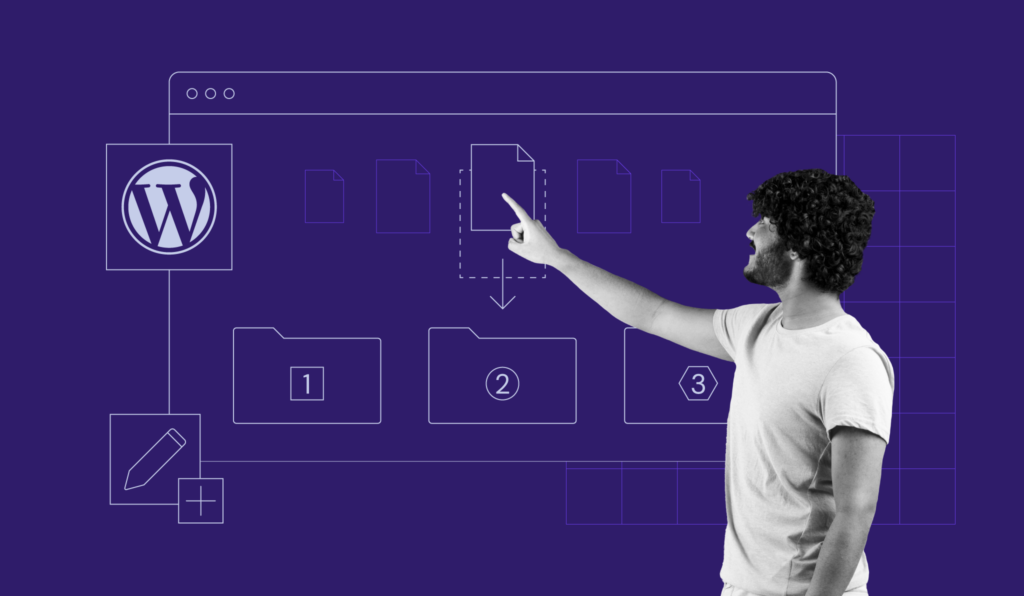

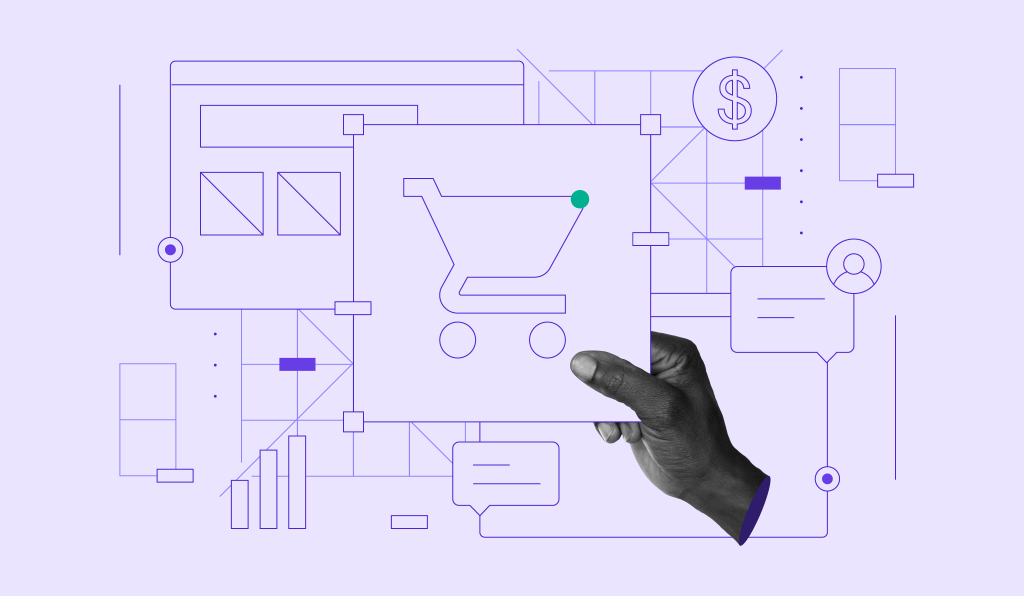
Comments
December 25 2021
A great resource for beginners! Thank You For Sharing About WordPress.
December 30 2021
Happy to hear you found it helpful!
January 17 2022
Thanks
February 28 2022
Great article thanks!