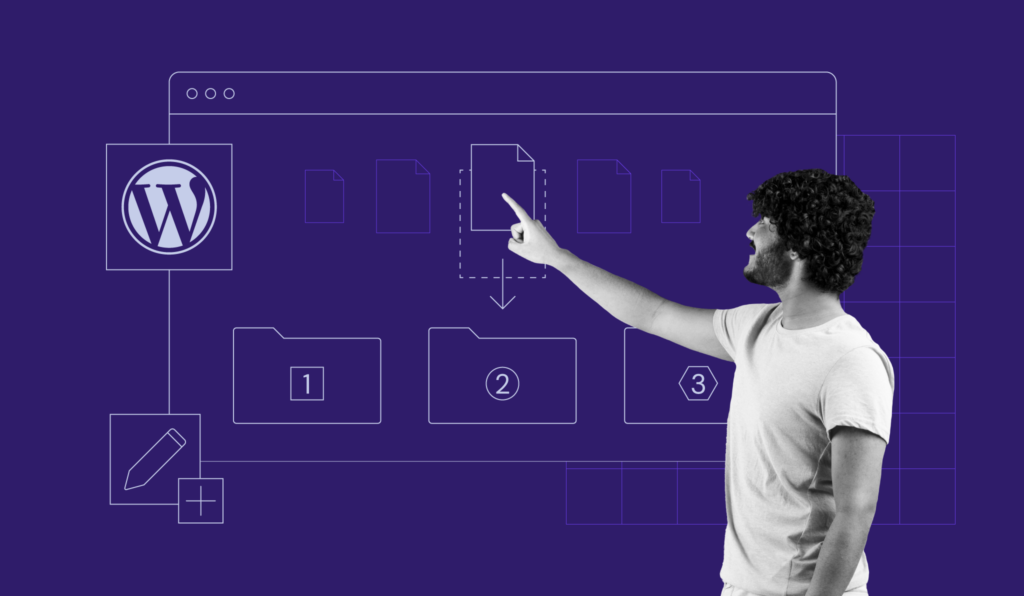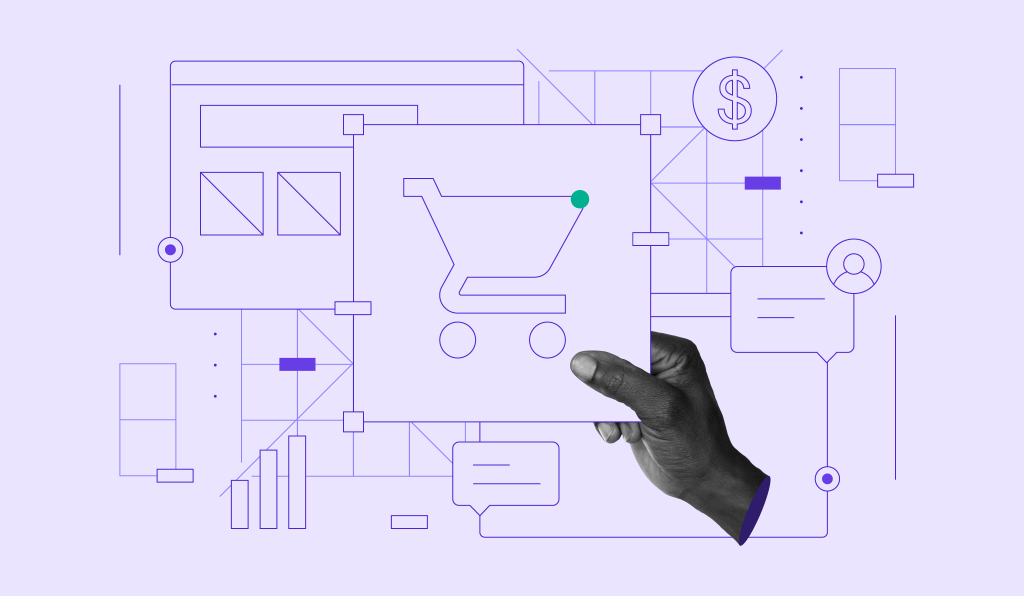30 best WooCommerce plugins for your store

WooCommerce gives you complete control over your eCommerce store features. While it’s a major advantage of WooCommerce, using too many extensions can slow your store down.
That’s why we’ve curated this list of the 30 best WooCommerce plugins for various functions, such as simplifying shipping, optimizing your checkout process, or automating your marketing efforts.
We also tested each plugin on a small-scale WooCommerce store to check its features, compatibility, and ease of use.
Continue reading to save hours of scrolling through the WordPress plugin directory.
Download all in one WordPress cheat sheet
Best plugins for a WooCommerce store
Consider these factors when deciding which WooCommerce plugins to install:
- Ease of use. Try the plugin’s demo or free version to make sure the interface is easy to navigate, especially if you’re handling the store on your own.
- Features and customization options. Thoroughly review each WooCommerce plugin’s features and third-party integrations to avoid feature overlap and prevent installing too many plugins.
- Value for money. Carefully weigh the advantages of a plugin’s premium version against its cost.
- Version and last update. Choose plugins with a history of regular updates and active support to ensure ongoing compatibility and security.
- Rating and download numbers. Pay attention to how users evaluate the plugin and how many have tried it. As a rule of thumb, a good plugin should have thousands of downloads. For this tutorial, we took the rating and download numbers from the official WordPress repository unless provided otherwise.
After choosing the plugins, consider testing them in a staging environment to check for conflicts or issues. This way, you can ensure the plugin works well with your existing setup without risking downtime.
Pro tip
If you’re just about to start building an online store, we have a separate WooCommerce tutorial to guide you through the process.
1. Email Marketing for WooCommerce by Omnisend
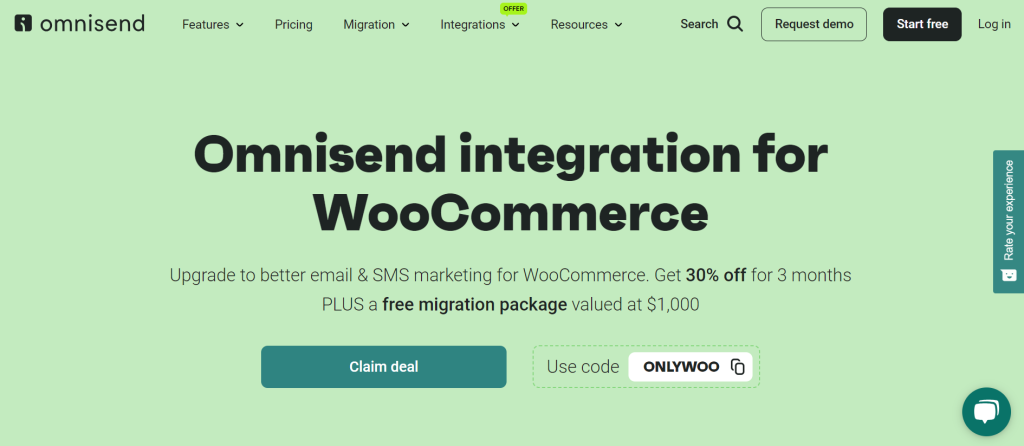
Email Marketing for WooCommerce by Omnisend stats
- Downloads: 60,000+
- Rating: 4.9/5
- Price: freemium, paid plans start at $16/month
- Best for: email and SMS marketing automation
Omnisend lets you customize emails, SMS, and web push notifications to optimize your marketing efforts. It integrates seamlessly with WooCommerce, making it easy to build, automate, and manage campaigns.
This plugin has multiple email templates you can tweak using the drag-and-drop editor. Moreover, the audience segmentation feature lets you send personalized emails to specific customer groups.
Omnisend’s free version has no feature restrictions, but it limits the number of contact lists and total emails you can send. Also, you can’t remove Omnisend’s branding from the emails.
Key features
- Multichannel marketing campaigns. Send personalized emails, SMS, and push notifications to increase engagement and conversion rates.
- Pre-built automation workflows. Set triggers for sending welcome messages, abandoned cart recovery, order confirmations, and more.
- Audience segmentation. Create tailored campaigns based on your customer’s behavior, purchase history, and demographics.
- Campaign analytics. Access detailed insights to measure each campaign’s performance, helping you fine-tune your marketing strategy.
Extensive third-party app integrations. The Omnisend App Market has over 130 apps to support your WooCommerce store’s email marketing efforts.
2. MonsterInsights
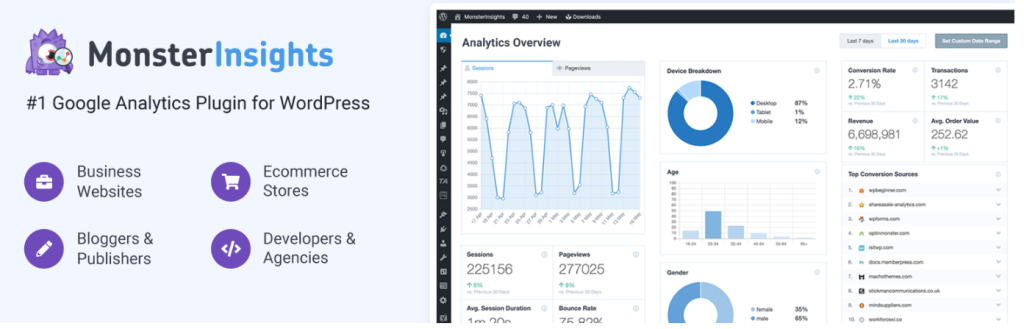
MonsterInsights stats
- Downloads: 3,000,000+
- Rating: 4.5/5
- Price: freemium, paid plans start at $99.60/year
- Best for: accessing Google Analytics for WooCommerce sites
MonsterInsights shows you Google Analytics data directly from your WordPress dashboard. Connecting your site with the popular tool takes only several simple steps.
Installing this plugin will be a great addition to the built-in WooCommerce analytics dashboard. It displays detailed insights into your customers’ behavior, making it easier to tailor effective marketing strategies.
That said, MonsterInsights displays simplified Google Analytics reports. Therefore, this plugin isn’t ideal for advanced users seeking complete control over website analytics data.
While MonsterInsights Lite is free, the enhanced WooCommerce tracking feature is available in the Pro plan, which costs $199.60/year.
Key features
- User-friendly Google Analytics dashboard. View real-time website analytics metrics from the WordPress dashboard, such as page views, bounce rates, and conversion sources.
- Detailed eCommerce tracking. Automatically tracks WooCommerce metrics, including total revenue, conversion rates, average order value, and abandoned carts.
- Affiliate links tracking. See how well your affiliate links are performing from Google Analytics.
- Custom data reporting. Use various parameters, including individual pages, audience demographics, or popular posts, to gain insights into customers’ activity on your site.
- Custom dimensions. Set custom dimensions to track additional information beyond the default Google Analytics’ collected data.
- Compliance with data privacy regulations. MonsterInsights helps ensure that your use of customers’ data is compliant with multiple data privacy regulations, including the GDPR (Europe), CCPA (US), PECR (UK), and PIPEDA (Canada).
3. OptinMonster
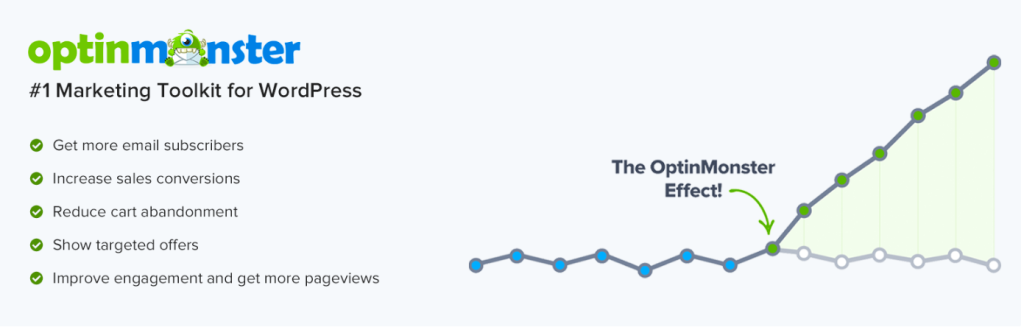
OptinMonster stats
- Downloads: 1,000,000+
- Rating: 4.5/5
- Price: freemium, starts at $59.60/year
- Best for: marketing pop-up creation
OptinMonster enables you to create website pop-ups for various purposes, such as capturing more leads, reducing cart abandonment, and boosting conversions.
With the drag-and-drop builder tool, you can design multiple pop-up types, including lightbox, floating header bars, exit-intent forms, and gamified content to engage visitors.
You can download the plugin for free from the WordPress official repository. To start making pop-ups, create and connect an OptinMonster account. Note that you won’t be charged anything, but you’ll need to enter your credit card details when signing up.
The free version of OptinMonster lets you start up to three campaigns only. Upgrading to the plugin’s premium version allows for unlimited campaign creation.
Key features
- Exit-intent pop-ups. Trigger pop-ups when users are about to leave your store, reducing abandoned carts and increasing conversions.
- Drag-and-drop pop-up builder. Easily design stunning and responsive pop-ups, floating bars, and inline forms without coding.
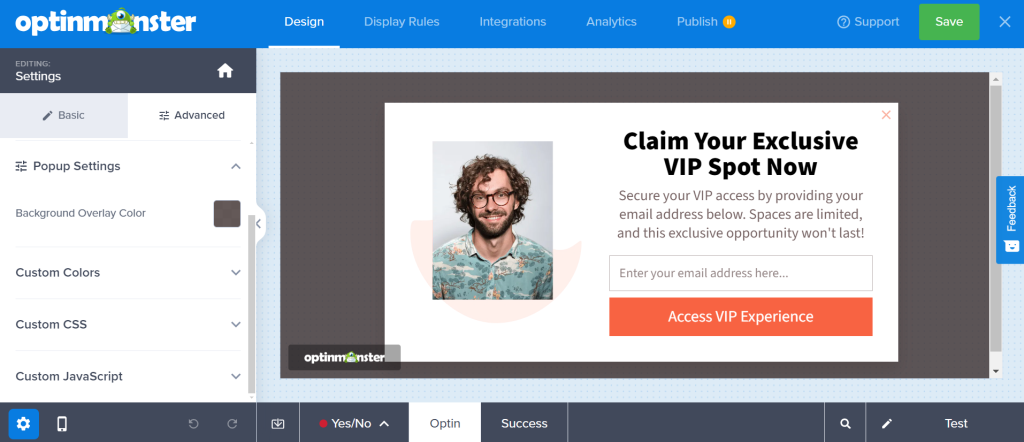
- Targeted campaigns. Create campaigns that target specific pages, behaviors, geolocation, and visitor segments for personalized experiences.
- A/B testing. Test different opt-in forms and strategies to optimize conversions and determine the best-performing campaigns.
- Real-time analytics. Get detailed insights into how your campaigns are performing to make data-driven decisions.
4. Advanced Coupons for WooCommerce

Advanced Coupons for WooCommerce stats
- Downloads: 20,000+
- Rating: 4.5/5
- Price: freemium, paid plans start at $59.50/year
- Best for: offering specific promotions or incentives
If you want to integrate a coupon system into your online store, Advanced Coupons for WooCommerce is a great tool. Its simple dashboard makes it easy to set up flexible coupon deals that drive more sales.
While most of the plugin’s features are free, the premium version unlocks advanced functions such as shipping coupons, auto-apply coupons, and multi-currency support.
Key features
- Various coupon types. Create offers like buy-one-get-one (BOGO), cart discounts, and URL coupons to help increase conversion rates.
- Cart conditions. Set flexible cart conditions to apply coupons, such as minimum purchase amounts or specific products.
- Loyalty programs. Reward customers with loyalty points for purchases that they can redeem for discounts.
- Coupon scheduling. Set up start and end dates for coupons to create limited-time offers.
- Coupon usage limits. Restrict coupon usage based on a defined threshold and set whether it applies to specific users, products, or payment methods.
- Coupon templates. Gain new campaign ideas from the coupon template library.
5. Advanced Dynamic Pricing for WooCommerce
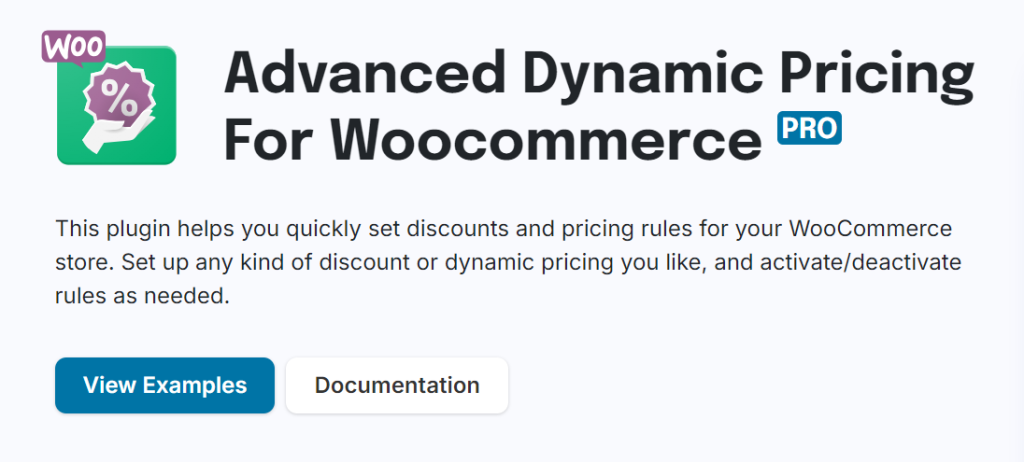
Advanced Dynamic Pricing for WooCommerce stats
- Downloads: 20,000+
- Rating: 4.7/5
- Price: freemium, paid plans start at $60/year
- Best for: setting up dynamic pricing rules
Implementing a dynamic pricing strategy is another great way to increase sales conversions.
The Advanced Dynamic Pricing for WooCommerce lets you set flexible costs based on ever-changing factors, like market demands and seasons. For instance, you can set specific discount prices during Black Friday or offer incentives for certain purchases.
Simply add your pricing rules from the plugin’s dashboard. Then, activate or deactivate them by clicking the toggle button displayed.
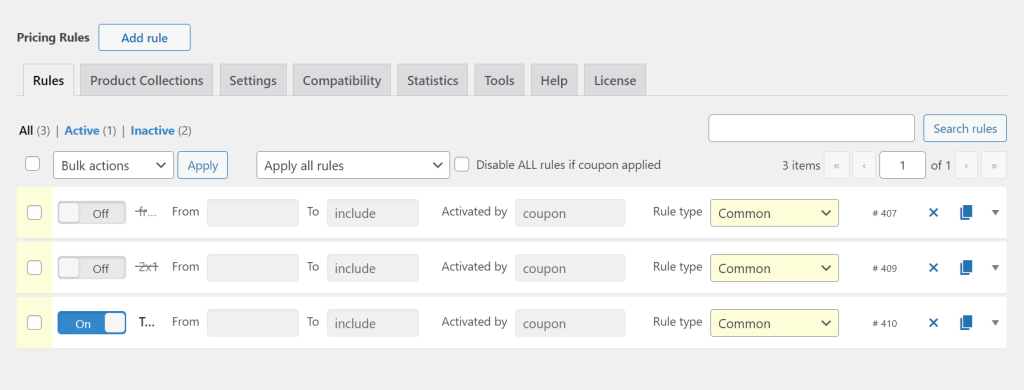
The plugin’s basic features are free. Subscribing to the pro version lets you access the discount offer statistics and add advanced pricing rules.
Key features
- Multiple pricing options. These include category-level discounts, packages, bulk pricing, and buy-one-get-one (BOGO) offers. This plugin can also set maximum usage for specific pricing settings.
- Advanced pricing rules. Set flexible conditions according to the cart items, user roles, or a specific time frame.
- Dynamic front-end functionality. Automatically updates the price when users increase the quantity or add cross-sold items on a product page.
- Extensive documentation. The plugin comes with detailed documentation for every pricing rule setting.
Pro tip
Elevate your checkout process with a robust WooCommerce payment gateway to make sure every transaction is secure and effective.
6. HUSKY – Products Filter for WooCommerce

Husky Products Filter for WooCommerce stats
- Downloads: 100,000+
- Rating: 4.6/5
- Price: freemium, the premium version starts at $42/license
- Best for: searching and filtering WooCommerce products
Product search and filtering improve your eCommerce store’s user experience, especially if you sell a wide range of items. With the Husky Products Filter plugin, it’s easy to add this functionality to your online store.
Even better, the tool is free to use. After installing and activating it from your WordPress dashboard, you will find an additional Products Filter tab under WooCommerce settings.

Purchasing the Husky Product Filter’s full version from CodeCanyon unlocks advanced features, such as displaying taxonomy terms as colored checkboxes or images.
Key features
- Multiple filter types. Add filters by categories, attributes, prices, tags, and custom taxonomies to give users more ways to search for products.
- Asynchronous JavaScript and XML (AJAX) integration. Enhance your store’s user experience with instant product search and filtering without page reloading.
- Widget and shortcode support. Place the product filter tool anywhere on your site using widgets or shortcodes.
- Filter analytics. Track and analyze how customers use filters to optimize your store’s product organization.
- Smart designer functionality. Customize the product filter tool’s design to match your website’s style.
7. WPForms

WPForms stats
- Downloads: 6,000,000+
- Rating: 4.9/5
- Price: freemium, paid plans start at $49.50/year
- Best for: creating various types of forms
If you need to create a form, for example, conduct a survey, receive a product inquiry, collect pre-order data, or accept a refund request, look no further than WPForms.
This WooCommerce plugin lets you create responsive forms in minutes, even with the free version.
Subscribing to the WPForms Pro version gives you templates with advanced functionality. Plus, you can access the form responses directly on your WordPress dashboard.
Key features
- Drag-and-drop form builder. Easily add, remove, and arrange form fields with a few clicks. You can also make multi-page forms, use specific conditional logic, and add a file upload button.
- Pre-built form templates. Choose from over a thousand form templates for various purposes, including lead capturing, shipping cost calculator, and pre-order requests.
- Spam protection. Get built-in anti-spam features using reCAPTCHA, hCaptcha, Cloudflare Turnstile, and Akismet.
- Responsive design. Every form created looks great on any device, offering a seamless experience for mobile users.
- Email notifications. Receive real-time notifications of new submissions to stay up-to-date with customer inquiries.
8. All in One SEO (AIOSEO)
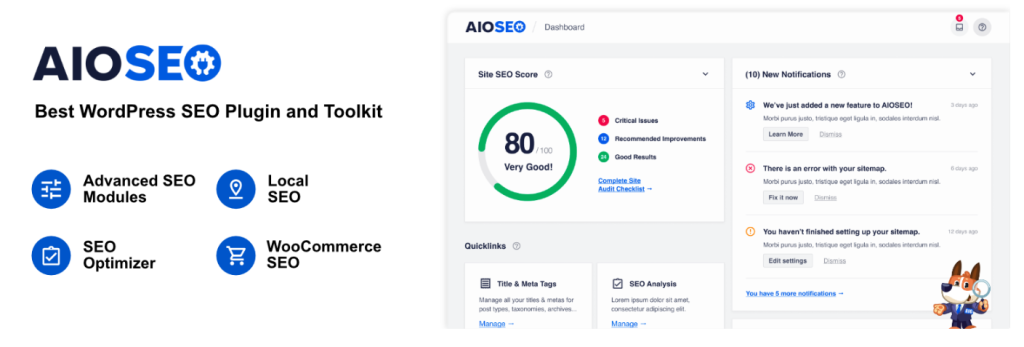
AIOSEO stats
- Downloads: 3,000,000+
- Rating: 4.7/5
- Price: freemium, paid plans start at $49.60/year
- Best for: WooCommerce search engine optimization (SEO)
Implementing the best WooCommerce SEO practices improves your online store’s visibility in search engines. Moreover, prioritizing SEO also means improving your website’s user experience.
AIOSEO seamlessly integrates into your WordPress dashboard to provide practical SEO suggestions. The free plugin provides general on-page optimization action points and creates an XML sitemap.
Purchasing the AIOSEO Basic plan and above will unlock the enhanced WooCommerce SEO functions, like smart schema markup.
Key features
- On-page SEO analysis. The TruSEO feature checks your page’s focus keyword, meta description, content length, and links.
- SEO audit checklist. Analyze your entire eCommerce website, detect errors, and list actionable insights to improve your site’s SEO.
- Breadcrumb navigation. Provide users with clear navigation paths on your site and help search engines understand its structure.
- Automatic XML sitemap creation. AIOSEO lets you create an XML sitemap with a single toggle button click. Connecting it to Google Search Console is also easy.
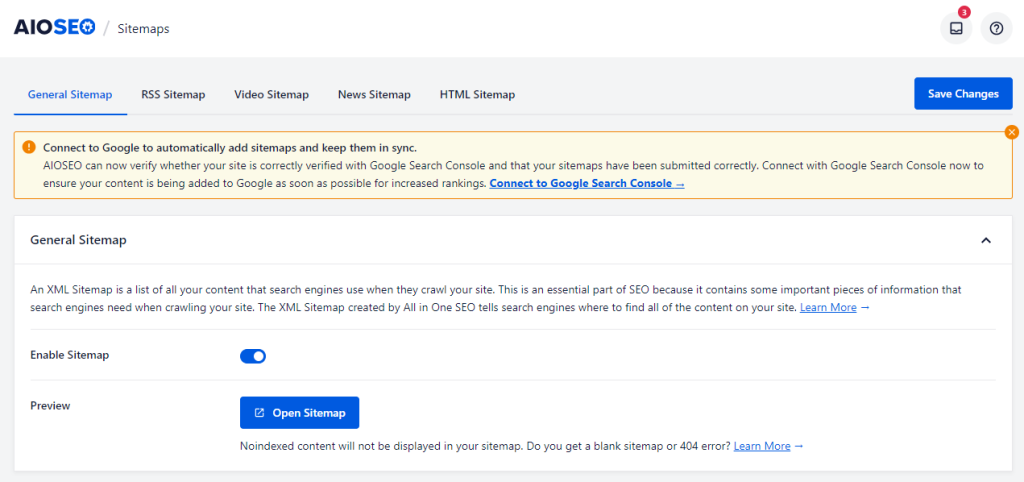
- Smart schema markup functionality. This SEO plugin supports rich snippet display, which can improve your eCommerce store visibility on search engines.
9. Wordfence

Wordfence stats
- Downloads: 5,000,000+
- Rating: 4.7/5
- Price: freemium, paid plans start at $119/year
- Best for: securing your WooCommerce store
Building an eCommerce store with WooCommerce makes it prone to the most common WordPress security issues. Activating Wordfence on your site is one of the easiest ways to secure your website.
Wordfence’s free plan includes essential features like firewall management, malware scanning, and login security. If you want more advanced functionality, including real-time threat defense and country-based blocking, consider purchasing the Wordfence premium version.
Key features
- Web Application Firewall (WAF). Monitor suspicious traffic in real time to prevent malicious attacks before they reach your online store.
- Malware scanner. Wordfence scans your site for malware, trojans, backdoors, and malicious code. It also alerts you about outdated plugins or themes that could be vulnerable to attacks.
- Brute force attack protection. Wordfence limits login attempts and blocks suspicious IPs, reducing the risk of data breaches.
- Two-factor authentication (2FA). Enabling 2FA adds an extra layer of protection against unauthorized access to safeguard sensitive store settings and customer data.
10. LiteSpeed Cache

LiteSpeed Cache stats
- Downloads: 6,000,000+
- Rating: 4.8/5
- Price: free
- Best for: optimizing your WooCoomerce site’s performance
Page loading speed is crucial for WooCommerce stores. In fact, customers will likely leave if the site takes over three seconds to load, so taking steps to speed up your WooCommerce site can significantly improve retention.
Activating the LiteSpeed Cache plugin helps prevent this by implementing server-level caching and various optimization methods. Even better, all of this plugin’s features are available for free.
If you build your online store with Hostinger’s Managed WooCommerce hosting, you will get the LiteSpeed Cache plugin pre-installed with advanced caching configurations.
Key features
- Server-level caching. LiteSpeed Cache accelerates page load times, ensuring that product pages, categories, and checkout processes load quickly, even during high-traffic periods.
- Image optimization. This plugin automatically compresses images to speed up loading time without compromising quality.
- Browser cache support. Speed up loading times for repeat visits to your WooCommerce store.
- Database optimization. LiteSpeed Cache helps you remove unnecessary revisions, transients, and orphaned data.
- CSS and JavaScript minification. Reduce the overall page size by compressing and combining CSS and JavaScript files.
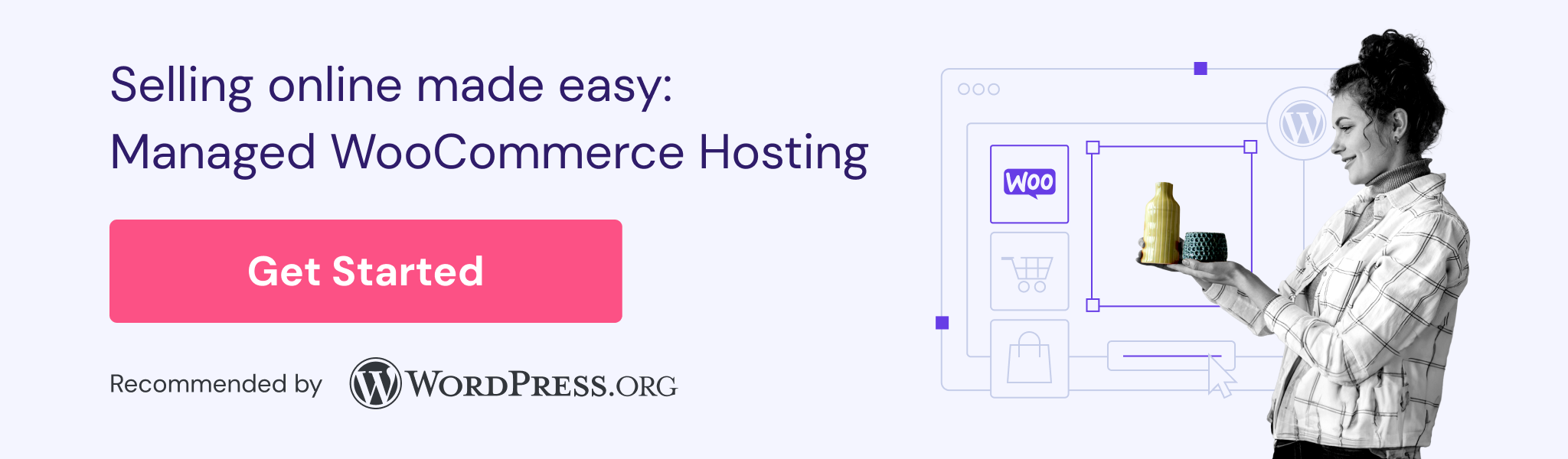
11. CartFlows
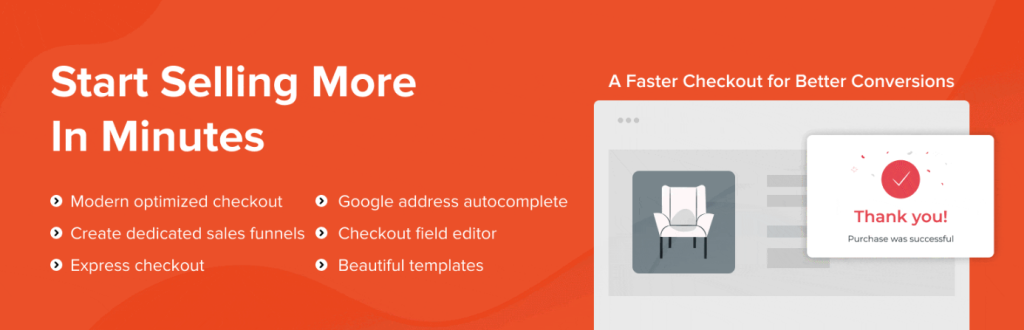
CartFlows stats
- Downloads: 200,000+
- Rating: 4.8/5
- Price: freemium, paid plans start at $99/year
- Best for: building WooCommerce sales funnels
One effective way to increase conversions is to build a sales funnel, which guides customers from their first interaction with your products to checkout.
CartFlows lets you design multiple sales funnels to reach different product-selling goals. You can design a seamless shopping experience through various steps. If you haven’t done it before, the plugin has a customizable funnel template library.
To experience the plugin’s full functionality, purchase the CartFlow Pro plan for $299/year. Subscribing to lower-tier plans limits the number of sales funnel steps you can create.
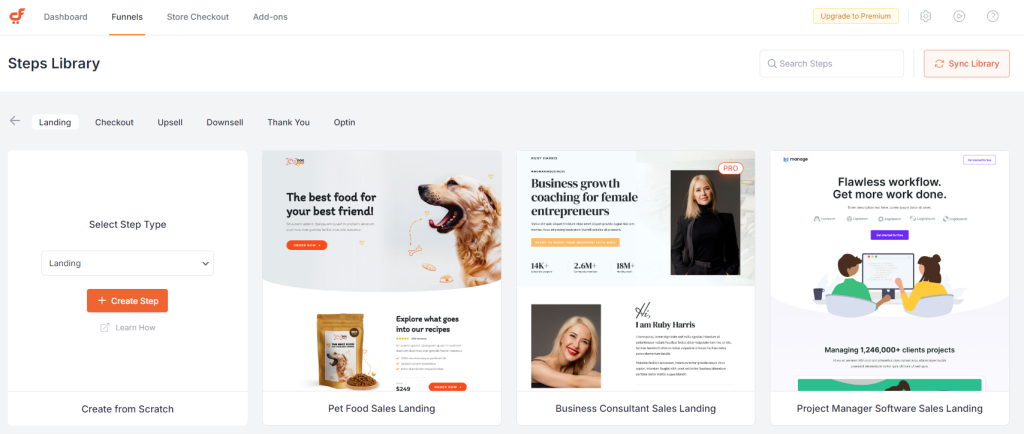
Meanwhile, the plugin’s free version allows for customizing checkout and thank you pages only.
Key features
- Optimized checkout pages. CartFlows improves the default WooCommerce checkout process by offering customizable, conversion-focused templates.
- Sales funnels with upsells and downsells. Build personalized sales funnels that offer additional products before or after checkout.
- Order bumps. Increase cross-selling chances by displaying additional product offers on the checkout page.
- Abandoned cart recovery. Set custom follow-up email sequences to recover lost sales and remind customers of items left in their carts.
- Dynamic link generation. Create personalized, shareable checkout links that take users to a custom checkout page with pre-configured products.
- A/B testing. Run A/B tests to experiment with different sales funnels and checkout designs, optimizing for higher conversions based on customer behavior.
12. WooCommerce Abandoned Cart Recovery
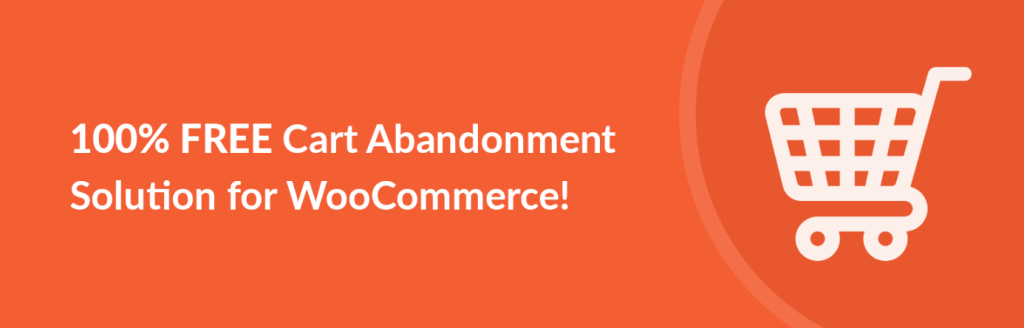
WooCommerce Abandoned Cart Recovery stats
- Downloads: 300,000+
- Rating: 4.8/5
- Price: free
- Best for: sending WooCommerce abandoned cart emails
WooCommerce Abandoned Cart Recovery comes from the same developer as CartFlows. As the name suggests, you can use this plugin to send automated abandoned cart recovery emails.
All of the plugin’s features are free, but it has limited design options compared to a dedicated email marketing plugin like Omnisend.
Key features
- Automated abandoned cart recovery emails. Send automatic email reminders to encourage customers to complete their purchases.
- Customizable email templates. Write the recovery email content by tweaking the three available templates instead of starting from scratch.
- Cart abandonment analytics. Get the reports of the total abandoned carts, recovered carts, email performance, and conversion rates to help optimize recovery strategies.
- One-click cart recovery. Let your customers restore their abandoned carts with a single click.
- Capture abandoned cart details. Collect customer information from the checkout page even if they don’t complete the purchase.
Suggested reading
Learn more ways to reduce and recover WooCommerce abandoned carts.
13. HubSpot CRM
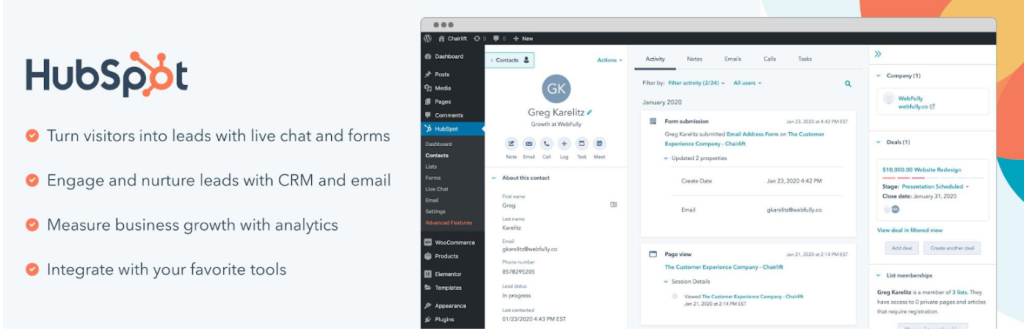
HubSpot CRM stats
- Downloads: 300,000+
- Rating: 4.4/5
- Price: freemium, paid plans start at $15/month
- Best for: integrating HubSpot into your WooCommerce store
Customer Relationship Management (CRM) software is a one-stop solution for sales and marketing tasks, including tracking, reporting, and sending automated emails for eCommerce stores.
As one of the most popular CRM tools, HubSpot developed a plugin to make its services accessible to WooCommerce users. You can use this plugin for free by connecting your HubSpot account, which you can also sign up for at no cost.
That said, the pricing plans can be expensive once you need to upgrade. The $15/month subscription allows only one person to access the tool. Moreover, due to its wealth of features, you may have to purchase many add-ons to unlock the limitations.
Key features
- Email marketing software. Create, send, and monitor marketing emails in just a few clicks.
- Universal inbox and help desk. Manage one-to-one customer communications through a collaborative inbox that gathers customer emails and chats.
- CRM and contact management. Automatically store and manage contact records, track interactions, and segment your audience for targeted marketing.
- Live chat and chatbot tools. Engage visitors in real-time with live chat or use chatbots to automate responses and qualify leads.
- Analytics and reporting. Access detailed analytics to monitor website performance, track conversions, and measure marketing effectiveness.
- Form and pop-up builder. Make forms and pop-ups, like eBook downloads and newsletter sign-up forms.
14. Tidio
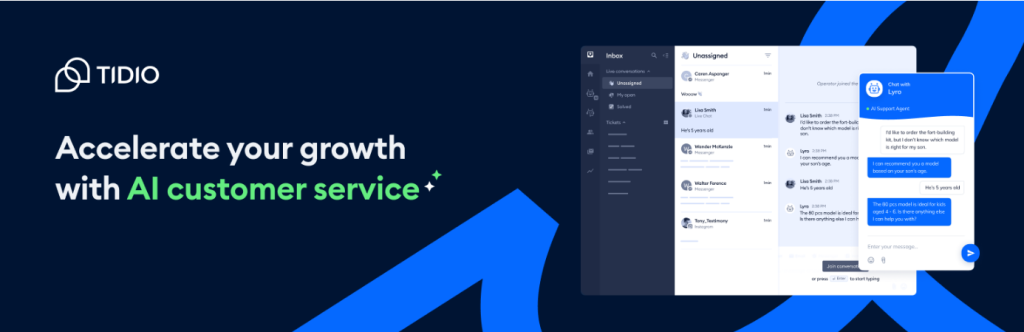
Tidio stats
- Downloads: 100,000+
- Rating: 4.8/5
- Price: freemium, paid plans start at $29/month
- Best for: providing live chat customer service
Tidio makes providing responsive customer support easy. This automated customer service plugin offers live chat and chatbot features with Facebook Messenger, Instagram, and email integrations.
You can use Tidio for free, with a monthly limit of up to 50 human-handled chats. If you wish to get more, unlock an analytics tool, and set up advanced automated conversations, consider upgrading to Tidio’s paid plans.
Key features
- AI-powered chatbots. Tidio offers Lyro AI to provide automated answers to your customer’s inquiries.
- Analytics tool. Monitor customers’ behavior, track engagement, and gather valuable insights to improve customer support and sales strategies.
- Mobile app support. Tidio has mobile apps for iOS and Android to respond to chats on the go.
- Beginner-friendly editor. Create your chatbot’s flow using a drag-and-drop interface tool.
15. Advanced Shipment Tracking for WooCommerce
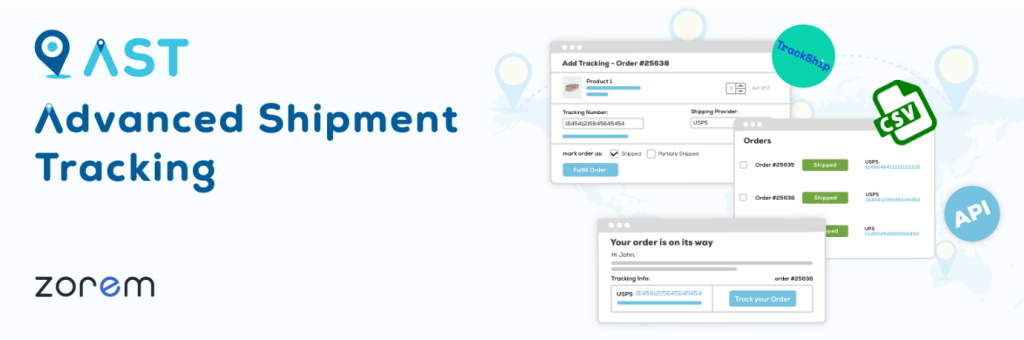
Advanced Shipment Tracking for WooCommerce stats
- Downloads: 60,000+
- Rating: 4.5/5
- Price: freemium, paid plans start at $129/year
- Best for: providing shipment tracking information
WooCommerce Advanced Shipment Tracking integrates product delivery information into your eCommerce stores.
The plugin’s free version offers a decent range of features. You can input shipping details from over 300 carriers and let your customers track product delivery from the View Order page.
Purchase the plugin’s premium version to enable automated shipping number imports, manage orders from a single dashboard, and add custom shipping providers.
Key features
- Compatible with over 300 shipping carriers. Seamlessly integrate shipping tracking numbers from global carriers like UPS, FedEx, DHL, and more.
- Bulk import tracking. Upload tracking details in bulk using CSV files for efficient management.
- Fulfillment status updates. Mark orders as shipped and update fulfillment statuses based on tracking details.
- Integration with various shipping services. Automate your eCommerce store’s fulfillment workflows by integrating with services like WooComerce Shipping and ShipStation.
16. Flexible Shipping
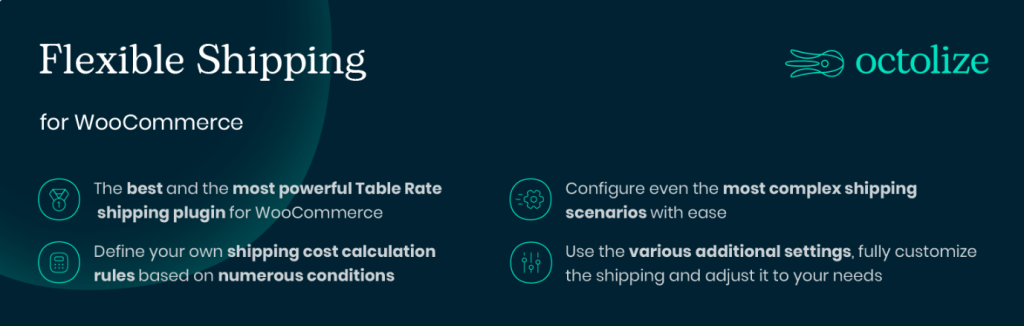
Flexible Shipping stats
- Downloads: 100,000+
- Rating: 4.9/5
- Price: freemium, paid plans start at $99/year
- Best for: calculating shipping costs according to multiple scenarios
Flexible Shipping benefits WooCommerce stores needing dynamic shipping rate calculations. It lets you create custom shipping rules for various scenarios, such as charging different rates based on product weight or order value.
You can create basic shipping rules with the free plugin. Upgrading to the premium version extends the shipping calculation parameters, including delivery zones, user roles, and dimensional weights.
Key features
- Conditional shipping rules. Set up shipping cost calculation scenarios based on multiple factors, such as order value, product weight, and shipping destination.
- Shipping method rules. Configure the conditions to control which shipping methods customers can choose during checkout.
- CSV Import. Update your shipping rules in bulk by importing CSV files.
- Shipping scenario templates. Adjust the plugin’s pre-defined shipping rules as you want.
- Shipping carrier integrations. Flexible Shipping works with popular carriers to enable real-time shipping rate calculation and label generation from your WooCommerce dashboard.
17. SeedProd
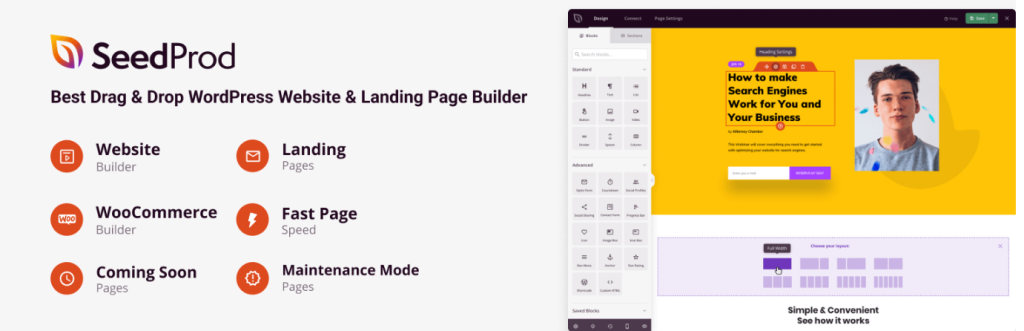
SeedProd stats
- Downloads: 900,000+
- Rating: 4.9/5
- Price: freemium, paid plans start at $39.50/year
- Best for: building visually appealing WooCommerce stores
SeedProd is one of the best WordPress page builder options for online stores. This plugin is responsive, compatible with almost all WordPress themes, and easy to use.
Notably, this plugin has an intuitive dashboard for creating and managing landing pages.
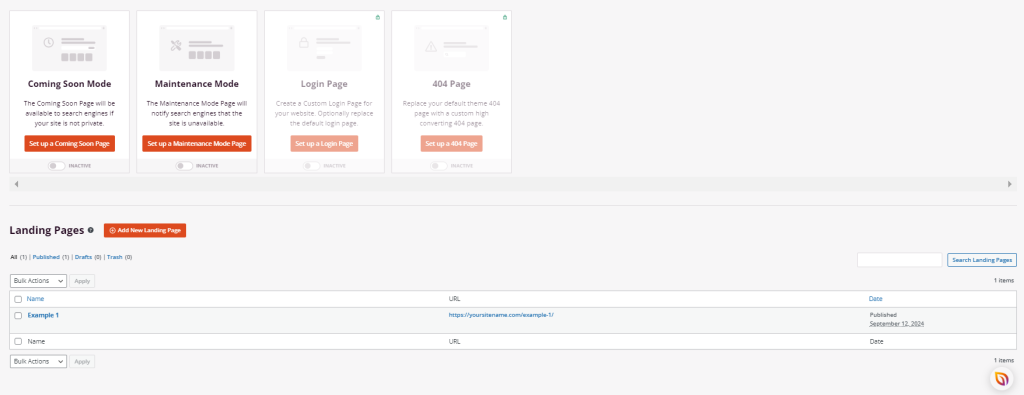
SeedProd’s free version offers limited landing page templates and features. To unlock the full WooCommerce support, like custom blocks, product grid, and checkout page templates, purchase the Elite plan, which costs $239.60/year.
Key features
- Drag-and-drop builder. Design a lightweight and responsive eCommerce site without any coding.
- Extensive landing page templates. Easily build landing pages for various purposes, including product marketing campaigns, checkout, and maintenance modes.
- Flexible customization options. SeedProd has a theme builder that lets you design your entire site. It also supports custom CSS and HTML for custom design.
- Custom WooCommerce blocks. Easily create custom fields, like add-to-cart buttons, shopping cart and checkout features, and product grids for the best-selling or recent items.
18. WooCommerce Multilingual & Multicurrency with WPML
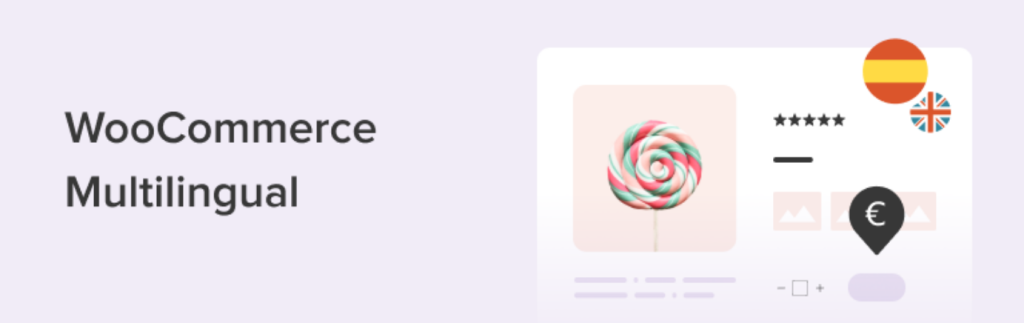
WooCommerce Multilingual & Multicurrency with WPML stats
- Downloads: 100,000+
- Rating: 4.1/5
- Price: freemium, paid plans start at €39/year
- Best for: making WooCommerce sites accessible to international customers
If you want to sell internationally, localizing your WooCommerce site is a must.
This plugin’s free version lets you display multiple currencies based on the site’s language or the customer’s location. You can also set up different product prices, shipping costs, and payment methods for each currency.
To unlock the WooCommerce multilingual feature, use this plugin with WPML’s Multilingual CMS plan or above.
Key features
- Seamless integration to WooCommerce. This plugin translates all WooCommerce store elements, including product pages, carts, checkout, and emails.
- Support automatic and manual translation. Choose to add your own translator team, request professional translation services, integrate with translation engines, or combine them.
- String translation. You can translate texts in other plugins from WPML’s String Translation interface.
- Multilingual SEO. WPML helps optimize sites for searches in different languages. It lets you translate URLs, page slugs, and meta descriptions.
- Currency switcher. Let your customers choose their preferred currency to complete the payment.
- Themes and plugin compatibility. Compared to other translation plugins, WPML works with plenty of WordPress themes and plugins.
19. AffiliateWP

AffiliateWP stats
- Downloads: 30,000+
- Rating: 4.6/5 from GetApp.com
- Price: starts at $149.60/year
- Best for: building your own affiliate marketing program
Over 80% of brands build an affiliate marketing program to boost sales. If you want to do the same, AffiliateWP is the ideal plugin to track and manage your affiliates.
Unfortunately, this plugin does not have a free version or a demo website to test its features. That said, it comes with a 30-day money-back guarantee.
Key features
- Unlimited affiliates. Every subscription tier lets you gain unlimited affiliates.
- Real-time affiliate tracking. Monitor your affiliate referrals, visits, and sales directly from your WordPress dashboard.
- Advanced fraud prevention. Detect and prevent fraudulent transactions with built-in tools.
- Customizable commission rules. Set dynamic commission rates based on multiple parameters, including product type, affiliate group, or customer role.
- Unlimited creative asset sharing for affiliates. Equip your affiliates with unlimited banners, text links, and other promotional materials to maximize their marketing efforts.
20. Customer Reviews for WooCommerce

Customer Reviews for WooCommerce stats
- Downloads: 70,000+
- Rating: 4.8/5
- Price: freemium, the premium version costs $59.99/year
- Best for: displaying customer reviews
As nearly 95% of shoppers read reviews before purchasing, collecting customer feedback can increase your sales conversions.
The Customer Reviews plugin’s free version offers all the basic features for displaying customer testimonials on your site. You can customize the review forms, send email reminders, and offer discount codes.
Consider upgrading to the Professional plan if you want to remove the plugin’s branding and customize the review design elements on your website.
Key features
- Rich review content. Customers can leave star ratings, text reviews, and upload photos or videos of their purchased products.
- Review reminders. Send automatic emails to encourage customers to leave reviews after their purchases.
- Review filters and sorting. Display reviews based on helpfulness, rating, or recent date to improve the browsing experience.
- Verified reviews badge. Highlight reviews from verified customers to build your store’s credibility.
- Coupon functionality. Encourage customers to leave reviews by offering them discount codes.
21. Paid Membership Subscriptions
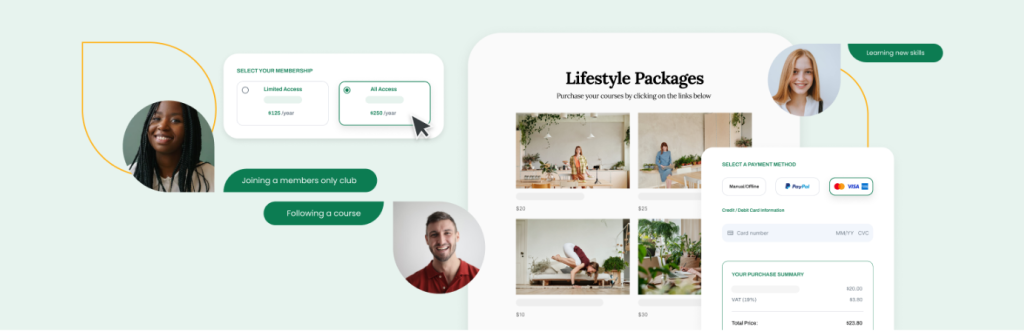
Paid Membership Subscriptions stats
- Downloads: 10,000+
- Rating: 4.7/5
- Price: freemium, paid plans start at €99/year
- Best for: building a membership business model
Paid Membership Subscriptions lets you design membership subscription tiers, manage product restrictions, and offer exclusive benefits.
The plugin’s free version includes all the features you need to add membership functionality to your eCommerce store.
Subscribing to the premium plans unlocks additional features, including content dripping functionality, file restriction, PDF invoices, and customization of pricing page designs.
Key features
- Membership levels and subscriptions. Create free, paid, or trial memberships with flexible billing periods.
- Content restriction. Restrict pages, posts, or products based on membership status to offer exclusive content.
- Content dripping. Gradually release content to members over time to keep them engaged.
- Discount code functionality. Offer exclusive pricing to encourage customers to sign up for membership plans.
- Accessible member management. Manage and view member details, subscriptions, and payments directly from the WordPress admin dashboard.
22. Menu Cart for WooCommerce

Menu Cart for WooCommerce stats
- Downloads: 100,000+
- Rating: 4.6/5
- Price: freemium, paid plans start at €29/year
- Best for: adding a dynamic cart icon to your WooCommerce store
Providing an accessible cart lets customers quickly review selected items, make adjustments, and proceed to checkout seamlessly. The WooCommerce Menu Cart plugin is a helpful tool for that.
With the free plugin, you can choose to show a cart icon with the number of items, price, or both. Purchasing the Pro version will give you more options for the cart icons and the possibility to use shortcode snippets for more customization.
Key features
- Cart display in the menu bar. Add a fully functional cart icon to your site’s navigation menu, showing the number of items and total cost.
- Floating cart option. Enable a sticky cart that stays visible as users scroll.
- Dynamic updates. This plugin automatically updates the cart content as users add or remove items.
- Flexible customization options. Customize the cart icon, style, and position to align with your site’s design, with the option to add custom CSS for further personalization.
23. Uncanny Automator
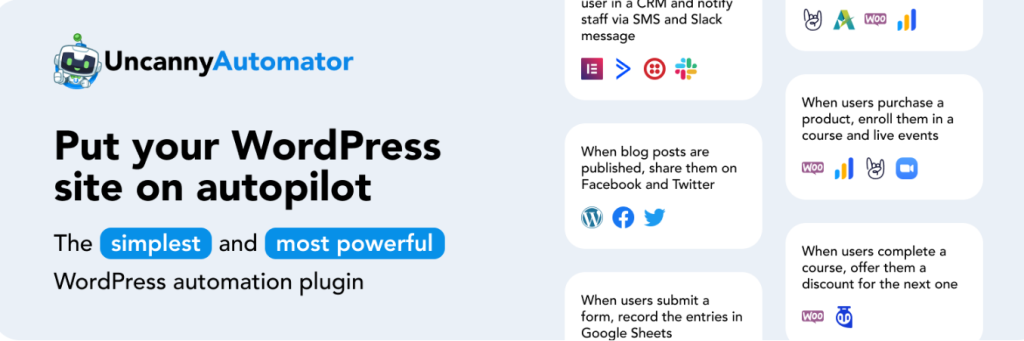
Uncanny Automator stats
- Downloads: 40,000+
- Rating: 4.9/5
- Price: freemium, paid plans start at $149/year
- Best for: automating workflows in your WooCommerce store
Automation can save much time on admin tasks, especially if you run a large-scale WooCommerce store. With Uncanny Automator, you can automate workflows without writing a single line of code.
This plugin’s free version allows automation for only a limited number of plugins. Signing up for an Uncanny Automator account gives you 250 free credits to automate workflows with third-party apps like WooCommerce, Slack, Google Sheets, Facebook, and OpenAI.
If you need unlimited integration credits and complex automation triggers, consider upgrading to the Automator Pro version.
Key features
- Rich pre-built integrations. The plugin has over 70 pre-configured integrations with popular WordPress plugins, such as WooCommerce, LearnDash, and Gravity Forms.
- Automated workflows. Build complex workflows without writing a single line of code, making automation accessible for all users.
- Comprehensive documentation. Learn from a complete knowledge base with straightforward instructional videos.
- Extensive triggers and actions. You can set up over 350 actions and triggers across multiple plugins and third-party apps.
24. PDF Invoices & Packing Slips for WooCommerce

PDF Invoices & Packing Slips for WooCommerce stats
- Downloads: 300,000+
- Rating: 5/5
- Price: freemium, paid plans start at €79/year
- Best for: generating PDF invoices automatically
Sending PDF invoices enhances the professionalism of your WooCommerce store and provides documentation for every transaction. The WooCommerce PDF Invoices & Packing Slips plugin is a great tool for automating the process.
The plugin’s free version is enough to cover essential invoicing needs, including automatic PDF file email attachments and fully customizable invoice templates.
Subscribing to a paid plan lets you insert your client’s company logo, add credit notes to accommodate refunds, and use elevated invoice templates.
Key features
- Automatic PDF invoice generation. Attach invoices to order confirmation emails for all completed orders.
- Customizable invoice templates. Adjust the look and content of your invoices and packing slips to match your brand identity.
- Bulk order invoice download. Download multiple PDF invoices at once, saving time during busy periods.
- Multiple language support. Make invoices in 19 different languages.
- Sequential invoice numbering. Ensure compliant and orderly invoicing by enabling sequential numbering.
25. Depicter Slider and Popup Builder

Depicter Slider and Popup Builder stats
- Downloads: 100,000+
- Rating: 4.7/5
- Price: freemium, paid plans start at $39/year
- Best for: creating responsive sliders on your WooCommerce store
Displaying dynamic visual content is one great way to enhance user engagement in your online store. With Depicter, you can easily create dynamic, responsive slideshows that showcase products, promotions, hero images, and many other content types.
The plugin’s free version lets you create basic WordPress sliders, pop-ups, and notification bars. Multiple templates are also available to speed up the design process.
That said, you must subscribe to Depicter’s premium version to create WooCommerce product sliders. Additionally, you can unlock various interactive website animations and set advanced engagement targets when creating the sliders.
Key features
- Drag-and-drop slider builder. Easily design sliders by dragging and positioning elements without any coding.
- Pre-designed templates. Access free templates to quickly create professional-looking sliders.
- Responsive design. Sliders automatically adjust to different screen sizes, ensuring a great user experience on all devices.
- Layer animations and transitions. Add engaging animations to your slides to capture visitors’ attention.
- SEO-friendly. Built with SEO in mind, Depicter creates lightweight sliders to minimize the impact on the site’s loading speed.
26. Wholesale Suite
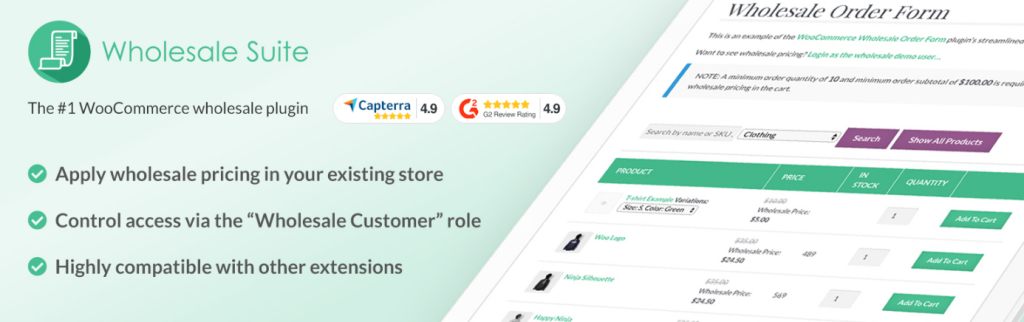
Wholesale Suite stats
- Downloads: 20,000+
- Rating: 4.8/5
- Price: freemium, paid plans start at $49.50/year
- Best for: applying wholesale pricing for WooCommerce stores
The Wholesale Suite plugin is perfect for businesses selling retail and bulk products.
The plugin’s free version lets you set multiple pricing rules on your products and restrict coupon usage for wholesale customers. You can also put your site in catalog mode to show prices and have an add-to-cart button for logged-in customers only.
Upgrading to the Wholesale Prices premium, which costs $49.50/year, unlocks quantity-based pricing, minimum order amounts, and payment provider restrictions.
If you want to add more comprehensive functions, such as flexible wholesale payments, order forms, and lead-capturing tools, the Wholesale Suite Bundle starts at $148.50/year.
Key features
- Wholesale pricing. Set separate wholesale prices for your WooCommerce products, enabling you to cater to both retail and wholesale customers.
- Customer role management. Assign specific user roles for wholesale customers to ensure they see the correct pricing upon login.
- Bulk pricing. Offer discounted bulk pricing for wholesale orders to encourage larger purchases.
- Simple setup. Easily configure wholesale prices without needing a separate store.
27. Dokan

Dokan stats
- Downloads: 50,000+
- Rating: 4.6/5
- Price: freemium, paid plans start at $149/year or $708/license
- Best for: building a WooCommerce multivendor marketplace
Dokan offers a flexible platform for building full-featured multi-vendor marketplaces like eBay or Amazon. The Dokan Lite version has basic functionality, including accessible front-end dashboards and vendor cash withdrawal systems.
Upgrading to the premium version unlocks advanced features like vendor subscription plans, auto withdrawal disbursement, vendor reviews, and product add-ons.
The plugin offers an admin dashboard demo and website frontend examples, which you can explore by submitting your store’s basic information on Dokan’s website.
Key features
- Multi-vendor support. Easily create a marketplace where multiple vendors can sell their products through your site.
- Frontend vendor dashboards. Provide a user-friendly dashboard for vendors to manage their stores, track orders, and update products.
- Vendor reviews and ratings. Let customers leave reviews to build credibility and trust in vendor stores.
- Extensive add-ons. Dokan supports 20 modules to elevate the plugin’s features, including live chat functionality, wholesale selling, and AJAX live search.
28. ATUM WooCommerce Inventory Management
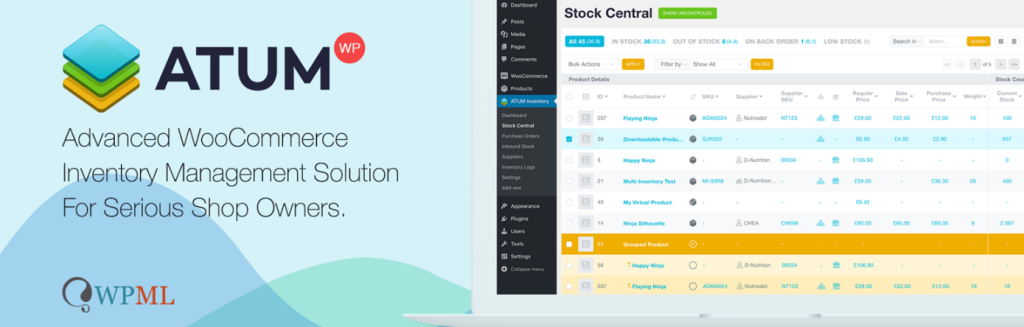
ATUM WooCommerce Inventory Management stats
- Downloads: 10,000+
- Rating: 4.7/5
- Price: free
- Best for: businesses with complex inventory management needs
ATUM Inventory Management for WooCommerce is a great solution for businesses with complex inventory management needs. It provides comprehensive tools for optimizing inventory control and improving supply chain efficiency.
You can use all the plugin features for free. To expand the plugin’s functionality, you can choose any features you need from the premium add-ons library.
Key features
- User-friendly plugin dashboard. Freely and easily customize the plugin’s dashboard to show the product stock information you need.
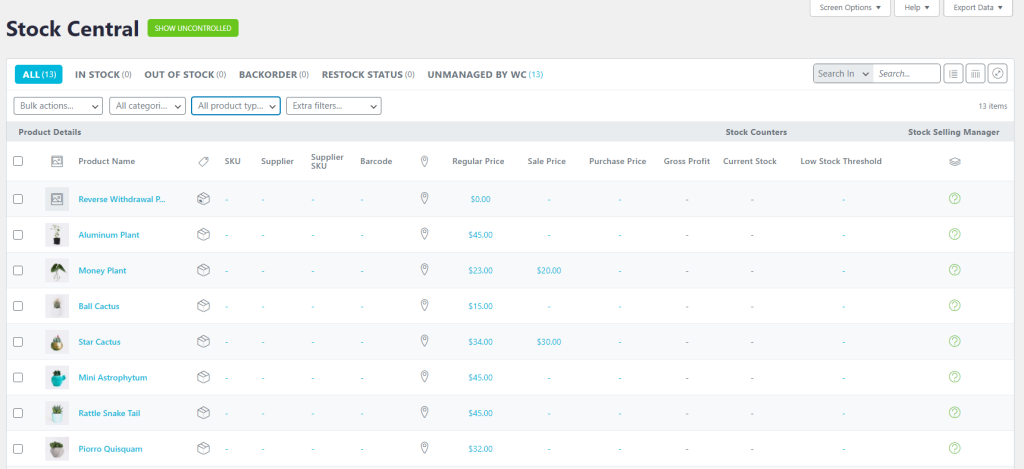
- Advanced stock reports. ATUM provides detailed inventory and stock reports from a single dashboard, including inventory value, stock levels, and sales data.
- Multi-location stock management. Assign different warehouse locations for each product.
- Product cost and profitability analysis. Input product costs and analyze profit margins to optimize pricing strategies and profitability.
29. MoreConvert WooCommerce Wishlist

WooCommerce Wishlist stats
- Downloads: 4,000+
- Rating: 5/5
- Price: freemium, the paid plans start at $79/year or $199/license
- Best for: adding a wishlist feature on your WooCommerce store
Having a wishlist feature on your site can increase sales conversions by encouraging return visits. The free version of the MoreConvert WooCommerce Wishlist plugin offers all the core features for implementing wishlist functionality.
You can easily customize the wishlist button and place it anywhere you like. Then, set the succeeding action after clicking the button – display a pop-up or redirect customers to the wishlist page.
Consider purchasing the premium version to get a detailed analytics report into your customers’ shopping behavior.
Key features
- Unlimited wishlists. Allow customers to create and manage multiple wishlists for different products.
- Add to wishlist without reloading. This plugin implements AJAX to let customers update their wishlists synchronously.
- Shareable wishlists. Let customers share their wishlists to increase your store’s visibility and potential sales.
- Customizable wishlist button. Match the wishlist button’s style with your brand for a cohesive look.
- Email automations. Set email automation to remind customers to check out products on their wishlists.
30. Booster for WooCommerce

Booster for WooCommerce stats
- Downloads: 50,000+
- Rating: 4.6/5
- Price: freemium, paid plans start at $12.99/month
- Best for: scaling your WooCommerce store
Booster for WooCommerce combines the features of most plugins in this list. It’s a compact solution with over 150 WooCommerce add-ons in a single installation.
For stores requiring a wide range of features, this plugin helps prevent conflicts by centralizing eCommerce tasks within a single dashboard. However, the extensive functionality may feel overwhelming or bloating your online store if you’re just starting out.
The free version grants you access to many of the plugin’s modules with limited customization settings. This way, you can test if the plugin can accommodate your site needs and confidently upgrade to the premium version.
Key features
- One-click features activation. Deactivate or activate the functions by clicking the toggle button on the plugin’s dashboard.

- Product add-ons. Add custom product personalization options to accommodate different customers’ needs.
- Multiple currencies support. Display prices in local currencies with automatic exchange rates.
- Checkout optimization. Design a seamless WooCommerce checkout experience to reduce cart abandonment.
- Dynamic pricing rules. Build your online store’s pricing strategy by setting wholesale prices, offering bulk discounts, or displaying different prices according to the user roles.
- PDF invoicing and packing slips. Create invoices and packing slips with your WooCommerce shop branding.
Conclusion
Activating WooCommerce plugins helps unlock your online store’s full potential. Each of the 30 plugins we’ve discussed offers something unique, whether it’s for boosting your marketing efforts, optimizing your WooCommerce store, or adding extra functionality.
Here’s a recap of the essential WooCommerce plugins to install:
- LiteSpeed Cache – for your site optimization.
- Wordfence – for your WooCommerce store’s security.
- AIOSEO – for an easy WooCommerce SEO best practices implementation.
- Omnisend – for creating email marketing campaigns.
- Customer Reviews – for displaying customer testimonials.
- Tidio – for providing responsive customer support.
- PDF Invoices & Packing Slips for WooCommerce – for generating invoices and packing slips.
- Advanced Shipment Tracking for WooCommerce – for sharing shipping progress information for your customers.
- Booster for WooCommerce – for enhancing your WooCommerce store with over 150 added functionality options.
We hope this article helps you find the right WooCommerce plugins for your business needs. Good luck!
Best WooCommerce plugins FAQ
What plugins do I need to install on my WooCommerce site?
We recommend installing essential plugins like LiteSpeed Cache for performance optimization and Wordfence for enhanced security. Beyond these basics, consider your online store’s specific needs and goals to decide which additional WooCommerce plugins to install.
What is the best SEO plugin for WooCommerce?
AIOSEO offers a comprehensive set of built-in WooCommerce SEO features, a redirect manager tool, and cost-effective pricing. If you prefer another, feel free to explore other WordPress SEO plugins in our guide.
What is the best WooCommerce pricing plugin?
Advanced Dynamic Pricing for WooCommerce lets you set dynamic pricing rules and discount options through its user-friendly dashboard. It also provides detailed documentation for every function.