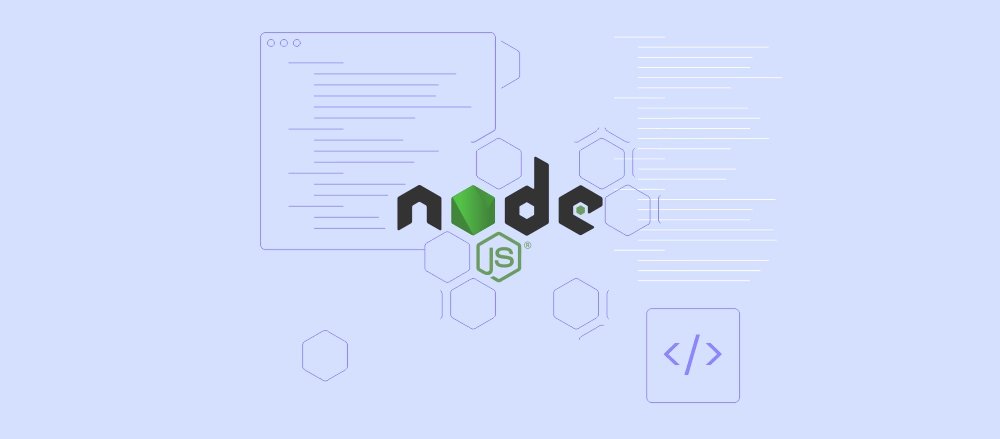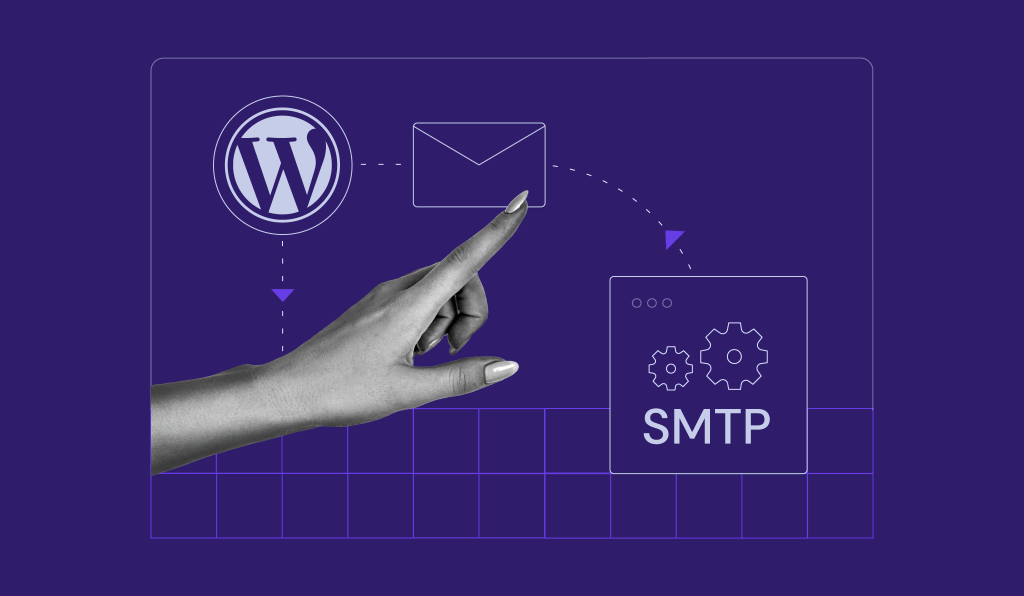When multiple people write for your WordPress site, you will need to change a post’s author from time to time. You might want to use an alias for...
Website performance refers to how quickly a website loads on a web browser. It also defines the quality of the website’s usability, interactivity,...
The name server lookup (nslookup) command-line tool finds the internet protocol (IP) address or domain name system (DNS) record for a specific...
Node.js is an open-source, cross-platform runtime environment that lets you run JavaScript on the server side. This software’s architecture enables...
The ERR_CONNECTION_RESET error indicates an unexpectedly closed connection between the browser and the website. This common issue typically occurs...
22 Feb •
WordPress
•
Setup
•
The Simple Mail Transfer Protocol (SMTP) lets users send emails using an external service instead of the website’s server. It provides higher...
While WordPress offers various customization options, custom code provides more flexibility and freedom. For example, adding cascading style sheets...
Running a private Minecraft server lets you create a custom world and play with your friends online. What’s better than that? Although setting up a...
WordPress hosting service lets you quickly set up the content management system (CMS) to create a website. While such a solution is easy to use, the...